Dashboard
The Dashboard is the first thing you look at in the dab Loom. Here you will find all the information you need in one place.
In this article we will show you all the information and functions available on the Dashboard.
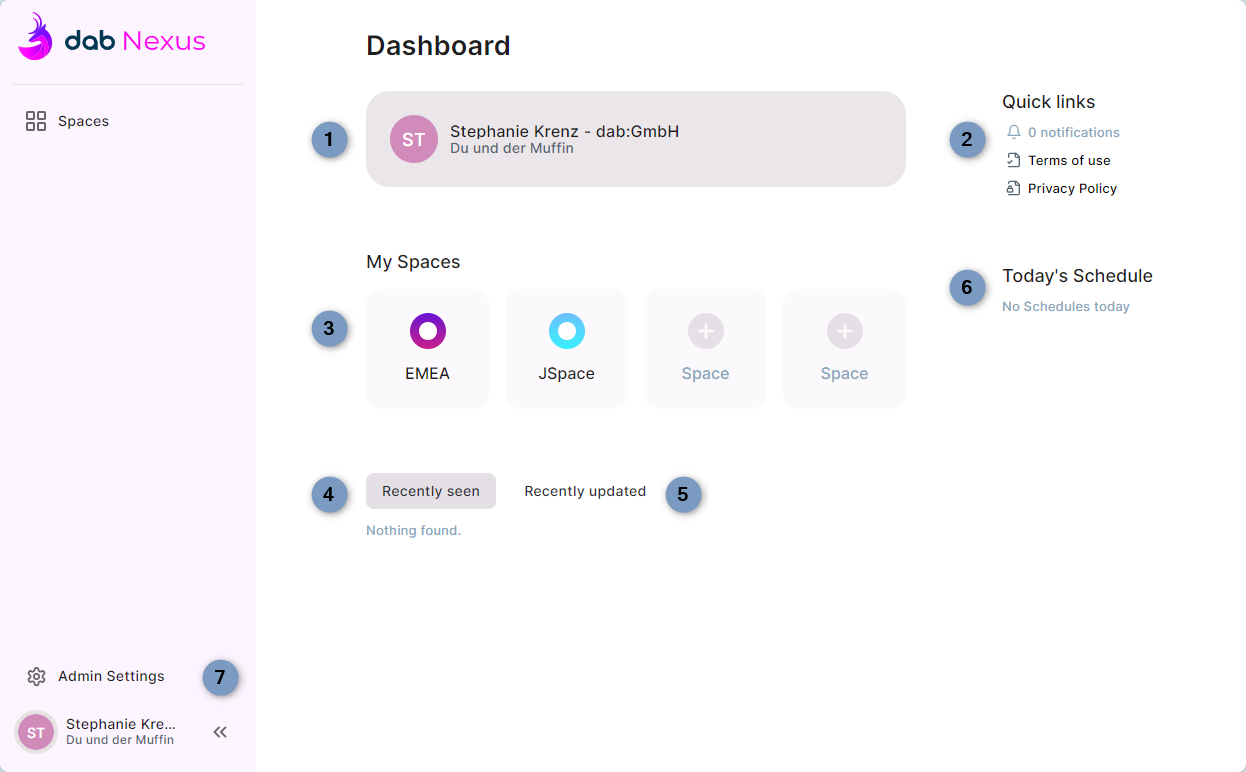
- Link to Profile: Here you can see your email address and the organisation. Clicking here will take you to your Profile Settings.
- Quick links: In this section you will find links to your notifications (not available in version 1.0) and to our Terms of use and Privacy Policy.
- My Spaces: Click on an existing Space to see an overview of the reports in that Space. Click + Space to create a new Space. Read more about Spaces in dab Loom in this article.
- If you are a User --> you will only see the Spaces where you are the owner (creator).
- If you are an Admin --> you will see all Spaces in the organisation.
- Recently seen: Lists all reports you have recently opened.
- Recently updated: Lists recent updates.
- Today's Schedule: Shows whether any of the Reports are scheduled to run today.
- Admin Settings: Here you can switch to the Admin Settings. Please read this article for more information on this topic.

