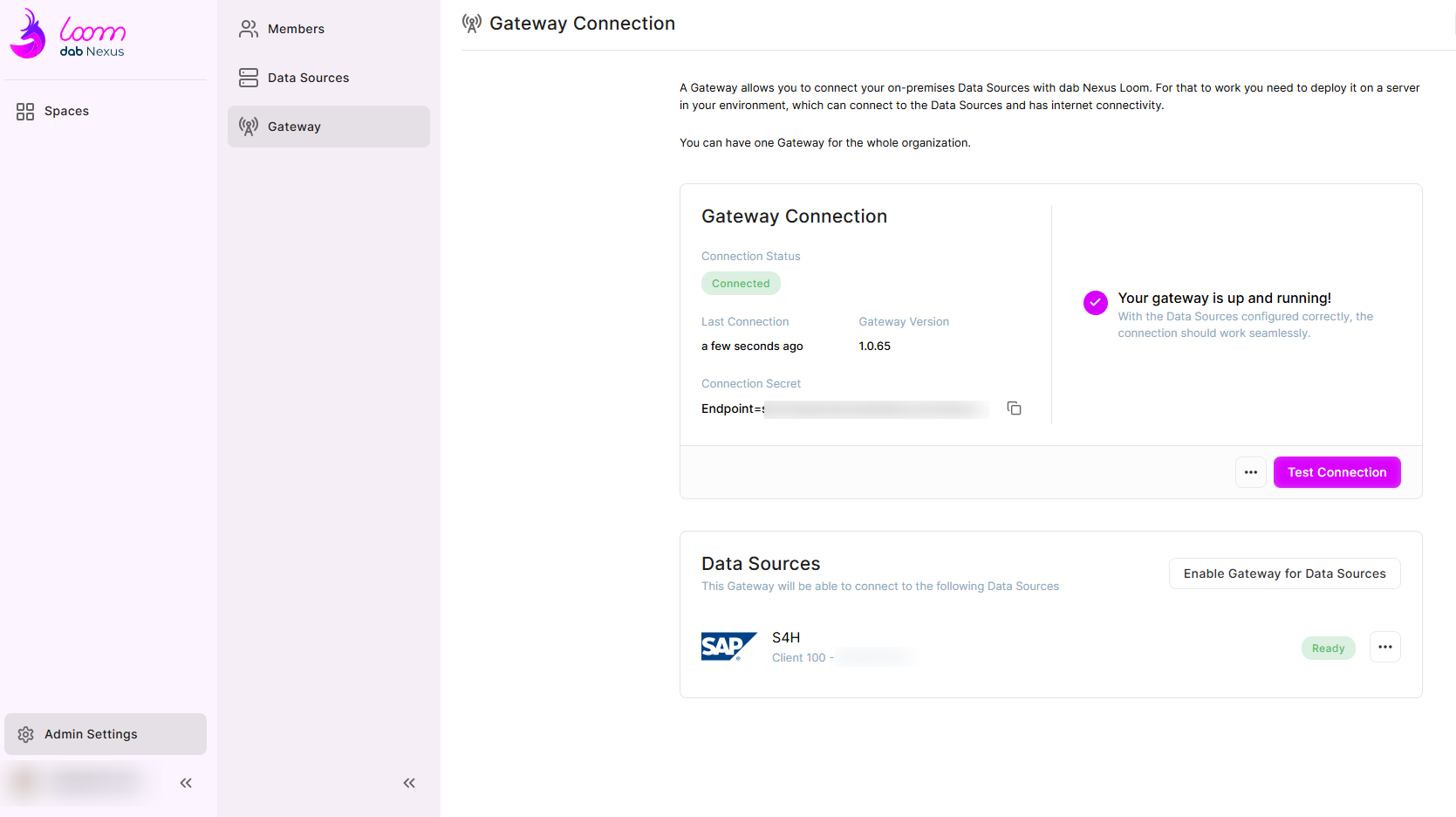Gateway Installation
Requirements
- Installation of the .NET 8 Runtime (Download .NET 8.0 (Linux, macOS and Windows)
- Internet Access to *.servicebus.windows.net (Port 443)
- SAP system accessible over the network (from the server on which the Gateway is installed)
- Certified SAP Add-On installed
Installation
- Open dab Loom > Admin Settings > Gateway and click on Download Gateway Client in the top-right corner:
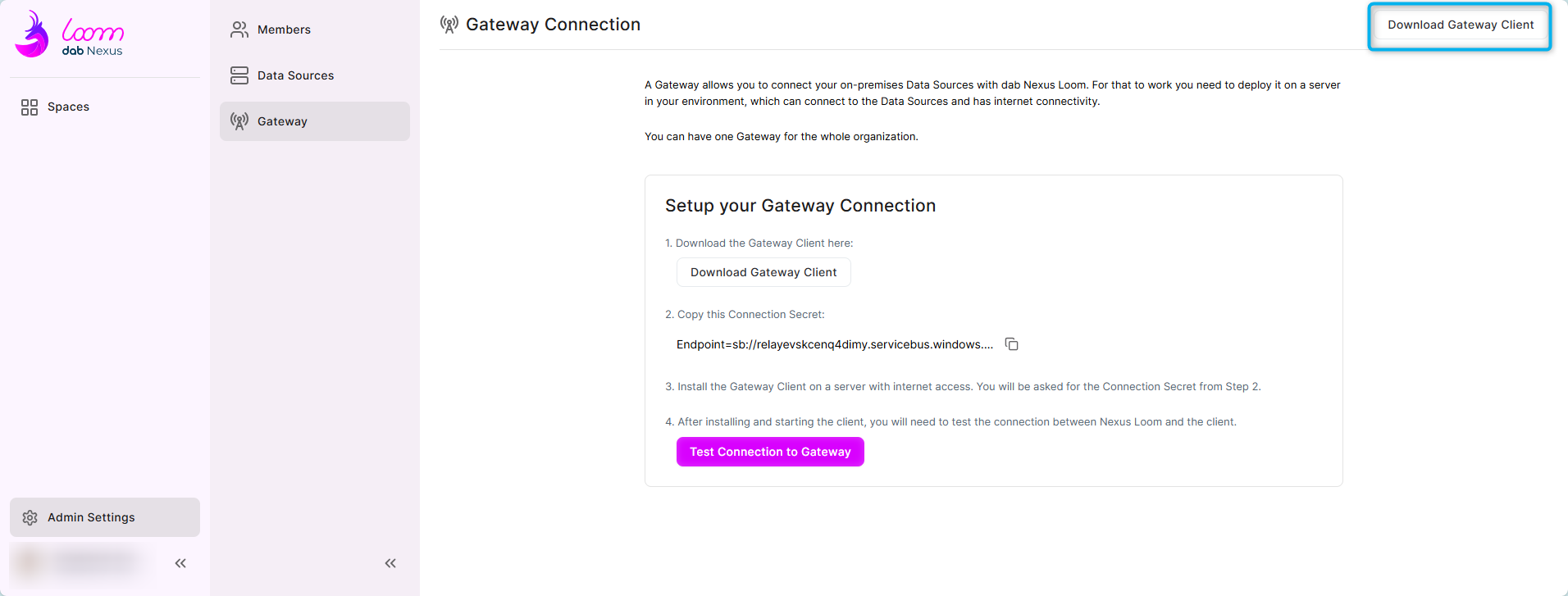
- If necessary, copy the installation file to the server where the Gateway will be installed
- Open the installation file and click on Next:
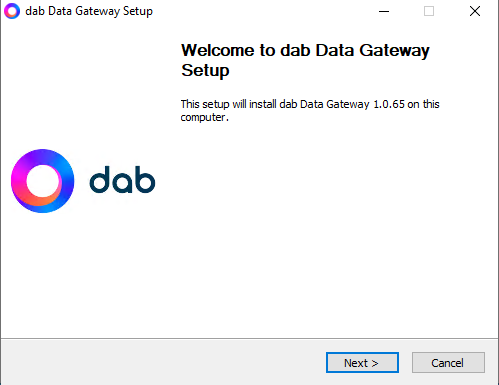
- Check the Destination Folder and click on Next:
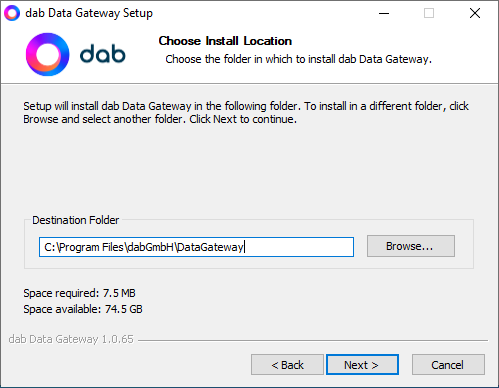
Go back to dab Loom (the same screen where you downloaded the installation file) and click the copy icon at point 2:
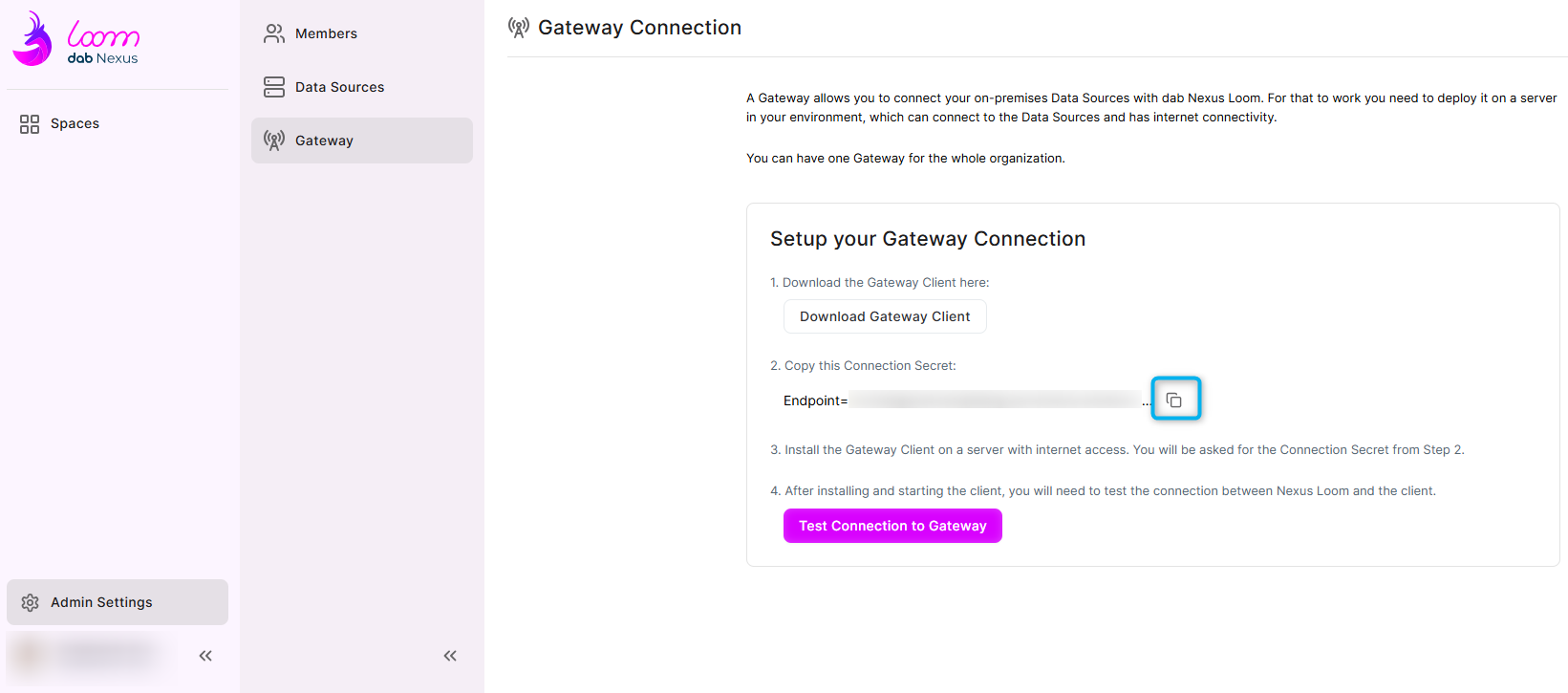
This will give you the Connection Secret or Connection String that will be used to establish the connection between the Gateway and the dab Loom.
- Paste the Connection-String into the Setup and click Install:
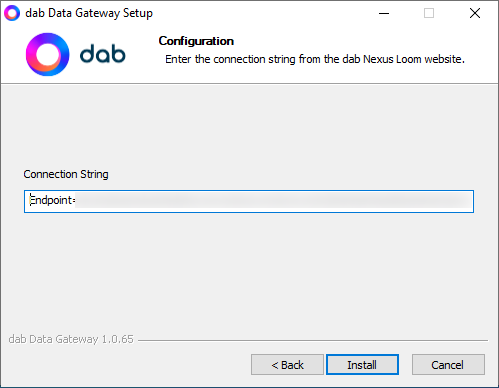
- Once the installation has been successfully completed, the service can be started automatically:
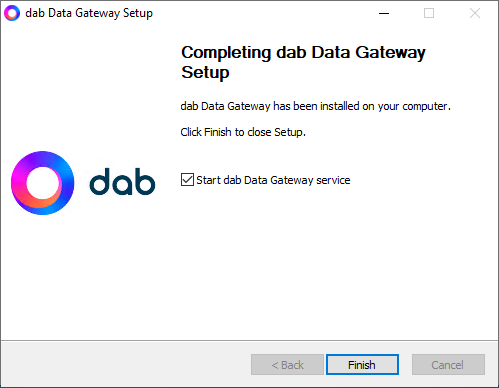
- Check the service via Start > Services and search for the service dab Data Gateway (Status: Running)
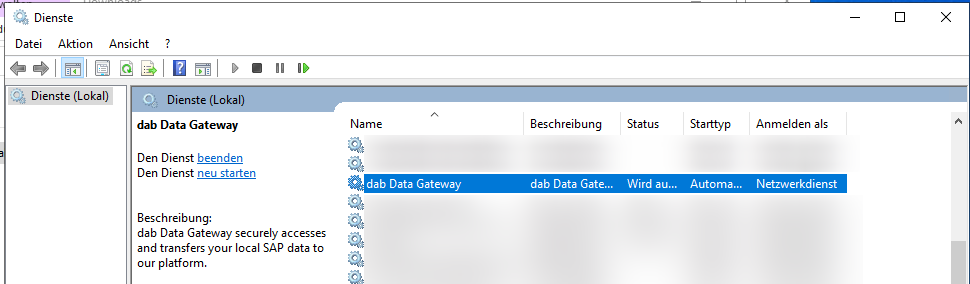
- Go back to dab Loom > Account Settings > Gateway and check the connection. If the connection was successful, the screen should look like this: