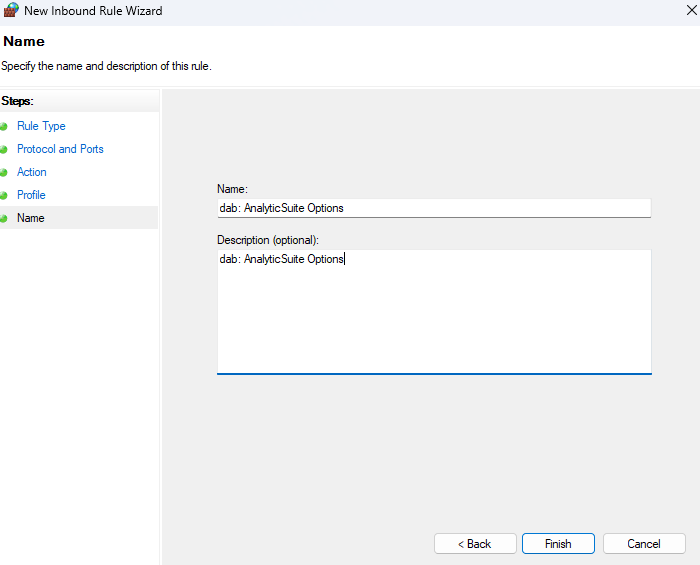Firewall Settings
Firewall Settings
The release for the Windows services must be configured in the firewall settings. This can be done either via the port (port 5000 by default) or via each service individually.
Port Creation
Press Windows-Key and R on the computer on which the dab:AnalyticSuite is installed to open the Run dialog. There you have to enter wf.msc and click on OK
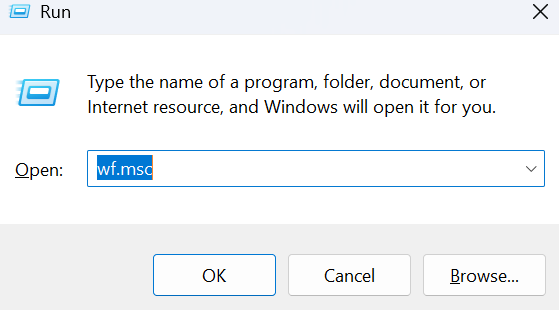
In the window Windows-Firewall with Advanced Security you have to click on Inbound Rules and then on New Rule …
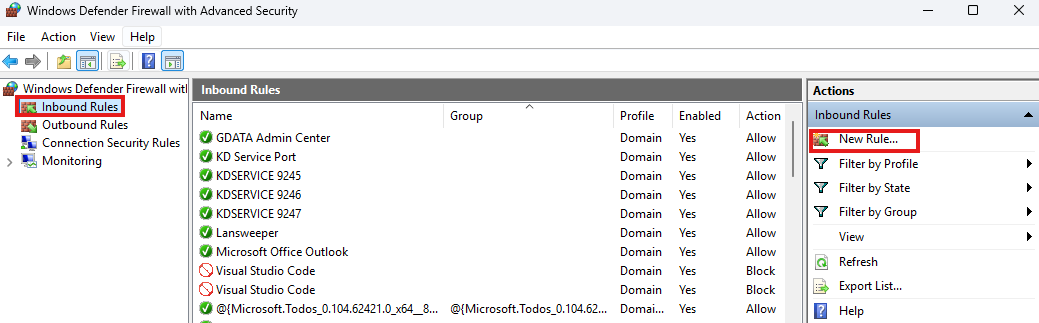
In the New Inbound Rule Wizard select Port and click on Next
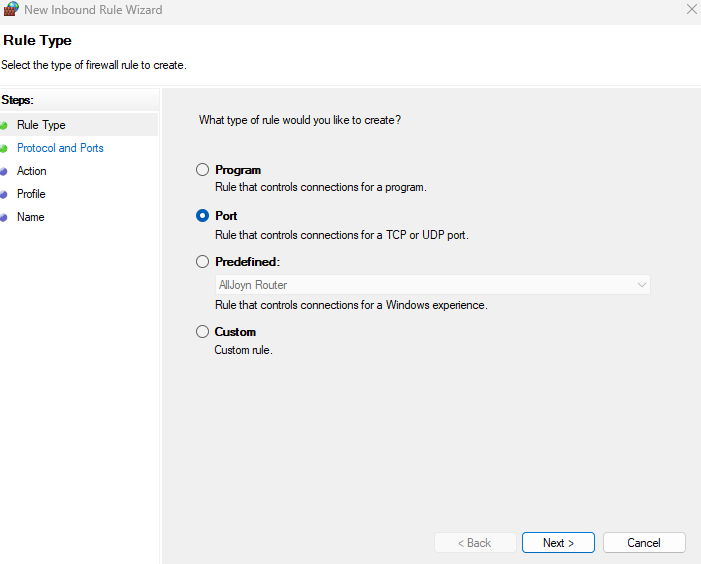
Choose Specific local ports and enter the port which is used by the options dialog (by default 5000). Then click on Next
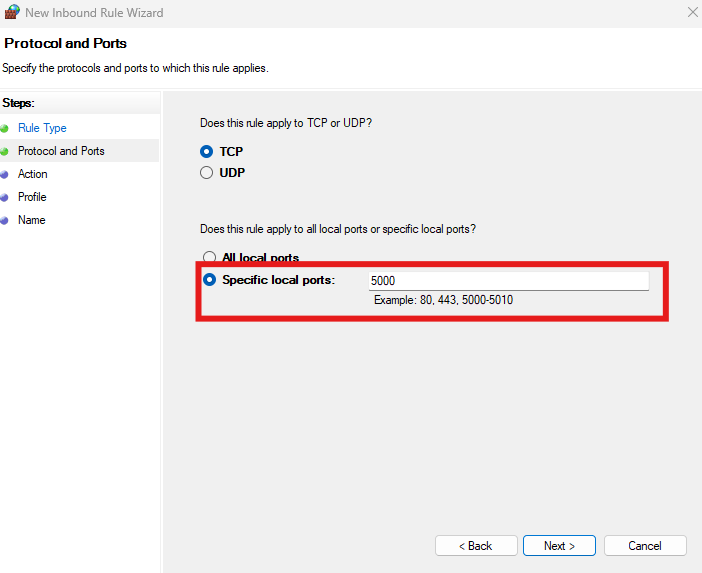
Choose Allow the connection and click on Next
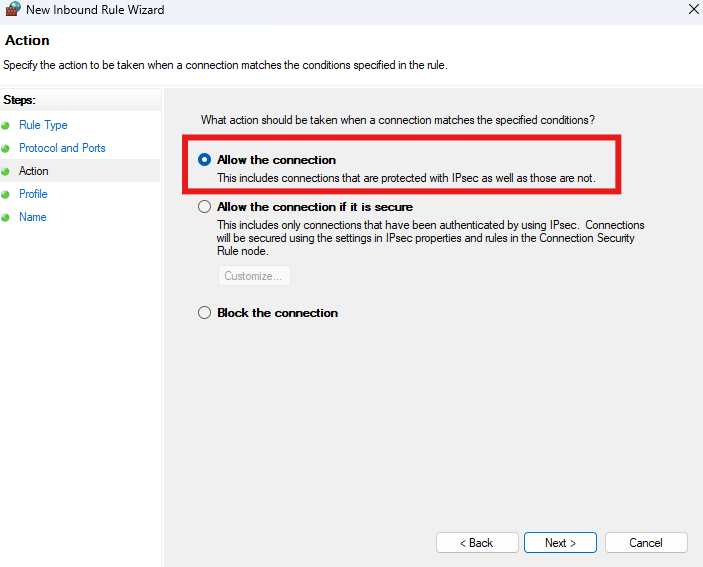
Check all checkboxes and click on Next
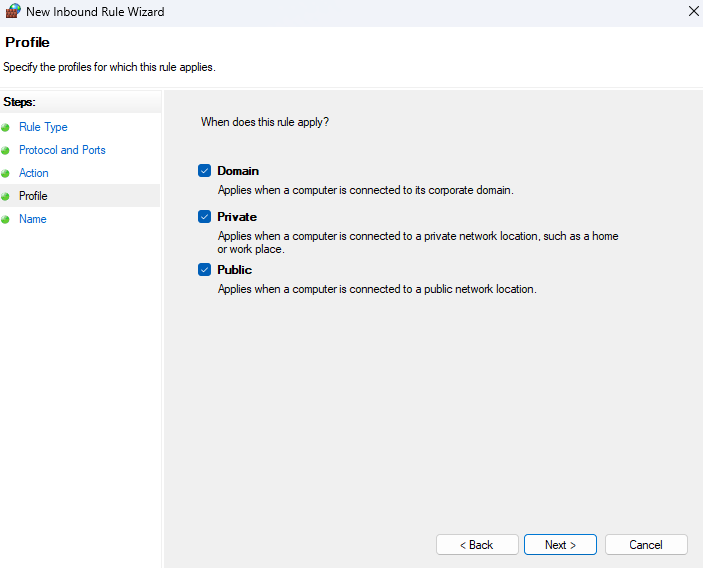
Enter dab AnalyticSuite Options in Name and Description and click on Finish