Version Identification
The following article describes how you can determine the versions of your dab AnalyticSuite and the AnalyseSteps.
Opening the license overview
- start an Internet-Browser
- if your dab AnalyticSuite is installed locally, then use the following links:
- if the dab AnalyticSuite is installed on a server, then use the following links:
After you have logged in, you will see the button for license management on the start page.
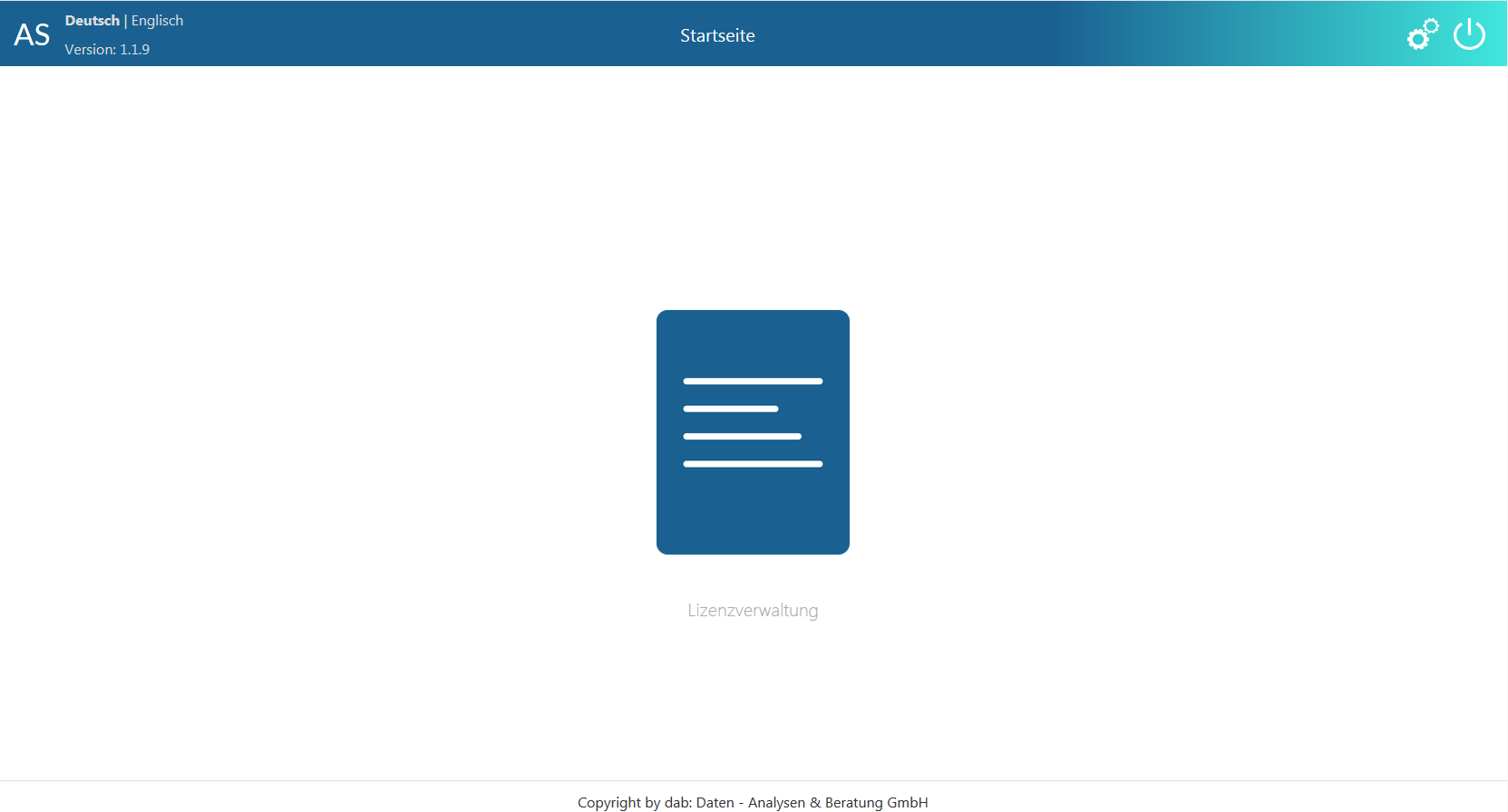
Click this button to enter the management menu of your license:
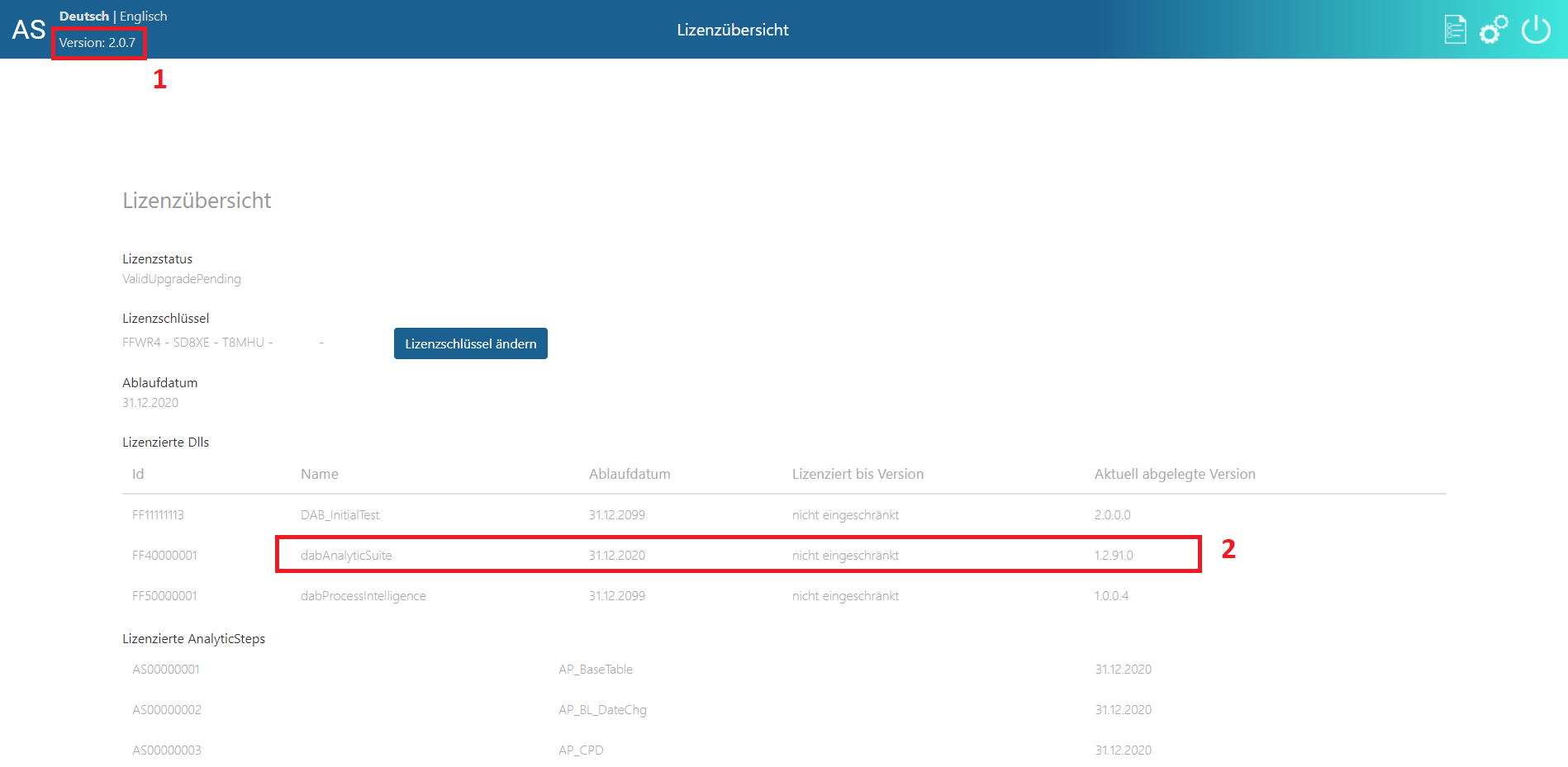
In the license overview, you will find the version of your dab AnalyticSuite Console in the upper left corner. This is the execution environment of your analyses. (1)
In the middle you find the licensed AnalysisSteps. At the end of the line with the entry dabAnalyticSuite you find the version of your analyses. (2)
The necessary SAP data can be different from version to version. Therefore, the version is always important when it comes to creating a download package for the dab:Exporter or the ACL SAP Connector.
