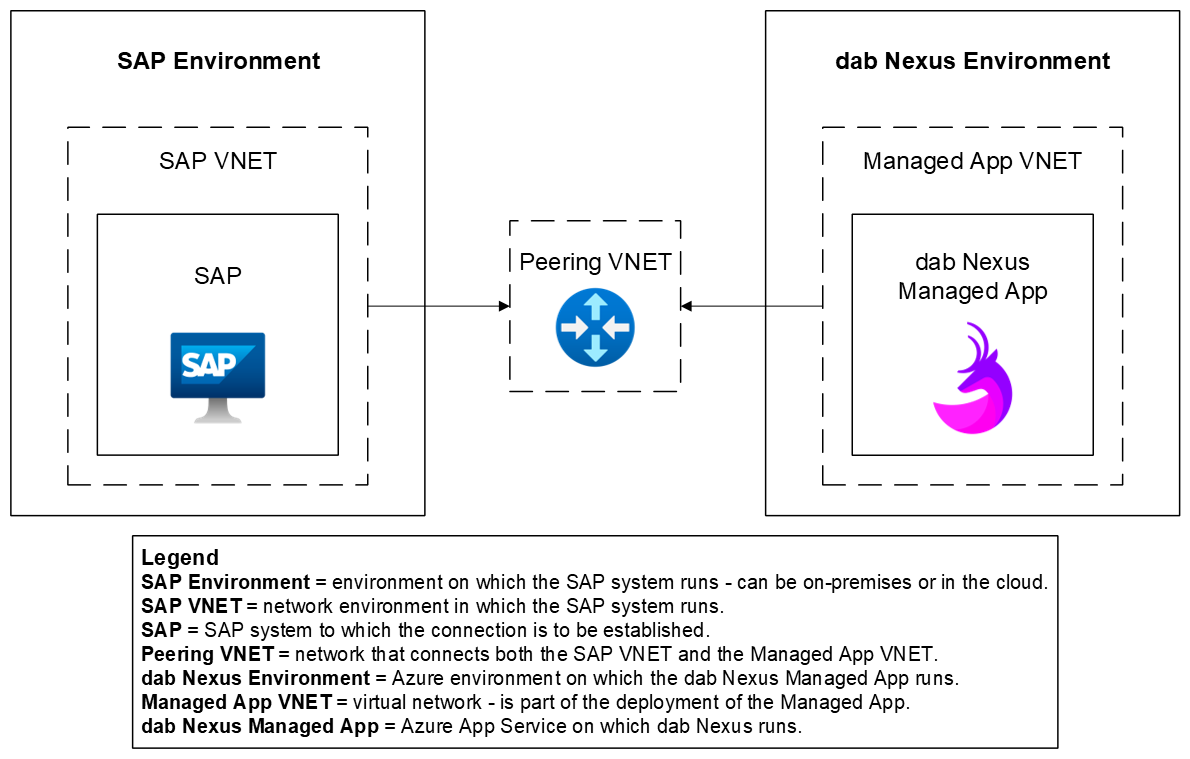Network Connections
For the dab Nexus Managed App to connect to your SAP system, the network must be configured correctly. This article describes several ways to do this in detail.
The following illustrations are High Level Solution Overviews.
All further information can be found in the respective linked documentation from SAP or Microsoft!
SAProuter
SAProuter is a solution provided by SAP that enables SAP connections to be established across network boundaries. To do this, an SAProuter instance must be set up in the same network environment as the SAP system. Once this is done, incoming connections from dab Nexus to SAProuter must be possible.
What is SAProuter? Obtain this information from SAP's own documentation.
In this documentation from SAP you get more information about the SAProuter.
Find out all you need to know about the best practices for using SAProuter on Azure.
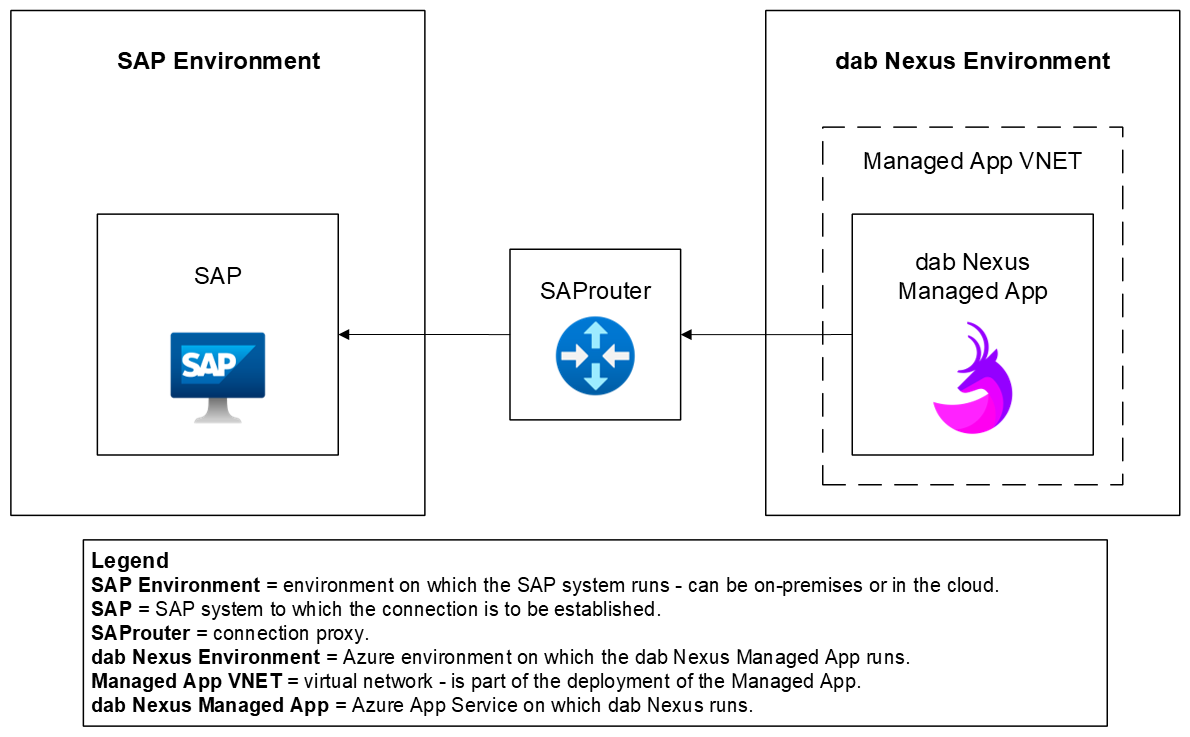
Azure Point-to-Site-VPN
A point-to-site VPN establishes a connection between your local network and a virtual network. This can be configured via the Azure Portal, Azure PowerShell or Azure CLI.
This Microsoft article explains how to set up an Azure VPN Gateway.
After creating the VPN gateway, the point-to-site VPN connection is set up. You can find all the information you need in this Microsoft article.
Ultimately, the dab Nexus Managed App should be able to access the VPN gateway, and therefore the SAP system, via the point-to-site tunnel.
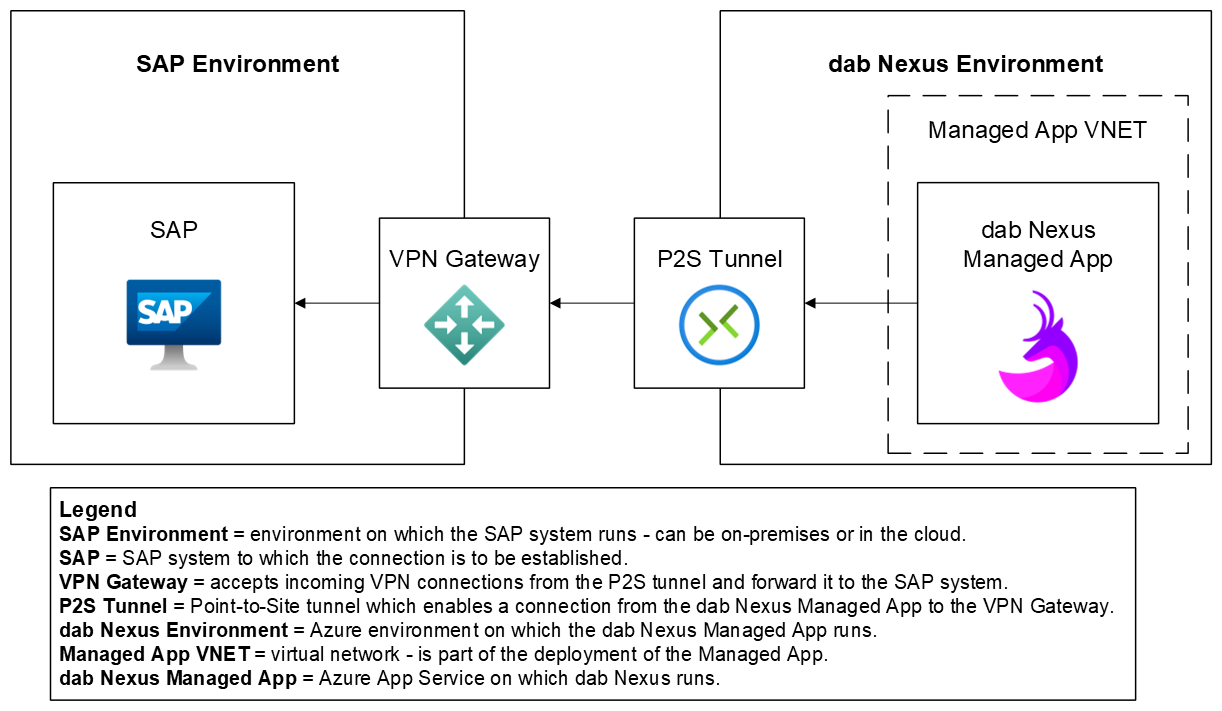
VNet-Peering
VNet peering enables Azure virtual networks to connect, creating secure, high-performance links. All data traffic runs through Microsoft's private backbone infrastructure, eliminating the need for public internet routing.
You can find out how to set up VNet peering in this Microsoft article.
After creation, it should be possible for the SAP system's VNET to reach the peering VNET. On the other hand, the VNET of the dab Nexus Managed App also connects to the peering VNET, so that the connection is closed.