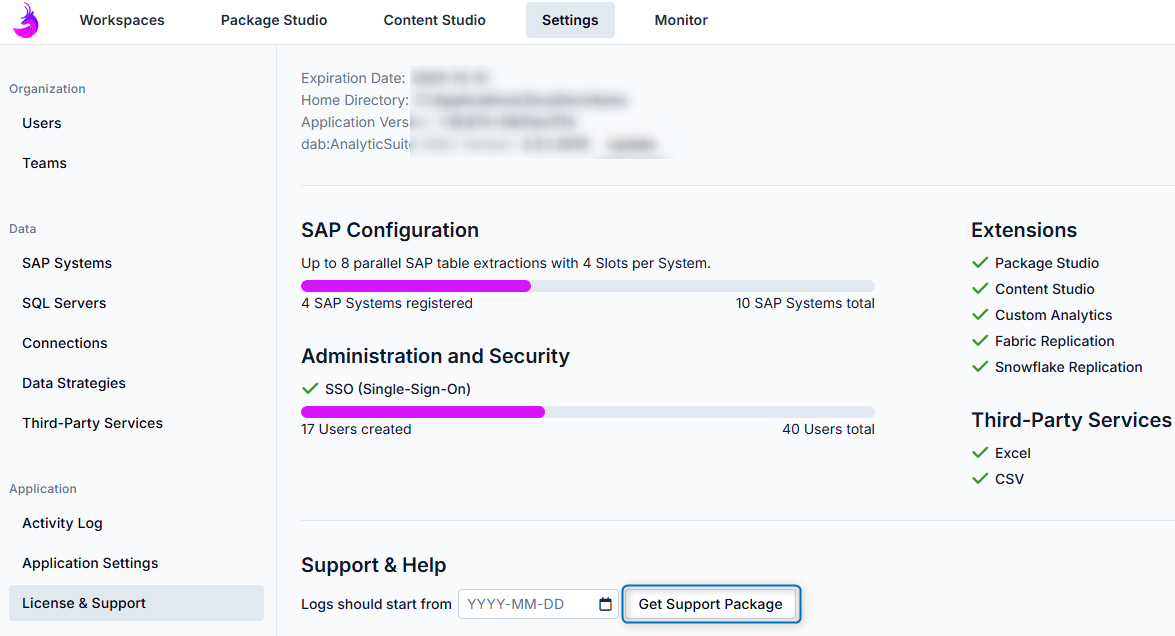dab Nexus Support-Package Creation
If problems occur in dab Nexus, you can create a Support-Package and send it to our support team. In this package, all activities of the application are logged in a series of log files.
You can send this Support-Package to our Support-Team via Mail:
support@dab-gmbh.de
To create it, click on Settings > License & Support on the left. In the Support & Help section you will find the button Get Support Package.
You can optionally enter a date from which the logs are selected in order to make the Support-Package smaller. This is particularly useful if problems occur from a certain date or time.
By clicking on Get Support Package, dab Nexus creates this package and saves it in your download folder.