DEAN for Any Table
To be able to work with DEAN for Any Table, the first step is to provide the table you want to process.
Ensure here that the first column of the table contains a unique value for each data record and is declared with the data type Text/String. The column name itself is irrelevant.
Here you can see an example of data records in JSON format:
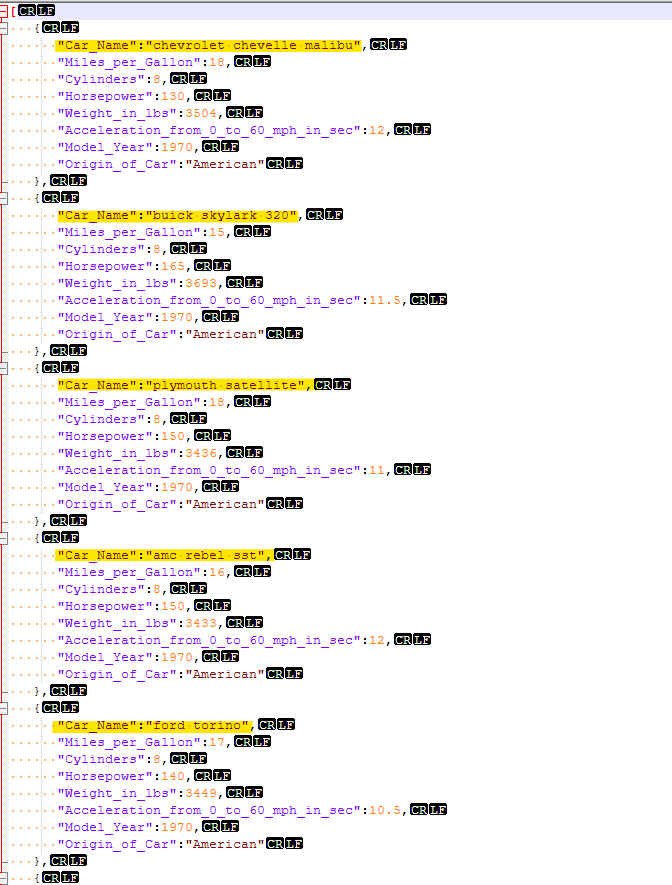
In the example, the Car_Name column serves as the primary key and contains unique values across all data records.
Now store the table in its Input/Output area in the ACL format using a Robot.
The file must be named DEAN_Import.
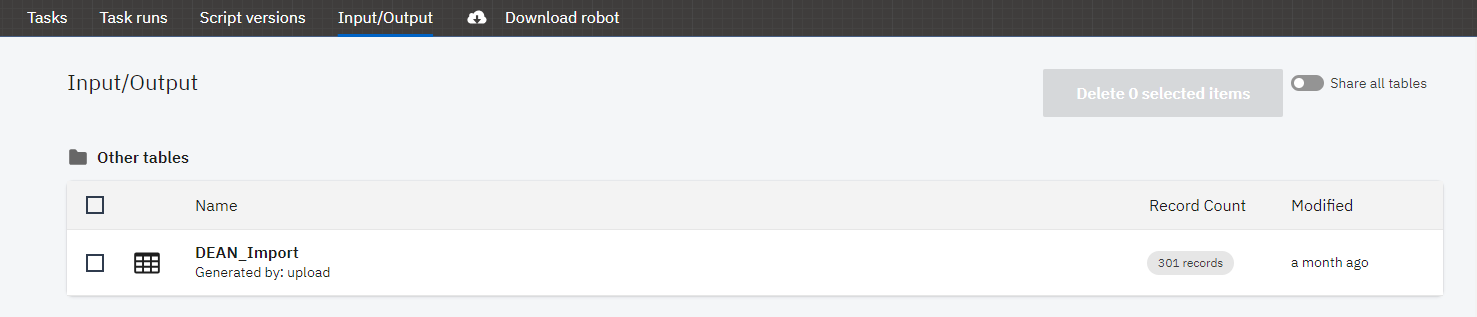
Finally, define the start script Run DEAN for any table as a task and execute it.

