Update dab Nexus
You or the Windows user with which you log on to the server where dab Nexus is running requires administrator rights for the update.
Updating to the latest version of the dab Nexus application is very easy. Download the dab Nexus installer from the customer portal and follow the steps on how to perform the update:
- Log on to the Windows-server on which dab Nexus is installed
- Open the Services and stop the dab Nexus Service (in this guide you will find how to start the service. You can stop the service by right-clicking on the service and clicking on Stop)
- Click with the right mouse button on the file dabNexus_Installer_<Version>.exe
- Click on Run as administrator in the submenu
- A new window will open in which you confirm the installation by clicking on Yes
- After starting the dab Nexus setup wizard:
- You may be asked in one of the following pages of the setup wizard whether you also want to update the Content Suite. Activate or deactivate the checkbox depending on your choice
- Otherwise click through the individual pages of the setup wizard to the end by always clicking on Next
- Finally, the following window shows that the update has been successfully completed. Activate the checkbox so that the services are opened automatically afterwards. Then click on Close
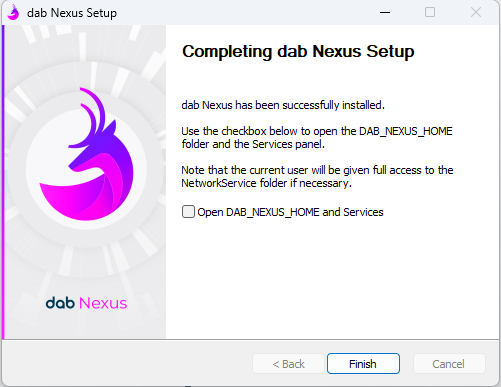
- Now restart the dab Nexus service: follow this guide (in the instructions you will also find the necessary steps if you have not activated the checkbox in the last window and therefore have to open the services normally)

