User Exits
Use at your own risk. Do not use user exits unless they are provided by your implementation partner. Changes can affect the results and are a source of error if used incorrectly.
In order to upload user exits, the file must meet two requirements:
Name: similar to the name of the User Exit
Extension: .sql (other extensions are not supported)
It is also possible to upload multiple User Exits simultaneously.
User exits allow you to upload and save user-defined SQL-code. This allows you to change analyses to meet specific requirements. They allow you to customize the behavior of the dab AnalyticSuite (SQL). You can maintain several variants in a user exit and switch between them as required.
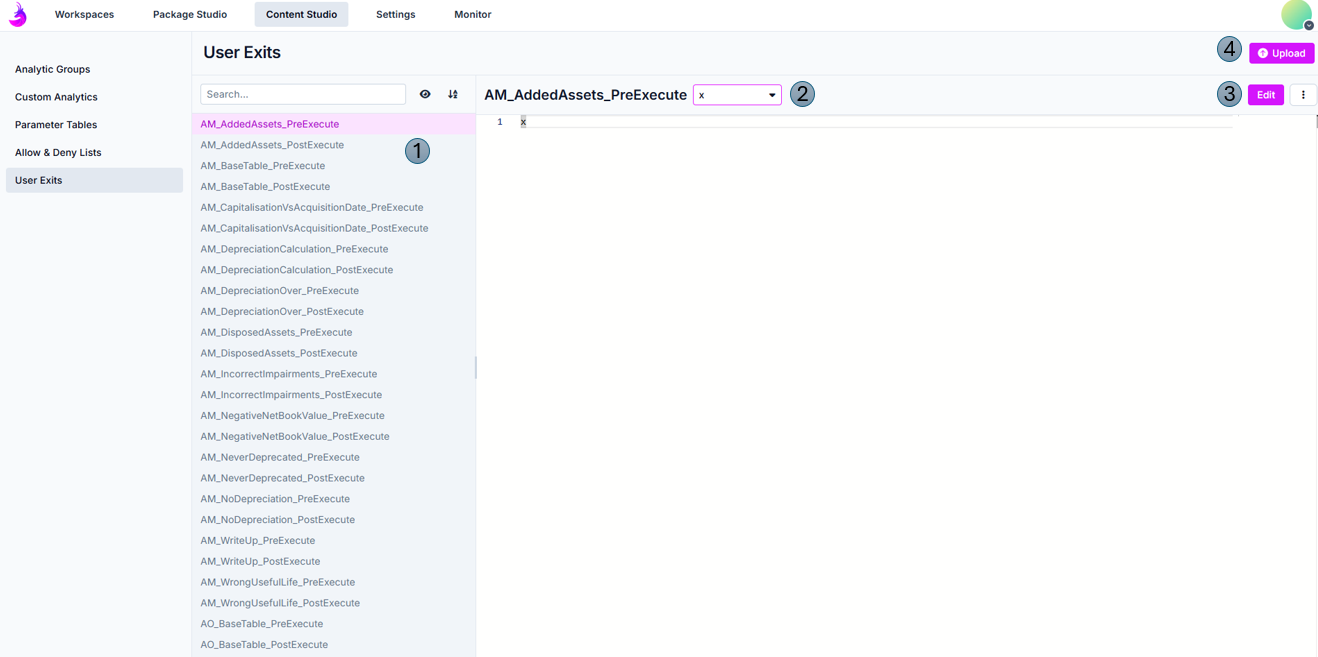
- Choose a Table, for which you want to create the user exit
- Optional: create one or more variants, the standard variant can also be used and is called Default
- Edit: by clicking on Edit, the field below will be ready for input and you can enter your SQL-code. As soon as you have clicked on Edit, the Cancel and Save buttons appear at the top right. You can use them to cancel or save your adjustments.
- Upload: with the upload you can select a file from the browser and upload the SQL-code it contains. The content of the file is written to the field below (if no SQL-code was available) or compared (if coding was already available).
The three dots to the right of Edit allow you to create a new variant. To do this, click on Add new Variant and give the variant a name in the top center to the right of the table name. Alternatively, you can also delete the currently selected variant with Delete Variant *Variant name*.
