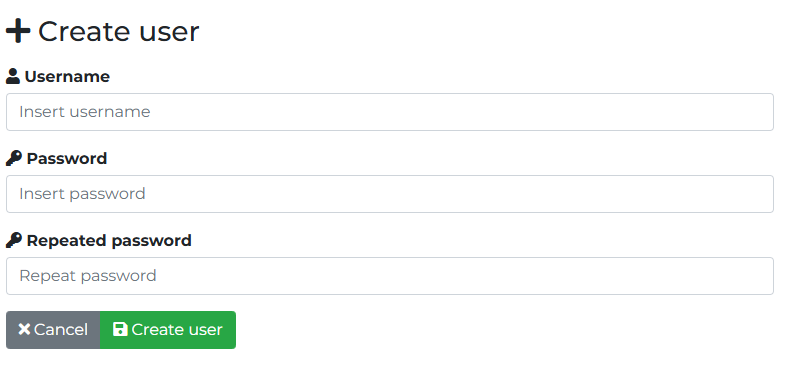User Creation
First of all, access the dab AnalyticSuite Configurator
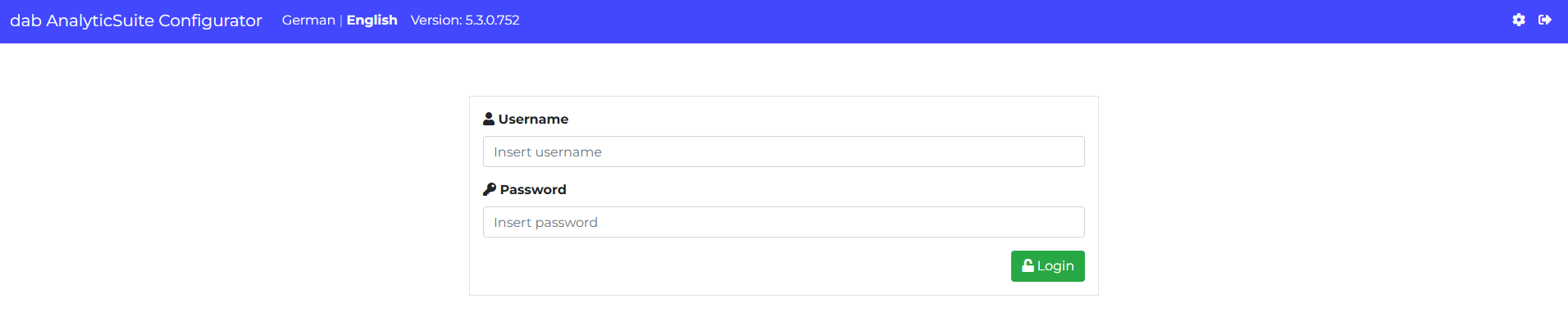
In the menu overview go to Settings and choose User Management

Click on Create User to create a new user
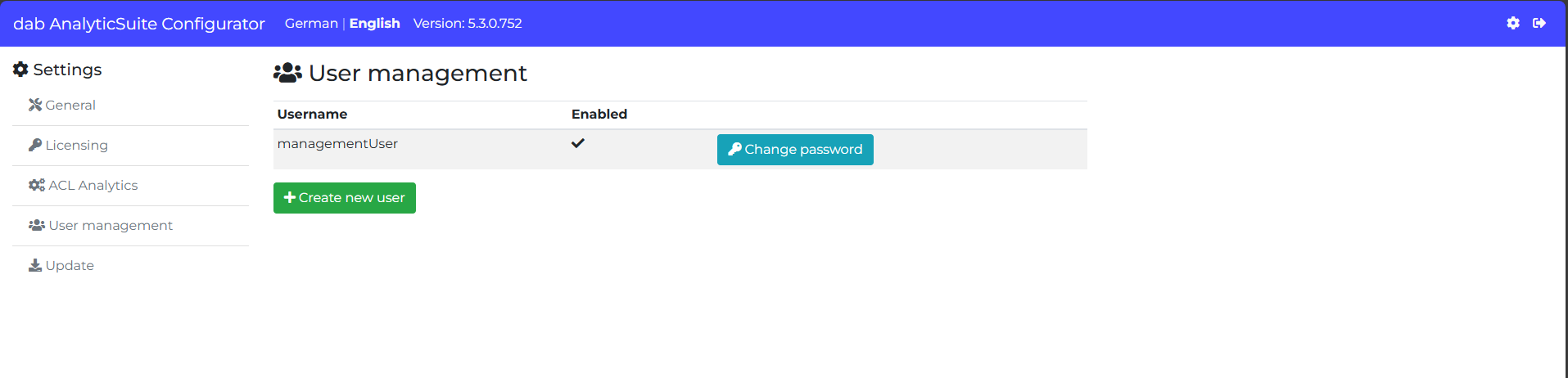
Enter the desired user name and assign a password, which you have to repeat. Click on Create user to create the new user