Fabric SQL Database
SQL database in Fabric is part of the Database workload, and the data is accessible from other items in Fabric. You can now connect to your Fabric SQL Database from dab Nexus with just a few simple steps.
Prerequisites
- You need an existing Fabric capacity. If not, start with a Fabric trial.
- Create or use an existing SQL database in Fabric.
Define this Fabric SQL database, as the SQL Server in dab Nexus. The extraction and analysis of data is then saved in the Fabric SQL database. Analyses from the dab AnalyticSuite can then be integrated into Microsoft Fabric.
Required parameters
From the Microsoft Fabric side, you can obtain the parameters required to establish the connection. Go to the settings of your Fabric SQL database and select Connection strings as shown below:
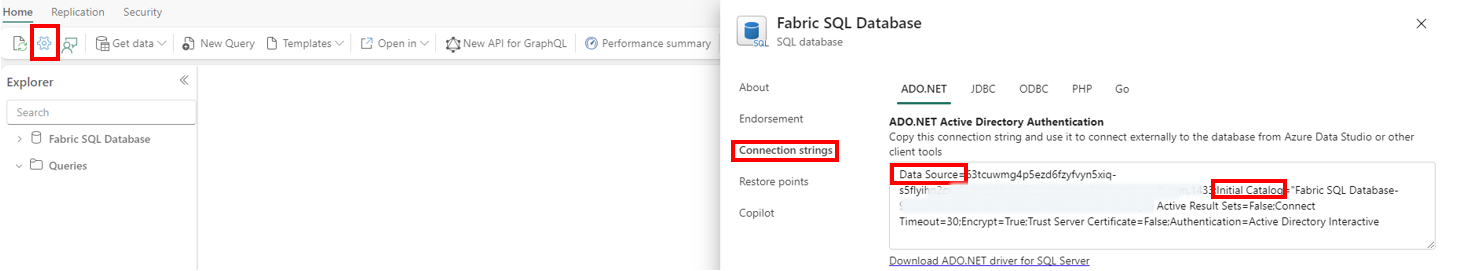
- Host - Data Source value from the SQL Connection String of the Fabric SQL Database.
- “Is contained database” checkbox - This option must be checked and the value from Initial Catalog must be entered here.
- Authentication - You can choose from the Authentication methods Microsoft Entra ID or Service Principal to connect to your Fabric SQL Database. Refer the Microsoft article Authentication in SQL database in Microsoft Fabric.
You can run the Test connection to test. This step can also be avoided to simply Create & Close the connection.
