KPI result-table
General Information
For some of our analytic steps it is possible to get a summarization of your results table. The settings for this are being set in the TF_Import.xlsx file. An instruction for how to use the TF_Import.xlsx file can be found here.
Description of a result table
In this article we want to show you the logic behind the KPI Wizard. Therefore we will have a closer look onto the analytic step AP_CPD. Before we start the analysis, we set up the following settings in the TF_Import.xlsx file:
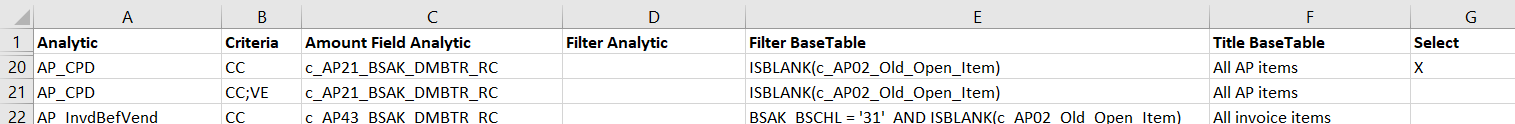
Here you can see, that we selected the KPI on the CompanyCode criterion (Column Criteria: CC).
After completing the analysis, we will find the following tables for our analytic step on the AP_CPD example:
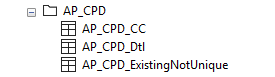
You can see, that beside our regular result tables AP_CPD_Dtl and AP_CPD_ExistingNotUnique there is a third result table AP_CPD_CC. You can see the result table in the following picture:
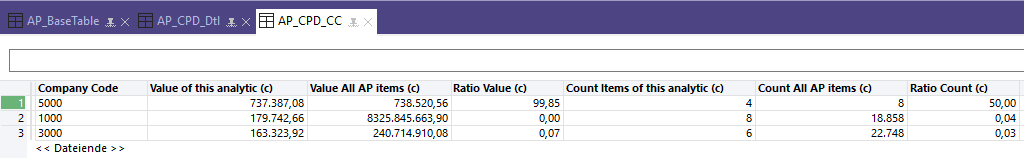
The following table describes the correlation of the column entries from the TF_Import.xlsx file and the AB_CPD_CC result table :
Column name TF_Import.xlsx | Column name AP_CPD_CC | Description |
Criteria | Company Code | If you have selected CC (CompanyCode) as Criteria, the results table will show you the company codes that have been totaled. |
Analytic | Value of this analytic (c) | This is the Amount Field Analytic summed of for the Criteria. The Filter Analytic is the condition in the summarize. Example: Σ c_AP21_BSAK_DMBTR_RC from the result table AP_CPD_Dtl per Company Code without any filter. |
Amount Field Analytic | Value All AP items (c) | In this column you can see the total amount of the field Amount Field Analytic but for all transactions from the Title BaseTable summarized on Criteria. The Filter BaseTable is the condition in the summarize. Example: Σ BSAK_DMBTR_RC from the AP_BaseTable per Company Code with filter ISBLANK( c_AP02_Old_Open_Item). |
Ratio Value (c) | This is the Ratio of the proportion from Value of this analytic (c) to Value All AP items (c). | |
Count Items of this analytic (c) | This gives back the total number of transactions which were summed up under the criterion. | |
Count All AP items (c) | This is the total number of transactions for that Criteria in the Title BaseTable. | |
Ratio Count (c) | This is the Ratio of the proportion from Count Items of this analytic (c) to Count All AP items (c). Dies ist das Verhältnis von Count Items of this analytic (c) zu Count All AP Items (c). |

