Release Notes 1.14.x
Release Notes 1.14.1
The numbers in brackets are the numbers of the Support tickets.
Bugfixes
- Fixed issues with 'Not Equals' and 'Not In' filters in extraction package [#271956]
- Fixed problem that prevented the creation of extraction packages with different company code filters. [#271995] Note: If a filter is named CompanyCode, is Well Known and Required, it is automatically merged with the dab AnalyticSuite Company Code filter.
- Exporting data in TPS CSV format now works correctly. If there was a separator in the data, there were problems. Data with NULL values could also cause problems.
- The bug that caused table names to be displayed incorrectly in the Run view has been fixed.
- Fixed a problem where the automatic deletion of databases or data did not always work.
Behaviour change
- You can now define privacy protection for each SAP system.
- If a third party service is selected, the selection of tables is pre-selected.
Release Notes 1.14.0
The numbers in brackets are the numbers of the Support tickets.
New Features
Design changes
As part of our branding changes, we have updated the logo and colors for dab Nexus to reflect our new corporate identity.
Thanks to your feedback, we have also made some improvements in readability and orientation. More adjustments will follow in future releases.
Here is a little Sneak Peek: A new start page, monitoring, a better workspace overview, and an improved Package Studio.
Removing Workspace Types
The workspace types have been removed and replaced with task types. This means that the type (Extraction or Analysis) is no longer defined at the workspace level, but when a task is created. As a result, both extraction and analysis tasks can now be created in a single workspace.
Third-Party-Services - New options & enhancements
Download files from Third-Party Services
In the past, users sometimes had problems accessing network drives directly.
Our new feature to download files directly from the dab Nexus interface will solve this problem. The user can choose which and how many files to download directly. If you select one file, it will be saved directly as a CSV or Excel file. If you select multiple files, they will be saved as a compressed ZIP archive.
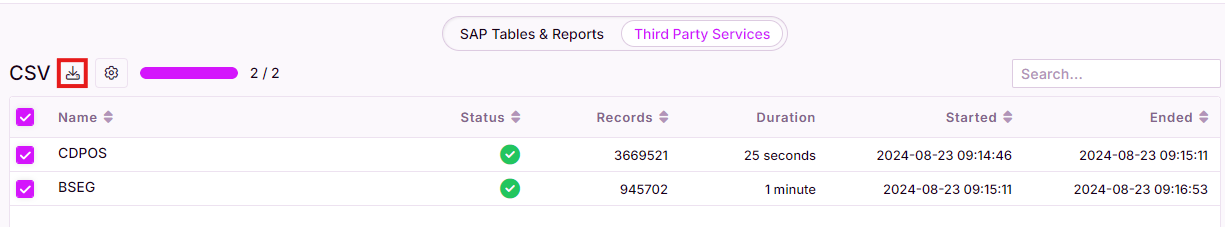
Thousands Separators [#271825]
A new feature allows you to enable a thousands separator in Excel files. This makes numeric values clearer and easier to read. When you create or customize third-party services, you simply check a box to activate them.
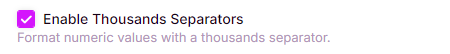
Display of Column Headers
For third-party services, you can now choose which column name to display: technical, descriptive, or a combination of both.
The corresponding selection would look like this (using the SAP table EKKO and the field EBELN as an example):
Column Header | Display the column name in the file |
Technical | EKKO_EBELN |
Descriptive | Purchasing Document Number |
Both | Purchasing Document Number [EKKO_EBELN] |
Copy table name & schema
The new Copy to Clipboard function has been added to the SAP Tables & Reports and Analysis areas. This allows you to copy not only the table name, but also the database name and associated schema with a single click.
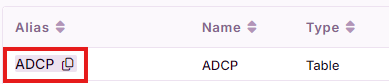
Extraction results: [DatabaseName_Timestamp].[ExtractionSchema].[ADCP]
Analysis results: [DatabaseName_Timestamp].[ResultsSchema].[PU_BaseTable]
Advanced connection checking to SQL Server
The configuration of connections to SQL Server has been extended. In addition, the system now checks to see what databases the user that is stored in the SQL connection has access to. When a task is created, only the databases that the user actually has access to are displayed. This increases security and clarity.
Bugfixes
- Fixed a problem where users could see SAP connections that they were not authorized to see. [#6652]
- The previous Application Server maximum field length was too short and caused problems when saving the connection. [#271797]
- Fixed an issue that caused SAP Systems to appear as unregistered after being edited. [#6788]
- In the future, leading zeros will be written to the Excel file from Third-Party-Services.
- Fixed a bug where tasks with too long schema names would not start.
- Reduced loading times for workspaces with many tasks and runs.
Further Changes
- If data strategies are changed, the deletion periods can be edited in the future.
- The option Automatically delete both in the Data Strategies has been renamed to Automatically delete database.
- It is now possible to delete the database when New Database is selected in the Input Data section of the Data Strategy.
- The way the number of rows per analysis step is determined has been changed - instead of adding the number of rows per analysis step, the number of rows per output table is now displayed.
