Release Notes 1.13.x
Release Notes 1.13.5
This Release Notes are a combination of 1.13.3, 1.13.4 and 1.13.5. The numbers in brackets are the support ticket numbers.
New Features
- Improved copy to clipboard of 'SQL Database', 'Extraction Schema' and 'Results Schema' to add these values in brackets for easier use when using in a script or tool. E.g 'ExtractedData' before and '[ExtractedData]' after
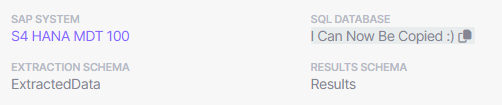
Bugfixes
- Optimized the loading times of several areas in the application. You should be able to experience quicker loading speed in areas like Content Studio (Analytic Groups, Custom Analytics etc.) especially if you have a couple of items there.
- Fixed an issue with Custom Analytics not able to Re-Analyze
- Fixed an issue with the package name when cloning
- Fixed an issue when deleting a task or run and its corresponding input and result data. Now only the corresponding tables will be deleted and not only by schema. [#6577]
- Fixed an issue with exporting Excel files using the third party service that caused the files to become corrupt and require repair after a certain number of records [#271889]
- Fixed an issue where the parameter was not copied when cloning an extraction task [#271865]
- Fixed issue with timeout when exporting data to a third-party service [#271584, #271663]
- Fixed some causes of issues like freezing and database locking for greater stability when extracting data from SAP [#271840]
- Fixed an issue with optional package filters that caused a "package filter has no values" error if no values were provided [#6513]
- Fixed issue with calendar date display: If the first day of a month falls on a Sunday, the calendar would display that day as Monday. [#5469]
- Fixed problem with retry that restarted extraction of entire package instead of next possible stage [#6520]
Further Changes
- Updated SixLabors.ImageSharp from 3.1.4 to 3.1.5 to mitigate security risk reported in CVE-2024-41131
Release Notes 1.13.2
- Fixed an issue where empty dates were not displayed as null when Primarkey Override was enabled.
Release Notes 1.13.1
New Features
- New Primary Key Override option in the application settings. This allows users to override primary keys when creating an extraction task. [Ticket#271717]
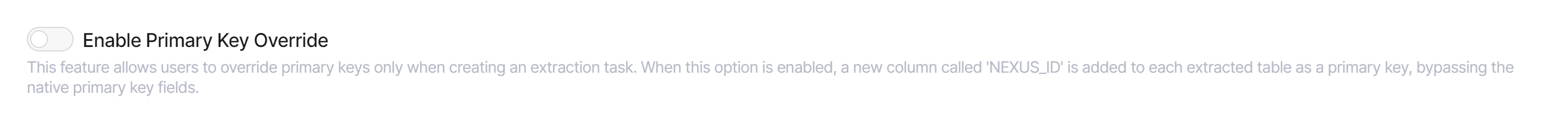
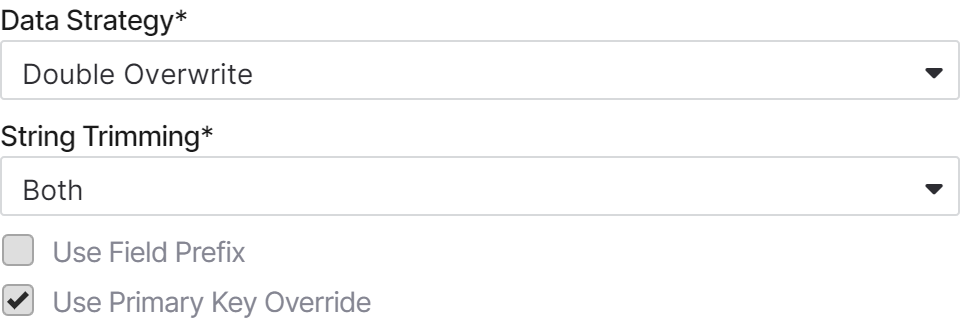
If this option is activated, a new column with the name 'NEXUS_ID' is added to each extracted table, which serves as the primary key and bypasses the system's own primary key fields.
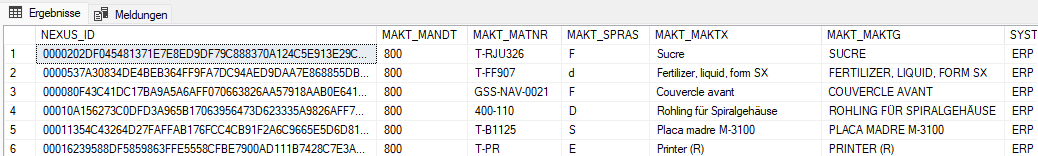
Bugfixes
- Fixed a bug where the retry did not reproduce the behaviour and instead overwrote the tables in the database.
- Fixed a bug where the retry could not be executed if the extraction package contained multiple variants.
- Exporting tables to Excel or CSV is now possible with a table name length of 128 characters.
Release Notes 1.13
Bugfixes
- Fix an issue with SAP connections that use SAProuter
- Fixed an issue where attempting to use a date filter for a report lead to an exception
- Importing a package can no longer bypass the check that no actively used variant is removed
- ex3pkg package dependencies where "Use only smallest and largest value" was checked are imported with type "Between" instead of "In"
- Attempting to schedule both the start and end date of an analytic parameter no longer breaks the UI
- A maximum length of 128 characters is now also enforced for the database name of an analytic run
- A maximum length of 64 characters is now enforced for the name of an analytic task
- The "Custom Analytics" page in the content studio no longer appears if custom analytics aren't licensed
- Long suffix has been removed from the build number
Further Changes
- dab Nexus has been updated from .NET 7 to .NET 8
- The output table of a custom analytic can now be up to 128 characters long
- Support Packages now also include the Configuration.json and Systems.txt files.
