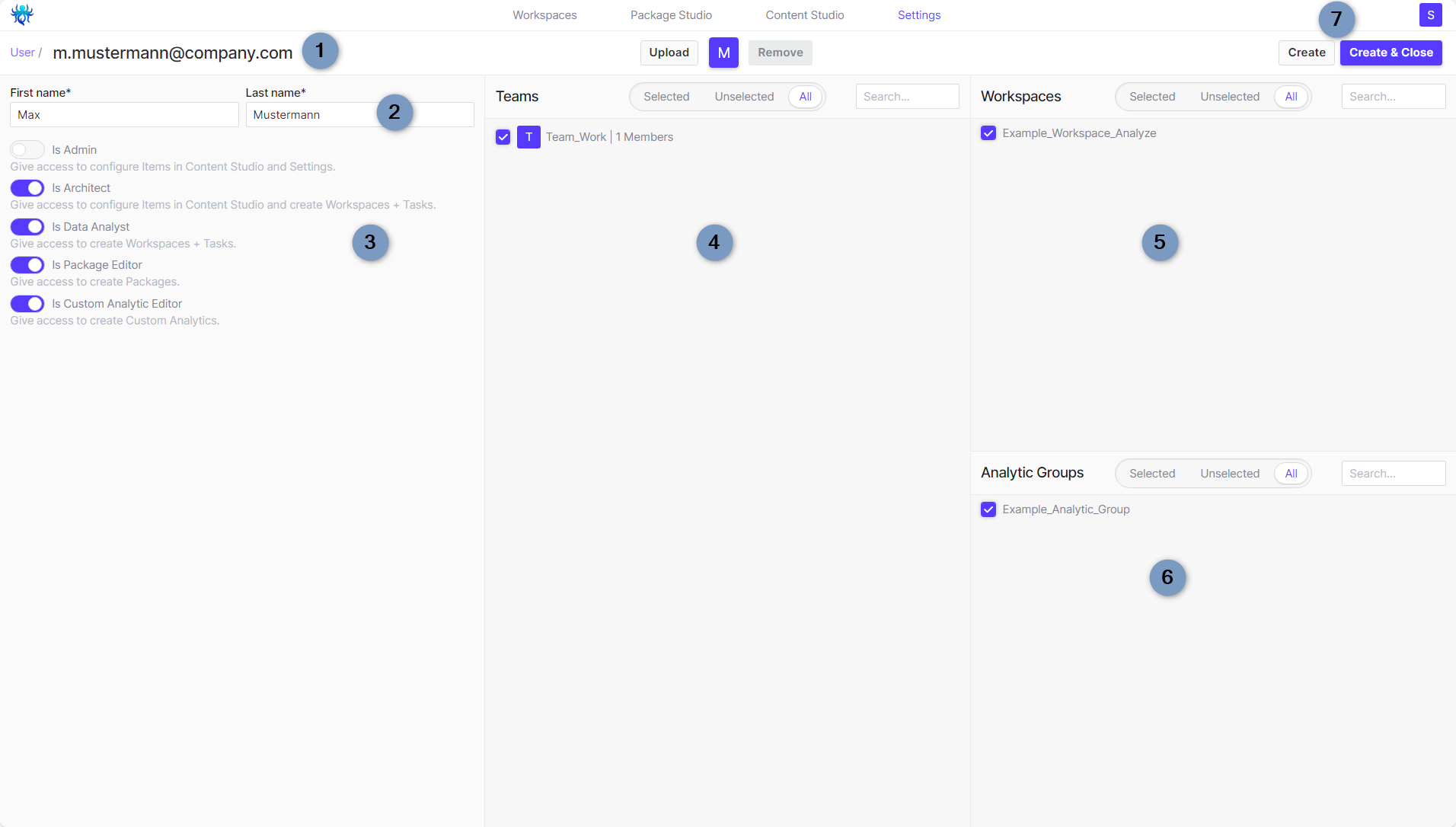Initial Setup dab Nexus
License Activation
The first time you open dab Nexus in the browser, you will be asked whether the license should be activated online or offline.
When activating online, you will receive an activation code from us. Enter this code in the field designated for this purpose and then activate the application.
When activating offline, you will receive an activation file from us. Upload this file and activate the application and you can continue with the setup for the first user.
In the License & Support section of the Settings tab in dab Nexus, you will find further information about the activated license, such as the license key, how many users can be created with this license in dab Nexus and how many SAP systems can be registered via the license.
User Setup
In the Settings tab in dab Nexus, you can create a user in the section Organisation > Users.
Click on the button + User at the top right:
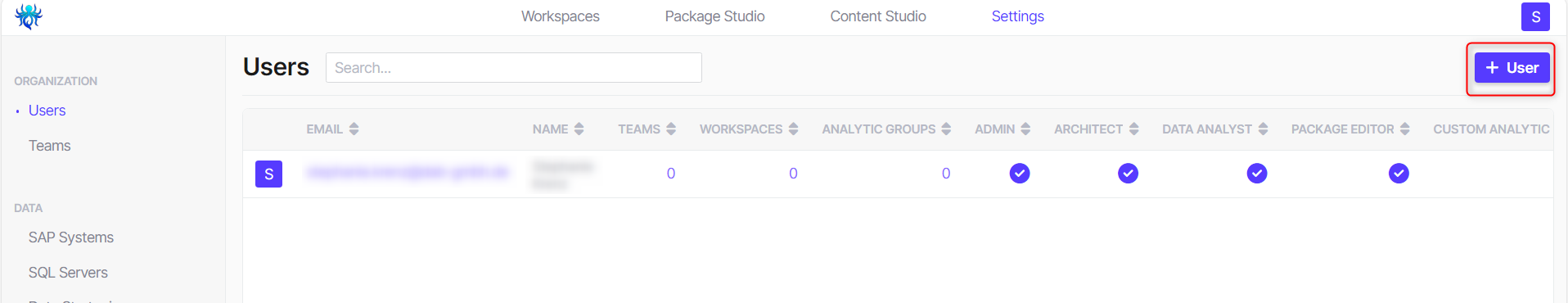
Then configure the new user as described below:
- Mail address
- First name and Surname
- Roles: Admin, Architect, Data Analyst, Package Editor und Custom Analytics Editor
- Optional - assign to an existing Team
- Optional - assign to an existing Workspace
- Optional - assign to an existing Analytic Group
- Create & Close - the user is created and displayed in the overview (as shown in the previous screenshot)