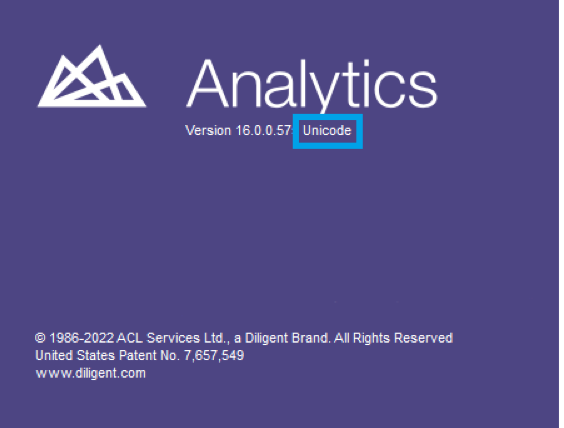ACL Analytics Settings
First of all, access the dab AnalyticSuite Configurator
In the ACL Settings menu item, you can set the following four options:
- Enter the Path for the files ACLScript.exe or ACLWin.exe:
- Analytics: C:\Program Files (x86)\ACL Software\ACL for Windows 14\ACLWin.exe
- Robotics: C:\Program Files (x86)\ACL Software\Robots Agent\ACLscript.exe
- Encoding: Select Unicode here if you are using ACL Unicode. Otherwise, use the ASCII option.
- Language: Select here your preferred language for the execution tool of your analyses -> English or German.
- Directory for User Exits: Here you define the directory where the User Exits have to be stored, which may be written for you by our consultants.
Click on Save to save your changes.
Further settings are displayed read-only. How these settings can be changed, can be found in the following pages of this manual.
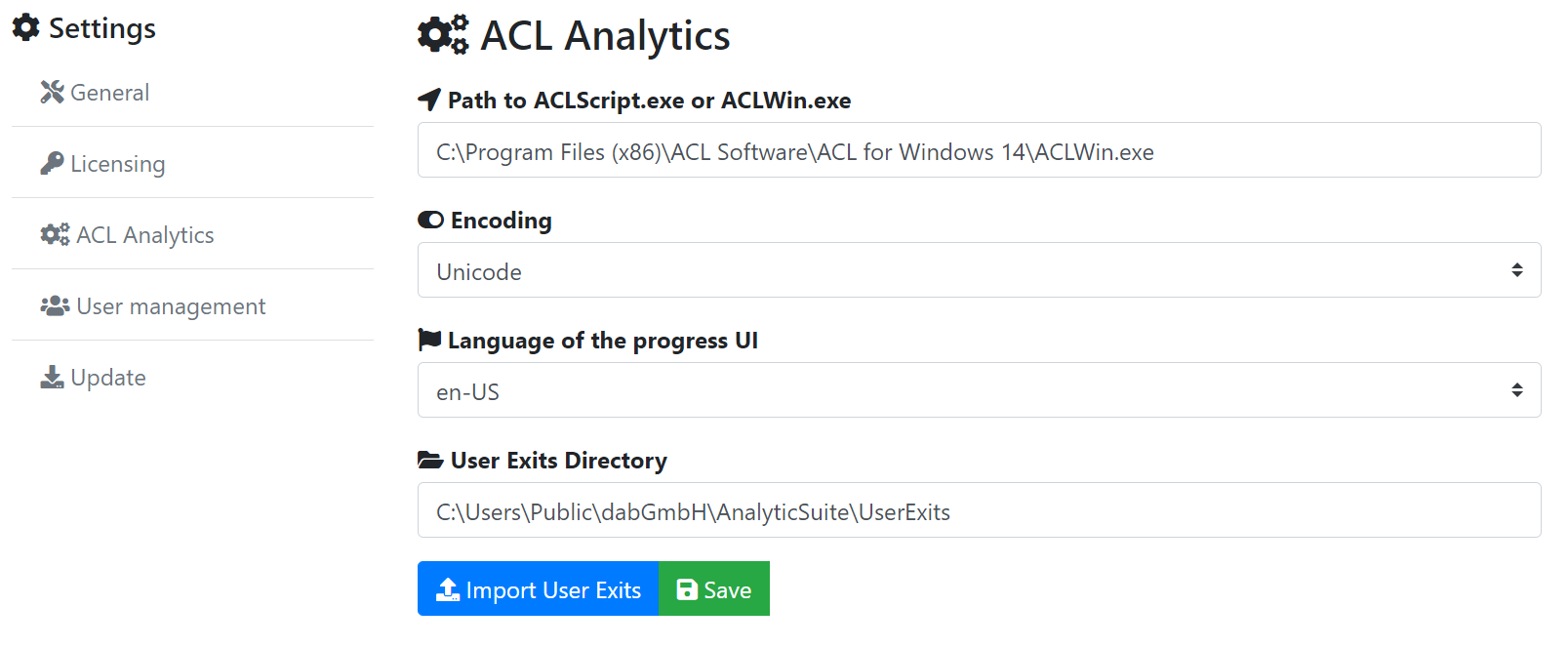
When opening an Analytics project or via Help --> Info in the menu bar within Analytics, you can see which version/encoding is currently being used.