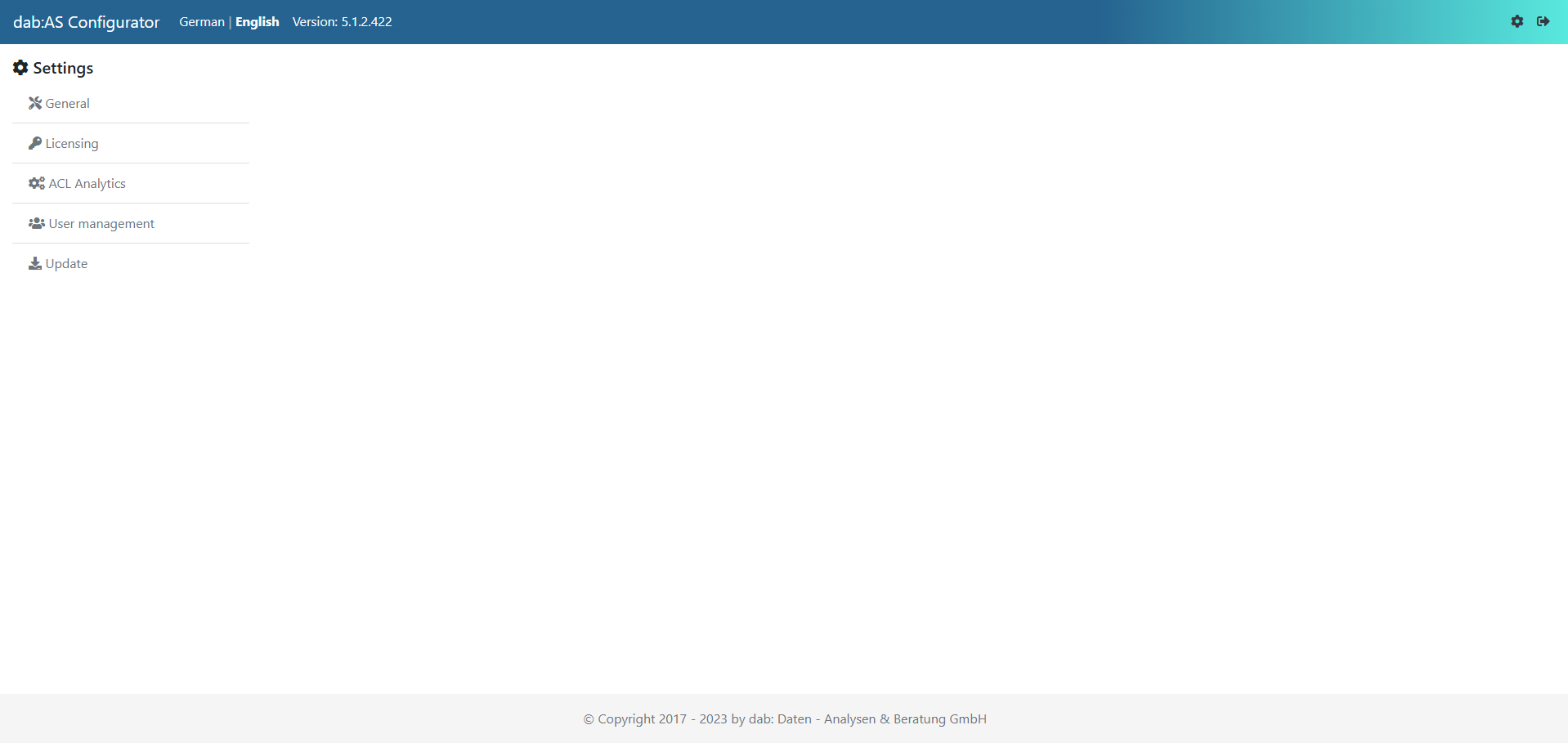Accessing dab AnalyticSuite Configurator
Please follow the steps below to access dab AnalyticSuite Configurator:
- Open up your Browser
- if you have a local dab AnalyticSuite installation, use the following links:
- if you have a Server-Installation of the dab AnalyticSuite, use the following links:
- http://[SERVERNAME]:5000
- https://[SERVERNAME]:5000
- Confirm the entry with Enter
- The login page for the dab AnalyticSuite Configurator is loaded:
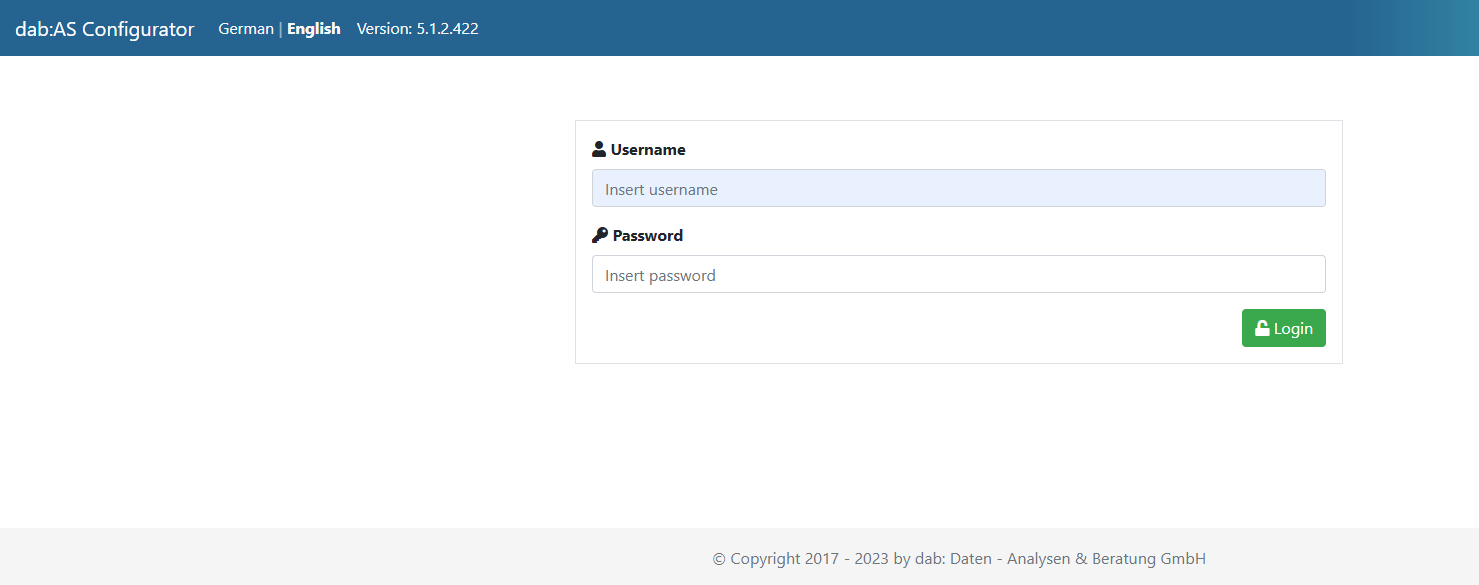
- When logging in for the first time, you must log in with the managementUser and the password assigned during installation.
- If you have forgotten this password or the password entry does not appear, you can set a new password here