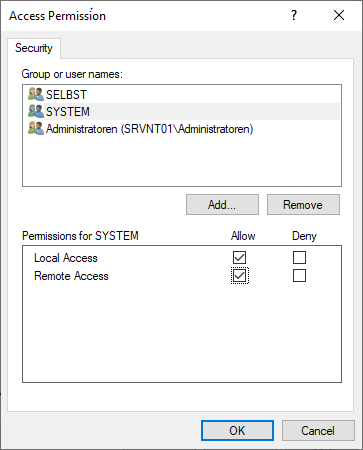Configuration for Report extraction
This article outlines the essential configuration steps to enable dab Nexus to extract reports from your SAP-system.
SAP
SAP Logon 800 or higher is installed on the server on which dab Nexus is running
Using the Network Service Account is not supported. If you change the service account you need to contact support@dab-europe.com for an updated license.
Start the SAP-Logon with the service user account that runs the dab Nexus service.
Accessibility & Scripting
Please check the necessary configuration of SAP GUI Scripting in this article.
Security configuration
Open the SAP GUI Options, go to Security > Security Configuration and set the status Disabled.
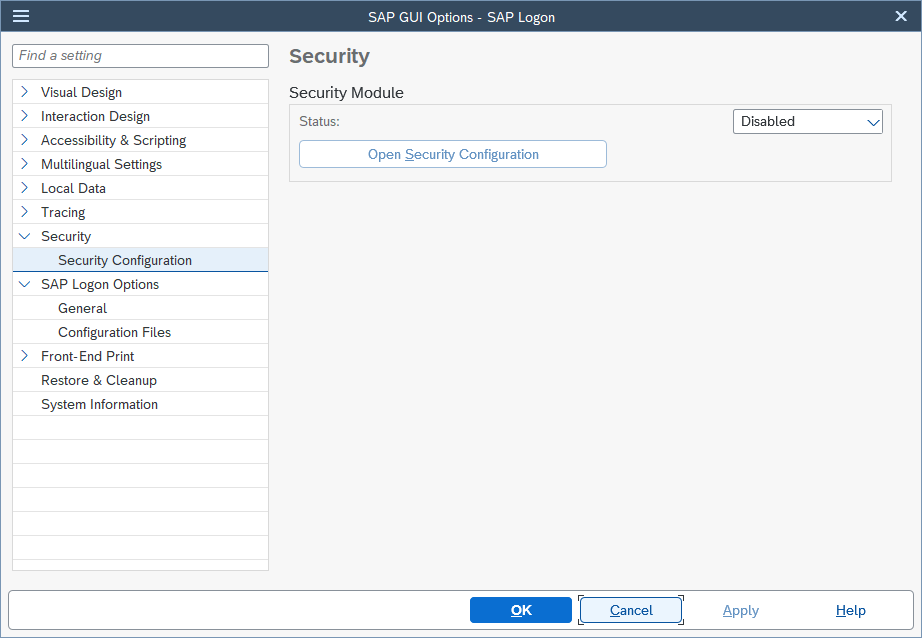
SAP Connection
The SAP user used for the SAP connection in dab Nexus must be a dialog user (user type A).
Windows Server
Component Services (D-COM Permissions)
Option 1: Change the service user account to a local administrator on the server running dab Nexus
Option 2: Assign permissions to D-COM Configuration SAP GUI Application, by following these steps:
- Open Component Services on the server:
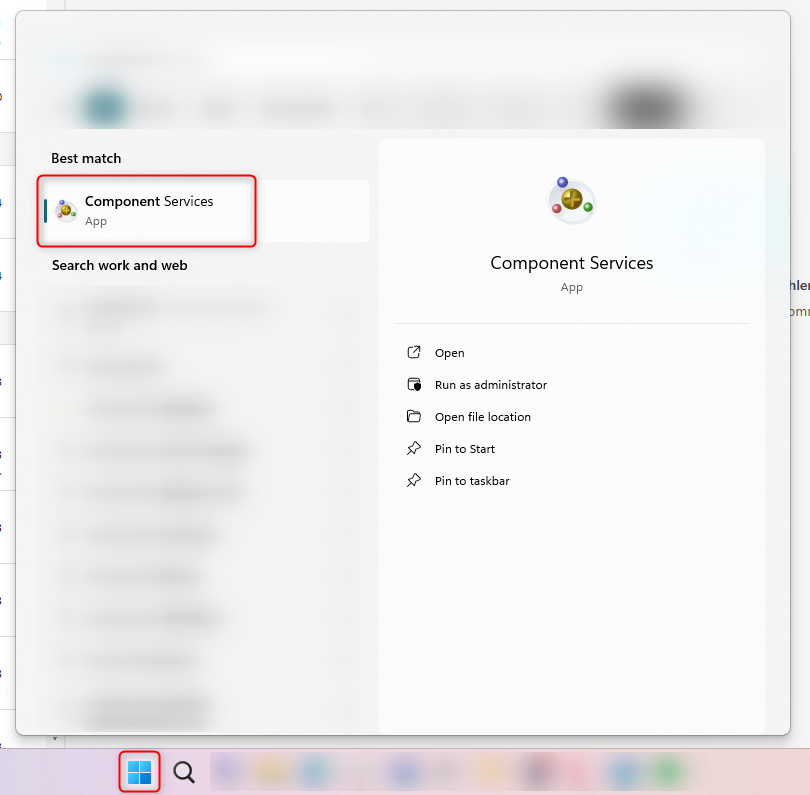
- Navigate to Computers > My Computer > DCOM Config:
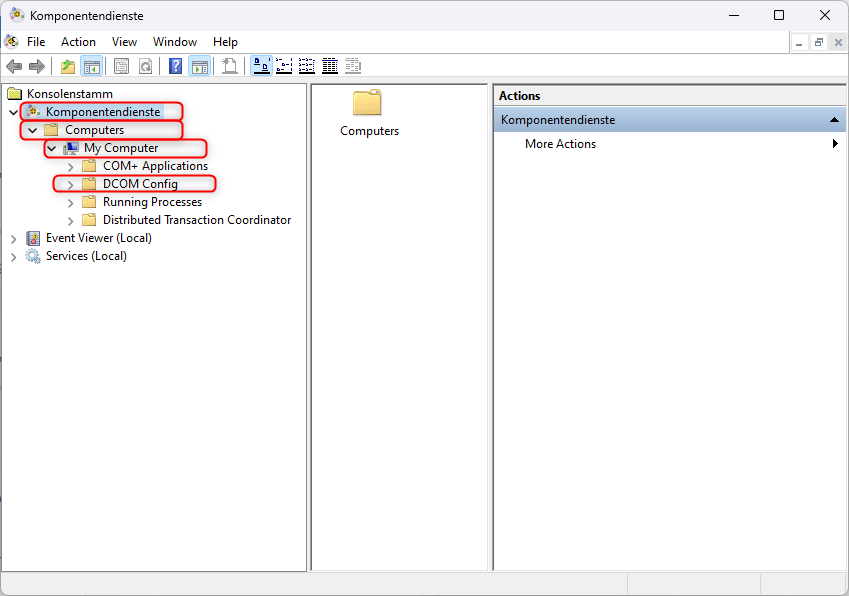
- Search for SAPGUI Application, right-click and select Properties in the submenu
- Select the tab Security
- On Launch and Activation Permissions select Customize and click on Edit…
- Add your Service Account running the dab Nexus Service and tick Allow for all permissions
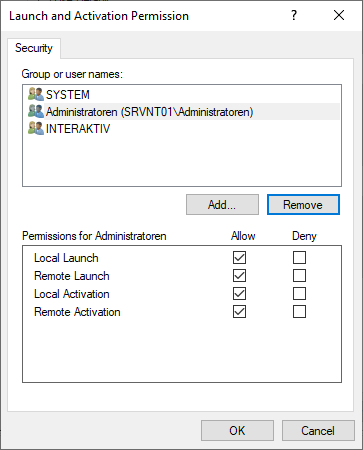
- On Access Permissions select Customize and click on Edit…
- Add your Service Account running the dab Nexus Service and tick Allow for all permissions