dab:Exporter Server Installation
Server Installation
The dab:Exporter Server is the central component of the dab:Exporter and has always to be installed. The Installation has also to be done if it is a standalone installation.
Start the setup_Server_[Version].exe with Run as administrator by right clicking on the setup
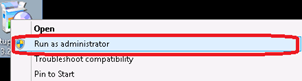
Choose the language which is displayed during the setup

Click on Next
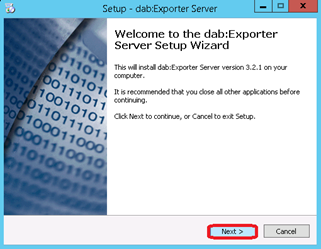
You can change the installation folder of the application
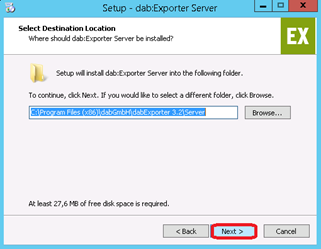
The installation begins after clicking on Install
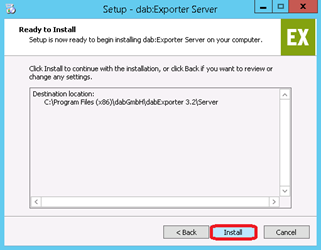
After clicking on Finish a console window appears which installs the dab:Exporter Windows service
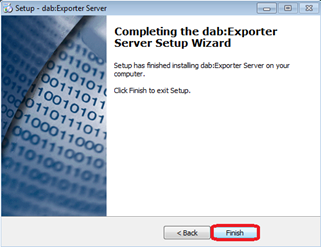
At the end of the installation you are prompted whether you want to start the Management Tool. You only have to start it if it is the initial installation in order to set up a password for the management user
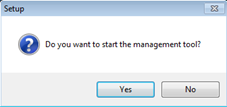
Setting up the management user
With the management user you can use the dab:Exporter Client to login and make changes to the users or to the license.
You can start the Management Tool as follows
- directly after the setup
- with the program dabExporter.InitialConfiguration.exe which is located in the installation directory of the dab:Exporter Server (default: C:\Program Files (x86)\dabGmbH\dabExporter [Version]\Server)
After the start you can set the password of the management user with the key symbol

After entering the password you have to save it with the disk symbol

