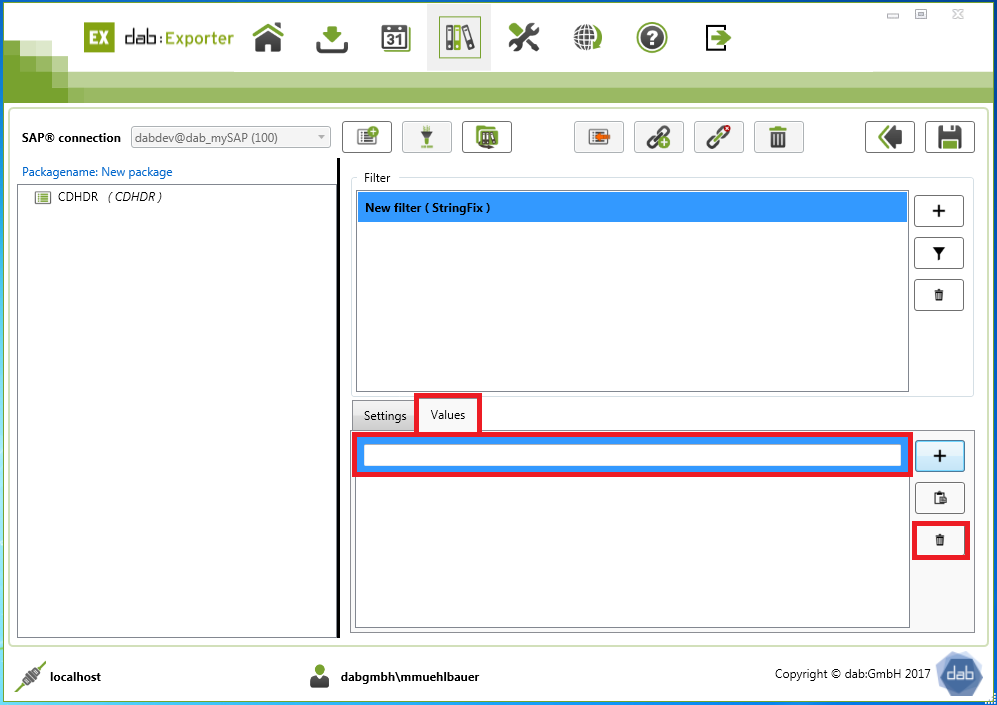Fix String Value
Fix String Value
When you've created a Fix String Value Filter then you have to set the name and the filter condition first.
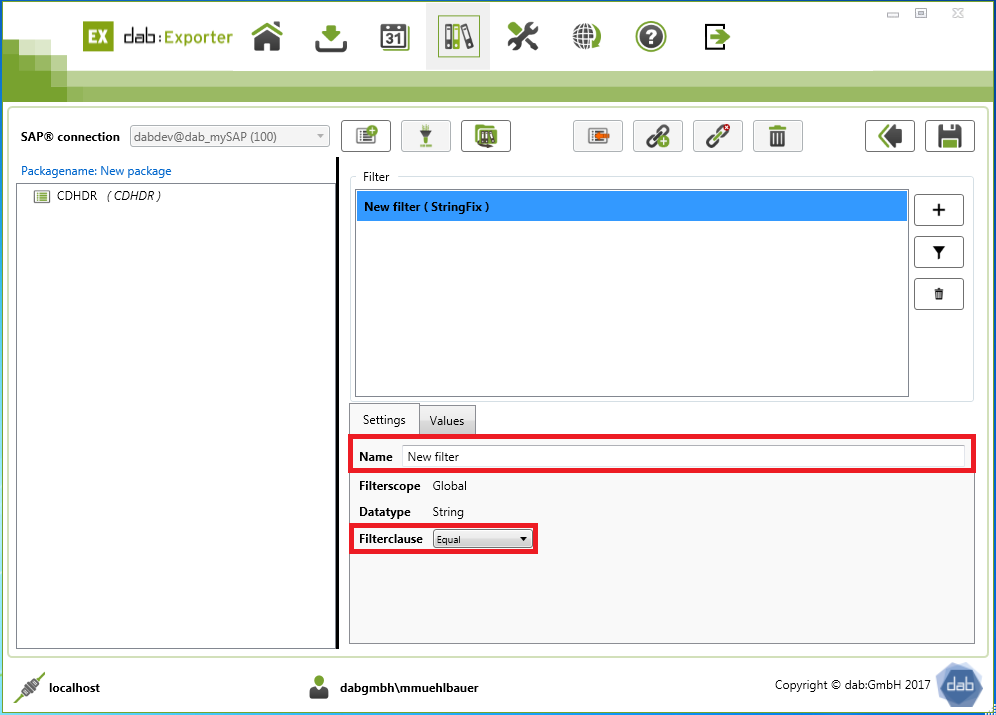
You can define one or more values, which are checked by the filter condition later.
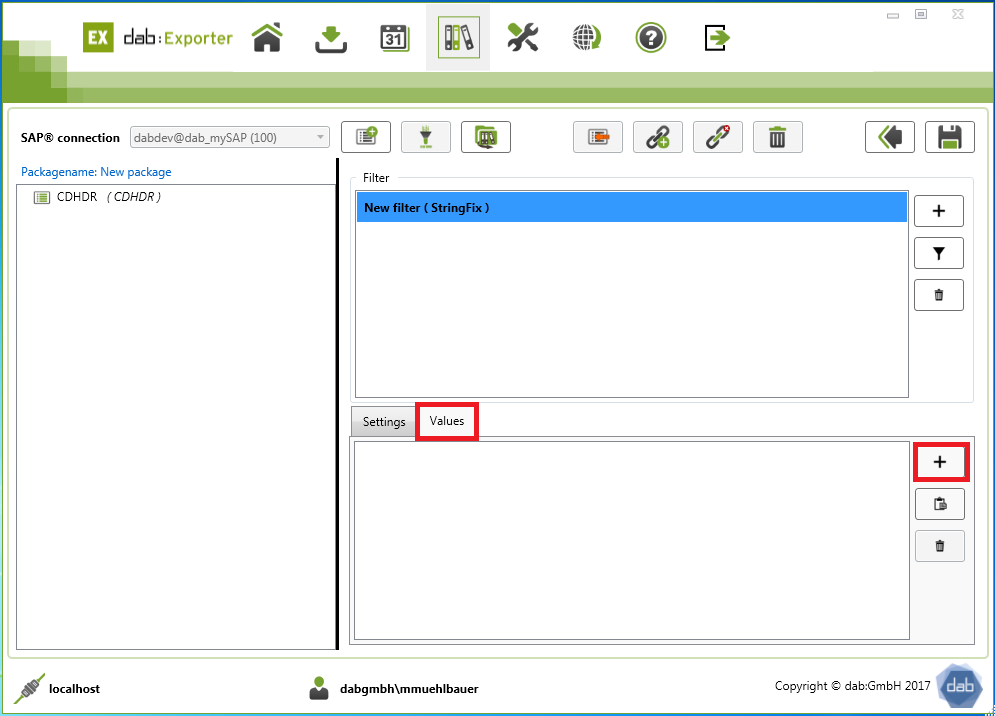
Symbol | Explanation |
 | You can add a new value for the filter with this symbol. |
 | You can add one or more values at once with this symbol. |
 | You can delete already existing values with this symbol. |
It is possible to delete already existing values for filters.