Release Notes 1.7.x
New Features
Content Studio: dab Nexus now has many more features which allow you to customize Analytics to your liking, including:
- User Exits
- Custom Analytics
- Filters
- Result Table Column Customization
You can find those features in the new Content Studio tab.
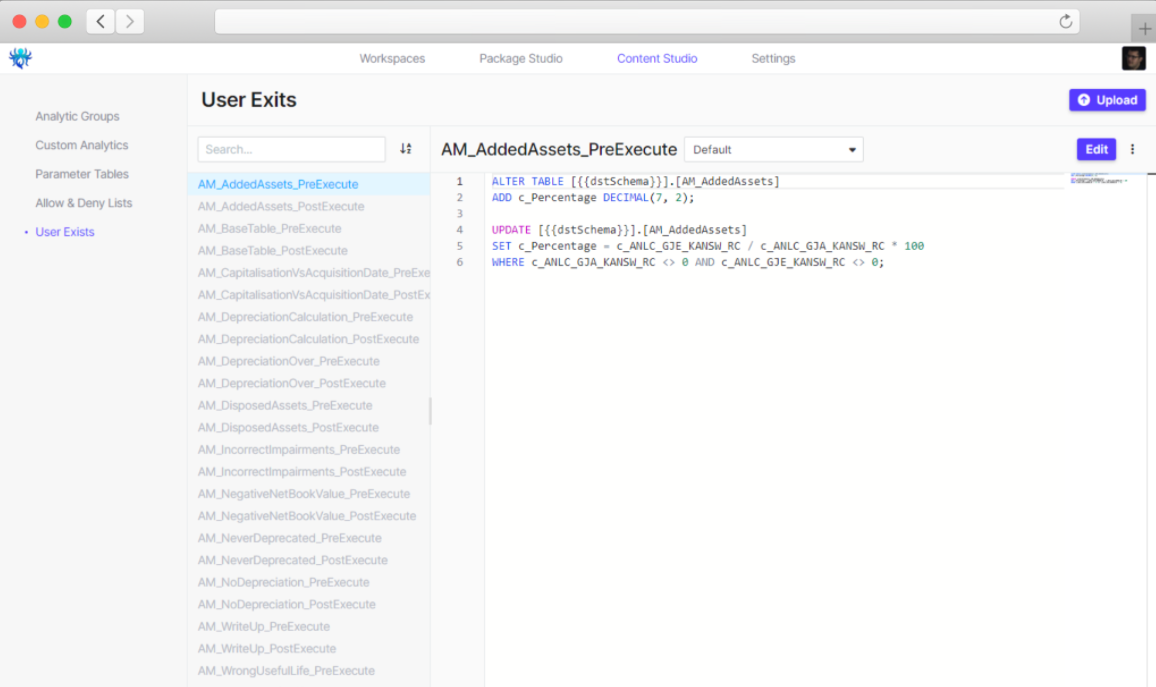
Bugfixes
- A proper error message is shown when the .clef log file is missing for an analytic run.
- Fixed an issue where license files that included line breaks could not be used.
- A notice is shown if the package editor is opened without having configured a SAP system.
- The installer should now find 64-bit SAP DLLs correctly.
Further Changes
- Loading Analytic Tasks and Analytic Runs is now significantly faster.
- dab Nexus will now provide an improved error message if a port it attempts to use is already being used by another application or the application URL can't be resolved.
- SAP systems can be tested while editing them without entering a password.
- The domain and username dab Nexus is running as is now shown in the initial setup screen.
- The role "Package Editor" on its own is now sufficient to edit packages in Package Studio.
- The duration of an Analytic Run is logged with different units instead of just milliseconds.
- Dark Mode has been removed.
- SAP connections are tested in Package Studio before attempting to resolve tables.
- dab Nexus continues to log to the console even after establishing file-based logging.

