dab Link Installation
Execution
Download the file dabLink Setup 2.X.XX.zip from the customer area and unzip it. Afterwards you can start the installation by double-clicking the file dab Link Setup 2.X.XX.exe.
Then follow the installation process:
- Select the target directory where the dab link is to be installed and click on Install
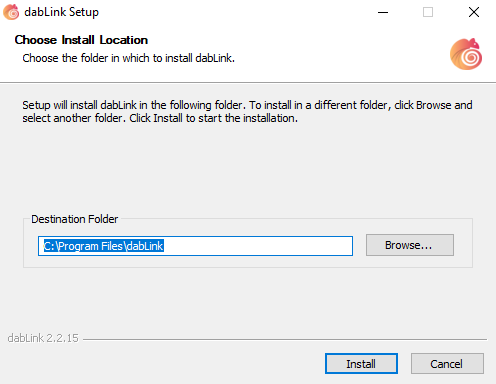
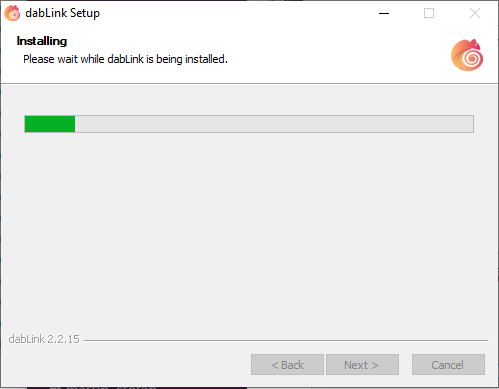
- Once the installation is complete, you can click Finish to exit the installation and run the dab link directly
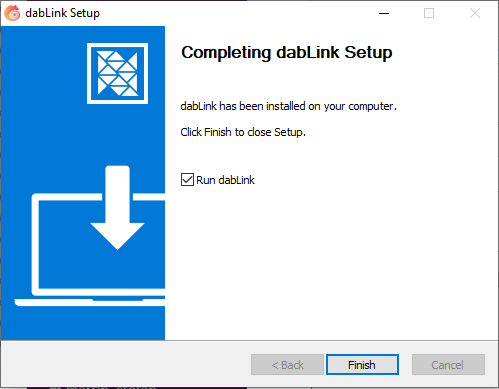
Command-Line Arguments
- /S -> Silent install
- /allusers -> Install for all users
- /currentuser -> Install for current user only
- /D -> C:\SomeWhere\dabLink\ - Install-Directory
Example:
PS C:\Users\X\Downloads> & '.\dabLink Setup 2.4.5.exe' /S /D=E:\SomeWhere\dabLink\
License Activation via Script
Every user needs a license. It is stored under %userprofile%/dabLink in the file License. After receiving the license-file you can just place the file unter the path %userprofile%/dabLink/License. After restarting dabLink the license will be directed automatically.
Here you can find a PS-Script to give every User on the terminal server the same license (Remove the -WhatIf, to deactivate the testrun):
ForEach($userProfileFolder in (Get-Item -Path 'C:\users\*')) {
$dabLinkFolderPath = $userProfileFolder.FullName + '\dabLink\'
If(!(test-path $dabLinkFolderPath))
{
Write-Host 'Create Folder' $dabLinkFolderPath
New-Item -ItemType Directory -Force -Path $dabLinkFolderPath -WhatIf
}
$licenseFilePath = $dabLinkFolderPath + 'License'
Write-Host 'Copy license ' $licenseFilePath
Copy-Item -Path 'C:\Users\awyrobek\Desktop\License' -Destination $licenseFilePath -Force -WhatIf
Write-Host '----------'
}