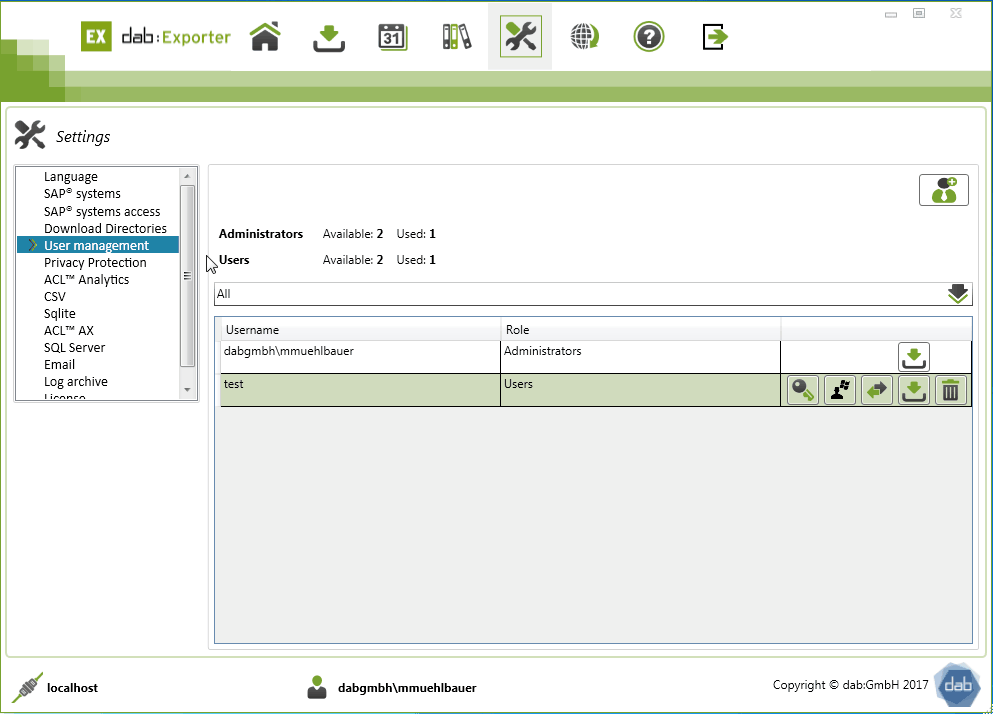Assign a User to the SAP® System
Assign a User to the SAP® System
You can assign one or more SAP® systems to a user.
To do this, select SAP® System Access under Settings. All SAP® connections and all users are displayed there. If you have several SAP® connections, you have to select them by clicking on them. To assign a user to the SAP® system, click on the symbol in the upper right corner. This will open a new window. This window displays all users that are not assigned to the selected connection. Then select the user and click on the Add icon.