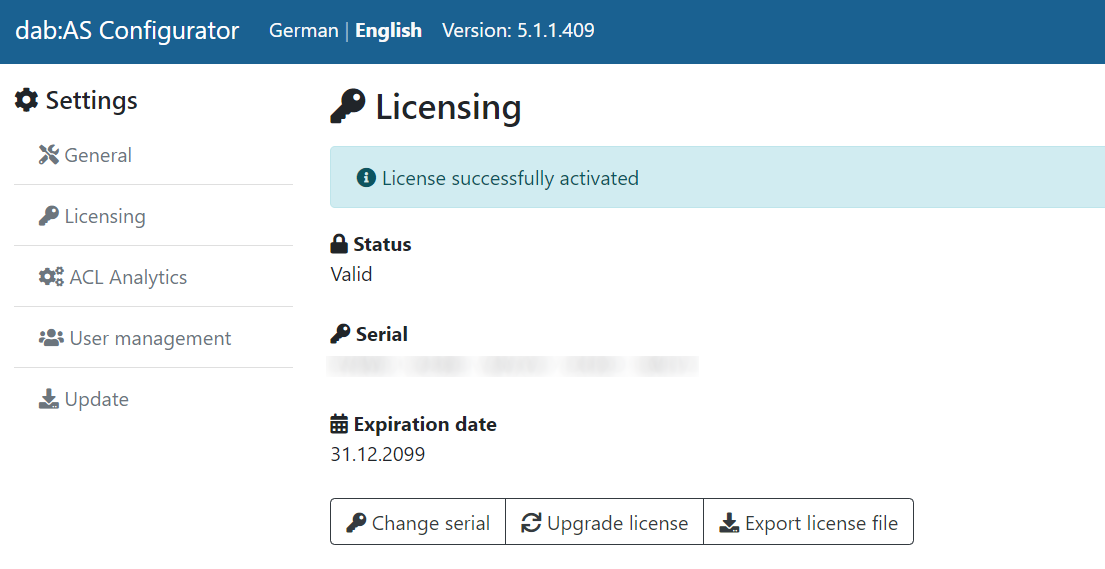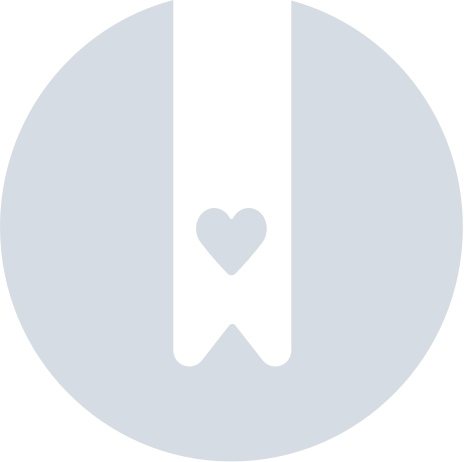License Activation
License Overview
First of all, access the dab AnalyticSuite Configurator.
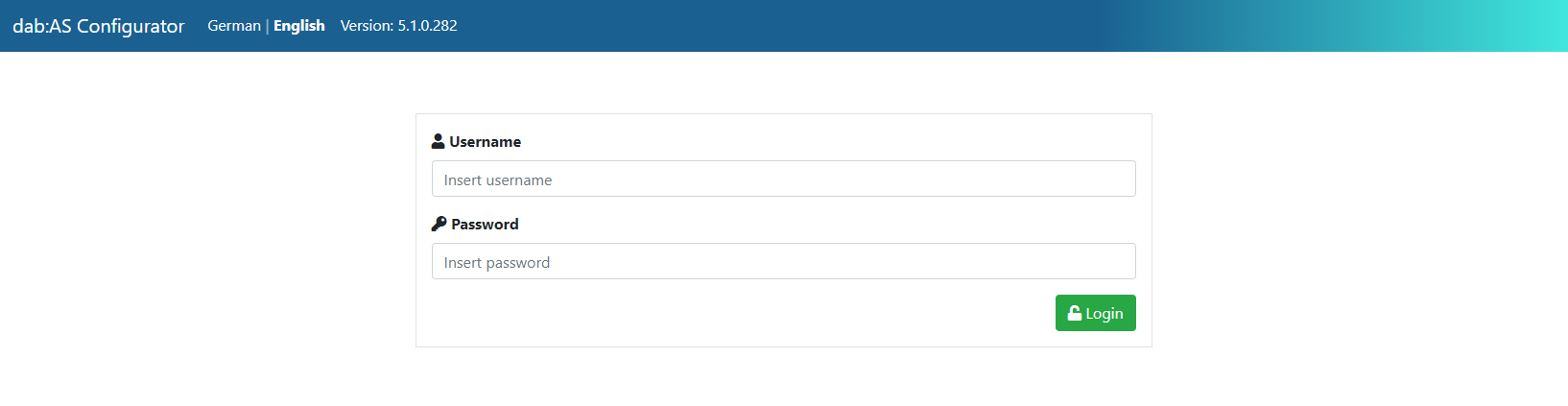
After you have logged in, navigate to the Licensing page through the Settings on the left side.
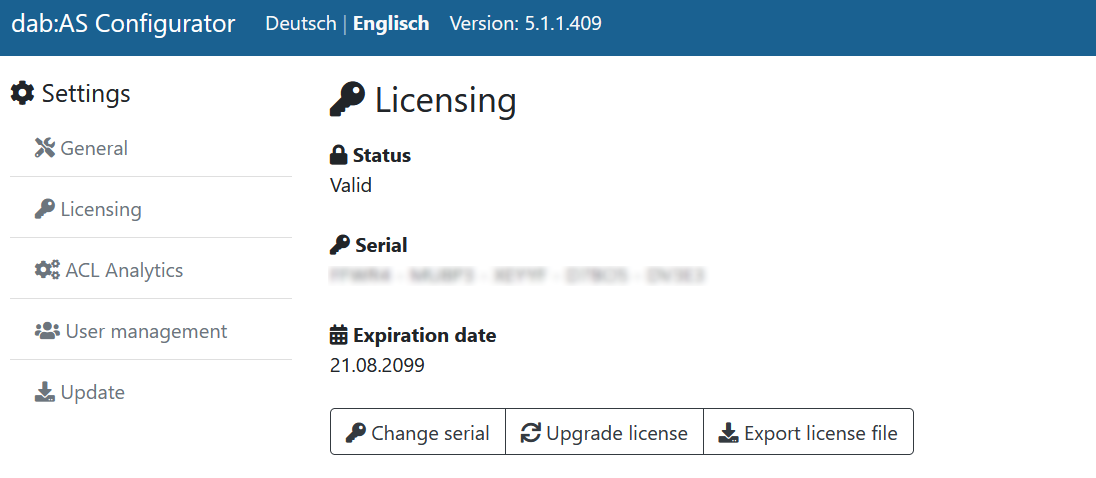
Click on Upgrade license to start the activation. The status of the license changes from Valid to ValidUpgradePending.
Online-License
You can perform the online activation by clicking on the button Online activation of license. By clicking on this button, the license data is retrieved from our server and the activation is performed. At the end a message about the successfull activation will be displayed.
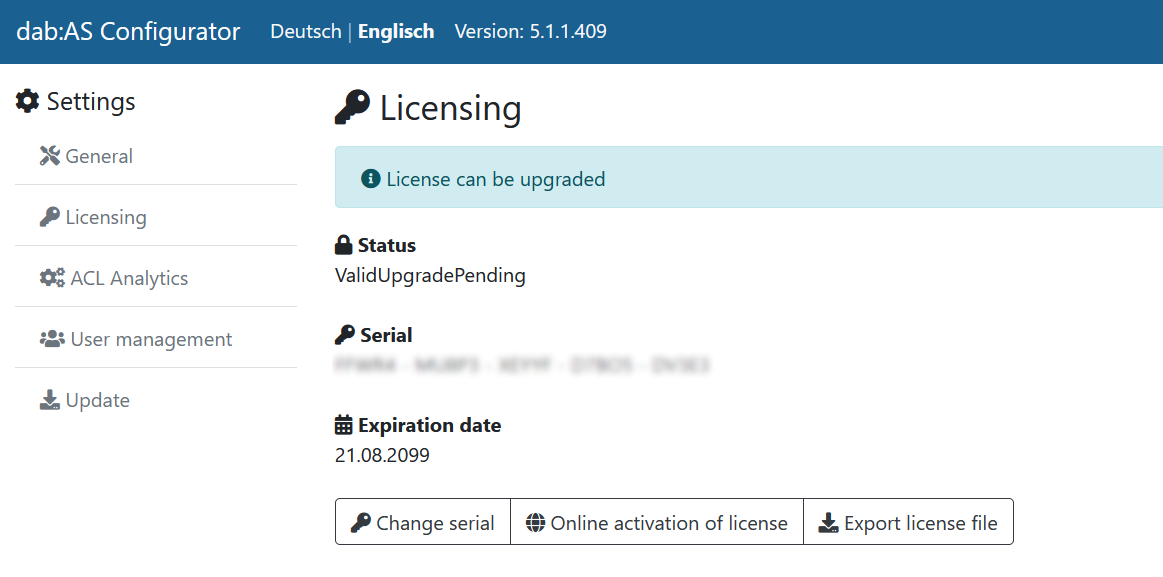
Offline-License
If no connection to the dab Licensing server is given, an online activation is not possible and the activation has to be done through the exchange of a license file:
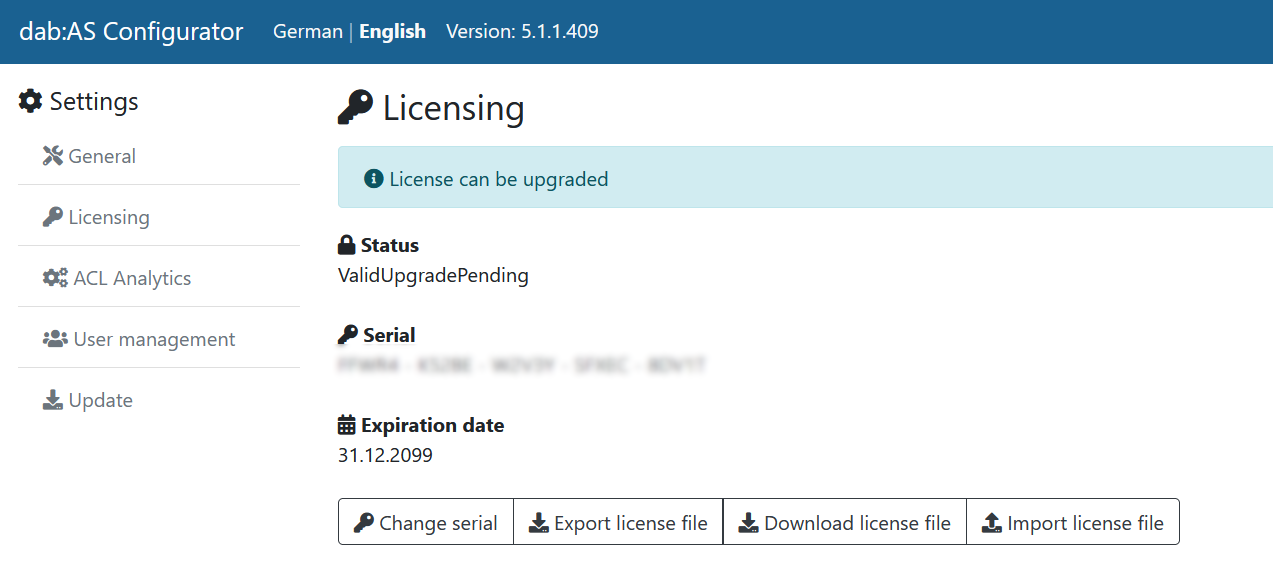
Click on Download license file and share the license_request.xml via e-mail to support@dab-gmbh.de.
Our support team will activate your license and send you the license_ready.dabkey back. Import that file by clicking on Import license file.
In the license overview you can now see the current details of your license. The status of the license is Valid again.