Restart dab:Exporter Windows Service
Introduction
For some changes to the settings, the dab:Exporter Windows service must be restarted. The following steps will show you how to do this.
- Press Windows-Key on your keyboard
- In the menu that opens, enter Services in the search field.
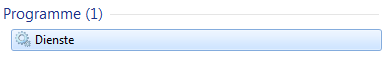
- Then click on the program that is displayed.
- As soon as you have done this, the Services window will open.
- Search in services for dab:Exporter Server 32/64bit
- Right-click on it and select Restart.
- The service is now restarted.
