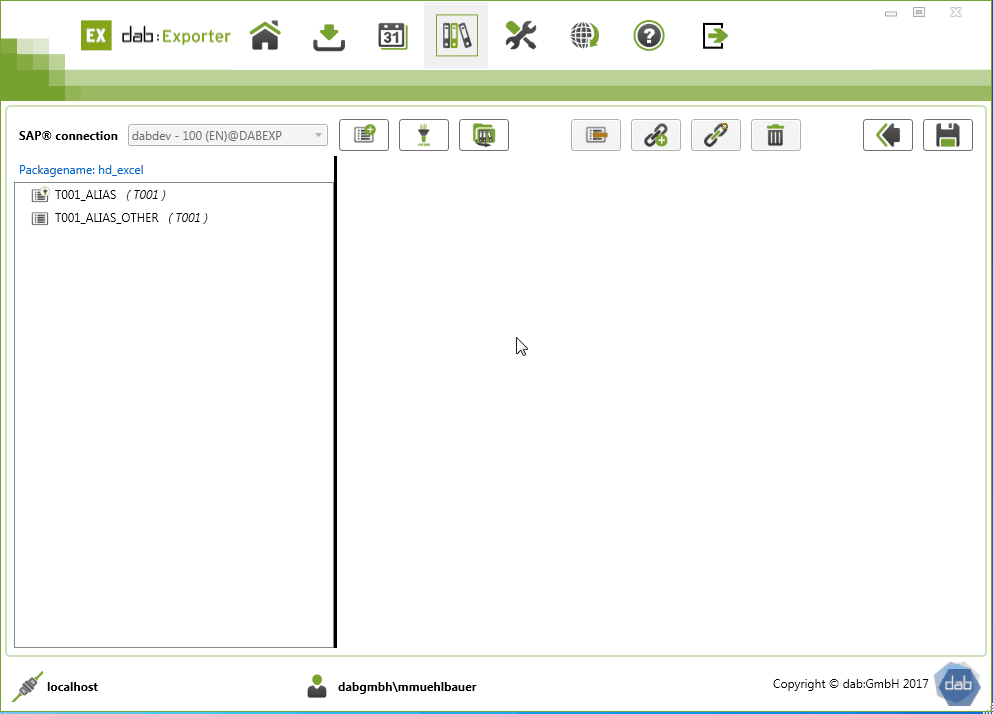Import data from Excel
Import data from Excel
Structure of the Excel file
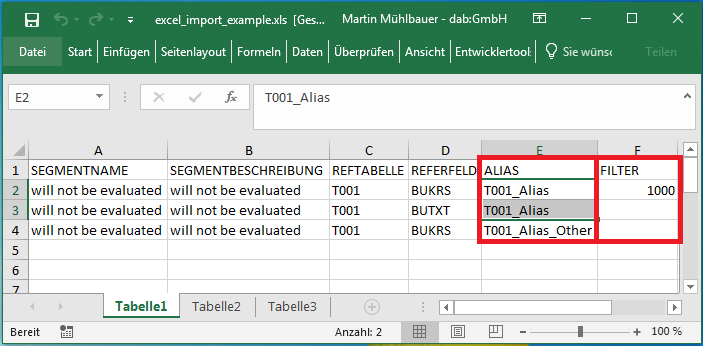
Template: dabExporter_Excel.xlsx
Import data from Excel
In addition to SAP® tables, you can also import data from Excel.
This works similar to adding SAP® tables.
After pressing the above button, you must specify the location of the Excel file.
If your Excel file contains several tables, this is no problem.
When importing, you can select from which worksheet the data should be taken.
Then the tables are inserted in the dab:Exporter and you can save your package.
The tables contain the fields that were specified in the field REFERFELD in the Excel file.
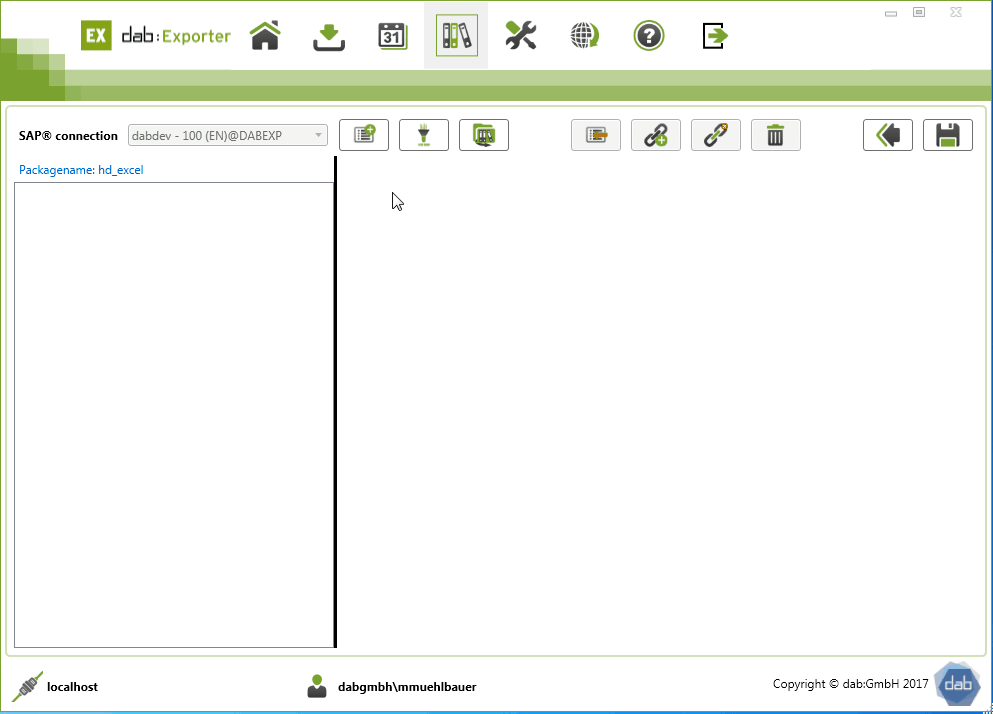
If you now go to the area for the filters, you will see that a filter already exists there.
If you go under the tab Values, this filter has the value defined in the Excel file.