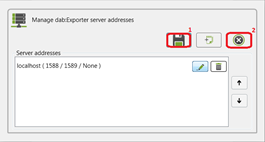Creating a connection to the server
Creating a connection to the server
Start the dab:Exporter Client and click on the pencil symbol on the line which starts with Server
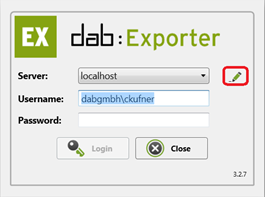
Select the dab:Exporter server connection and click on the pencil symbol in order to edit the connection.
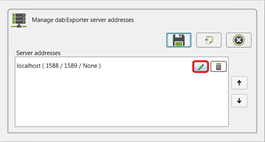
Enter the name of the server and click on the check symbol
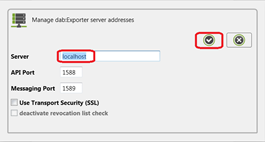
Save the changes with the disk symbol and close the dialog.