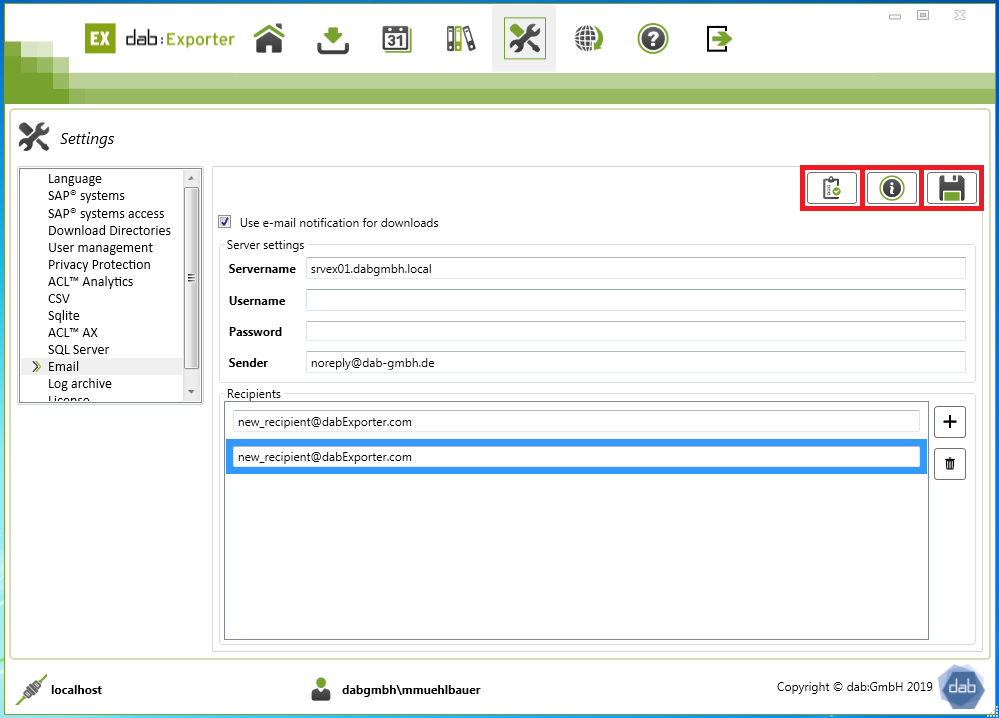The dab:Exporter offers you the possibility to send an e-mail when one of your downloads is finished. This way you always know which packages are downloaded in dab:Exporter.
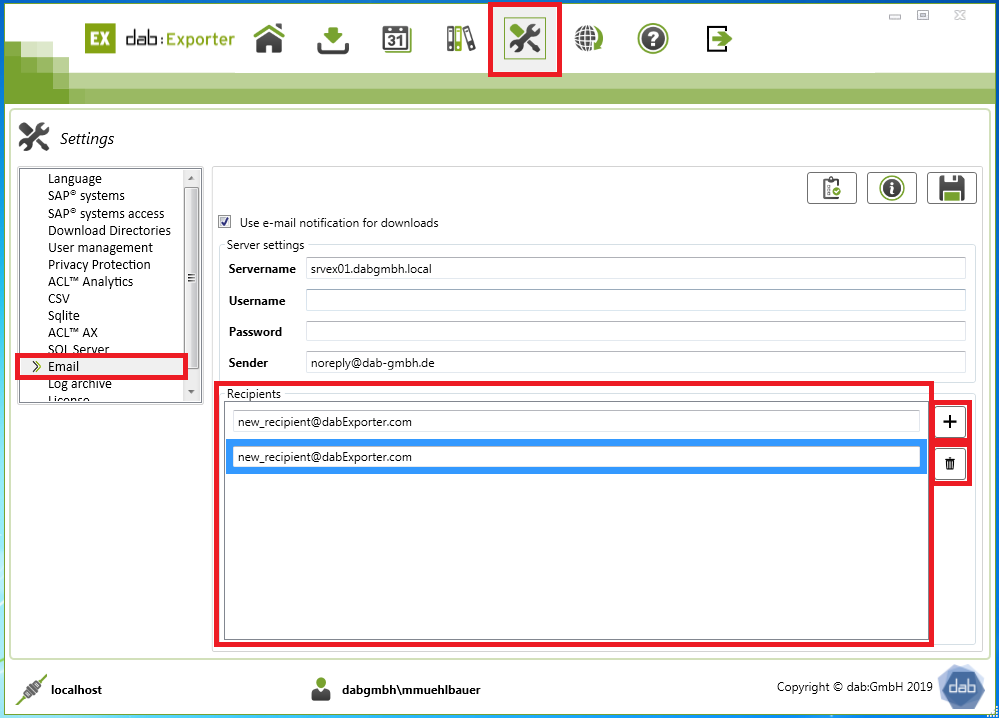
Setup
In order to receive an e-mail, you have to configure the notification in dab:Exporter under the settings in the E-Mail area.
The following information is required for this:
- Server name
- username
- password
- consignor
- List of recipients
Initially, all input fields are grayed out and you cannot make any entries. This changes as soon as you check the box Use e-mail notification for downloads.
In the Server name input field, you must specify the e-mail server via which your e-mails are to be sent. The user name and password must be known to this server so that you can access them.
You can select the sender yourself. You can select an e-mail address such as noreply@[COMPANY NAME].com. However, this option depends on the settings of the e-mail server. You can add recipients of the e-mail using the plus symbol at the bottom right and remove them using the symbol below.
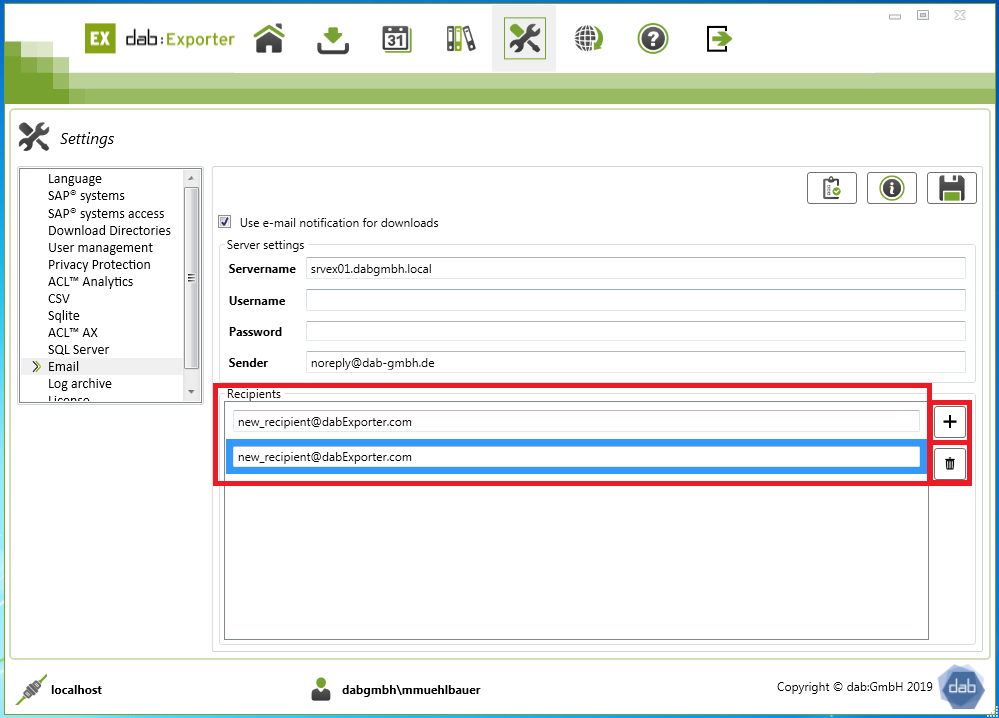
After you have completed all entries, you can check the access data by clicking on the first symbol in the upper right corner. With the symbol to the right you can send a test e-mail and with the disk symobl you can save your entries.