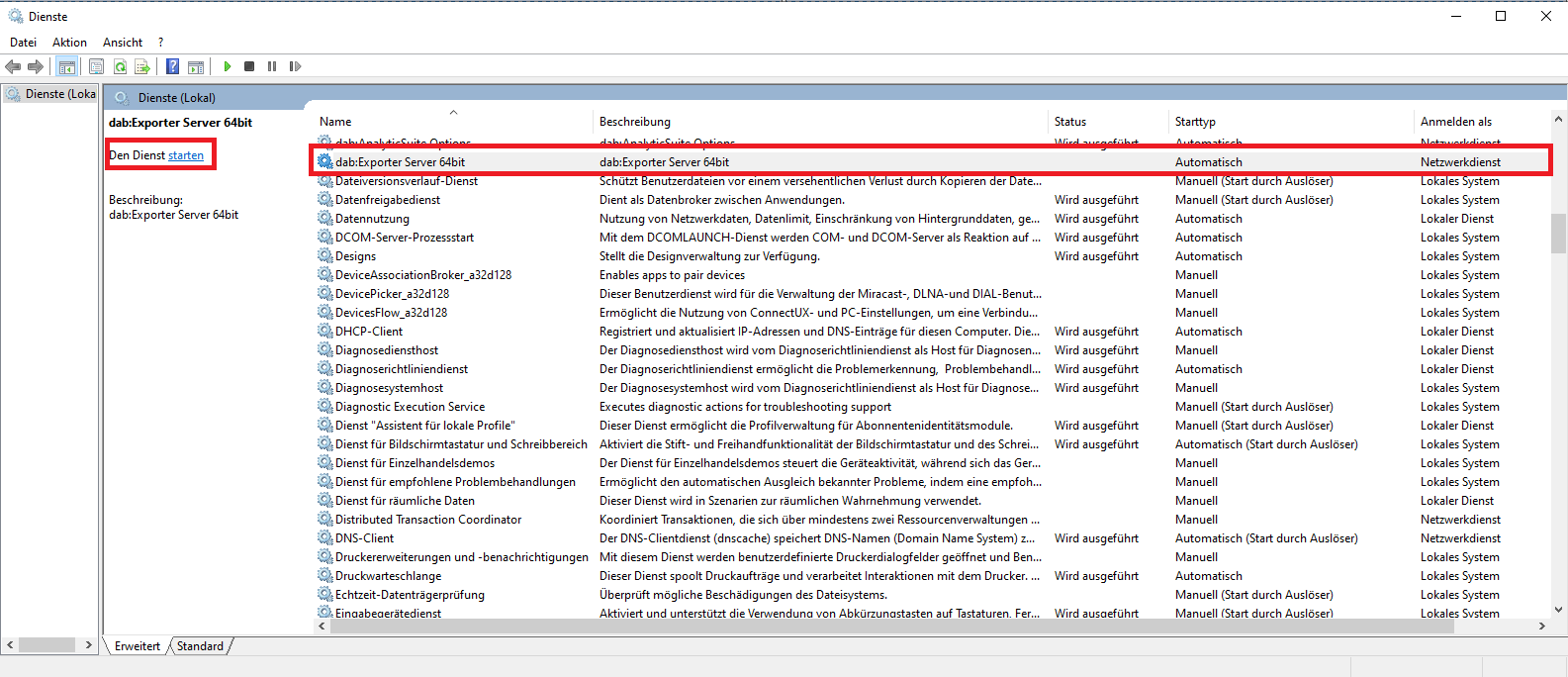dab:Exporter Server 64bit start/stop
In some situations it may be necessary to start or stop the service dab:Exporter Server 64bit manually
dab:Exporter Server stop
- Press Windows key and search for services.msc (Services) and start the program
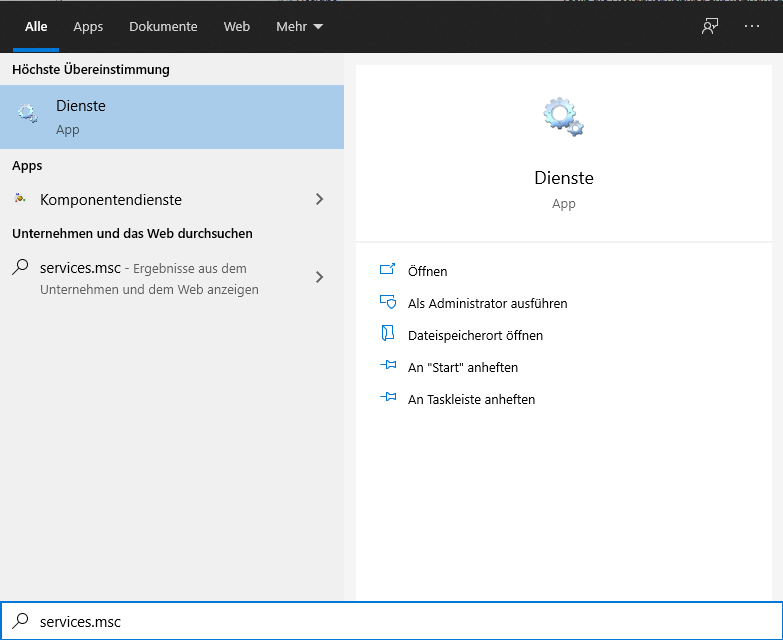
- Select the dab:Exporter Server 64bit in the list of services. It will then display "Service stop" to the left of the list. Please select this option with a mouse click to stop the service.
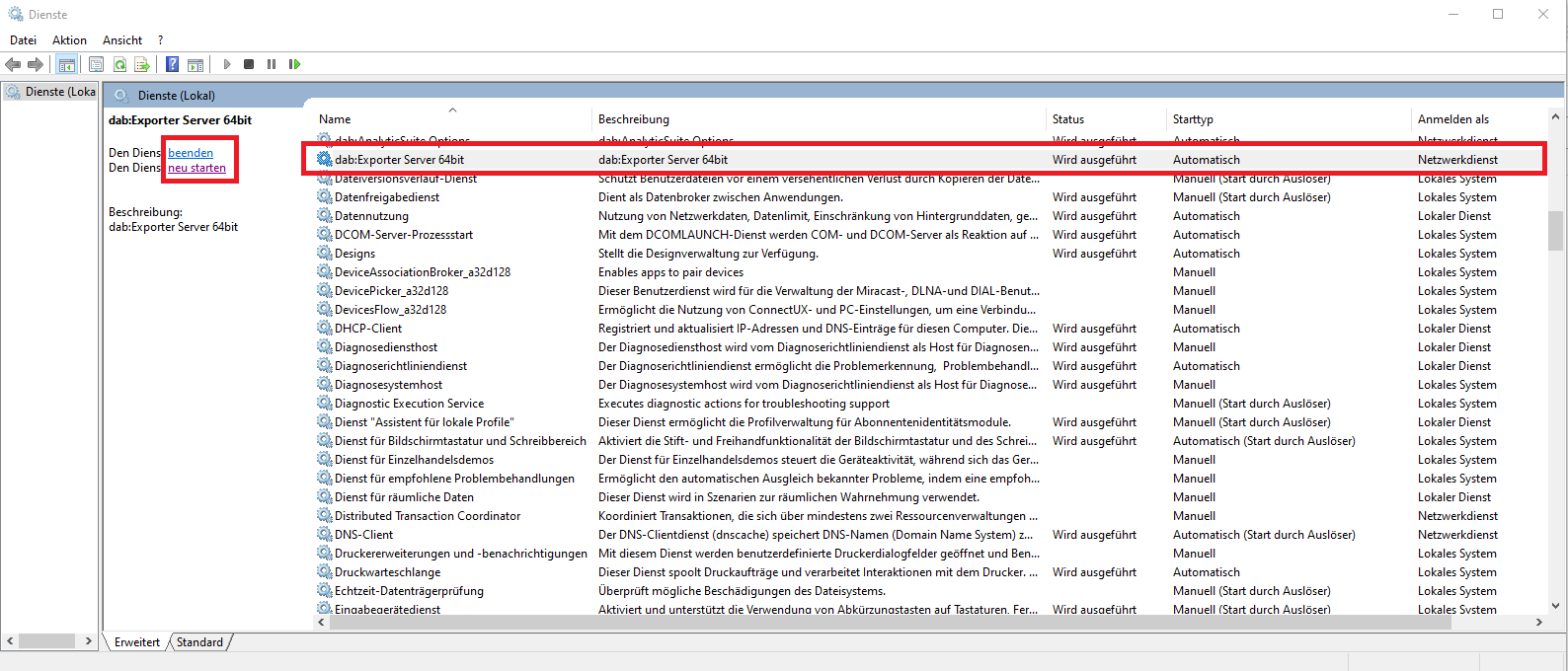
dab:Exporter Server start
- Press Windows key and search for services.msc (Services) and start the program
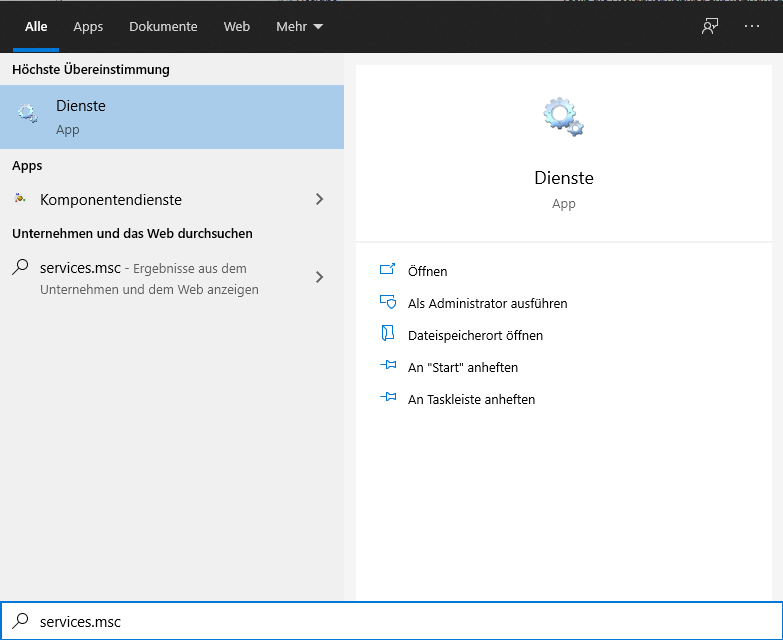
- Select the dab:Exporter Server 64bit in the list of services. It will then display "Service start" to the left of the list. Please select this option with a mouse click to start the service.