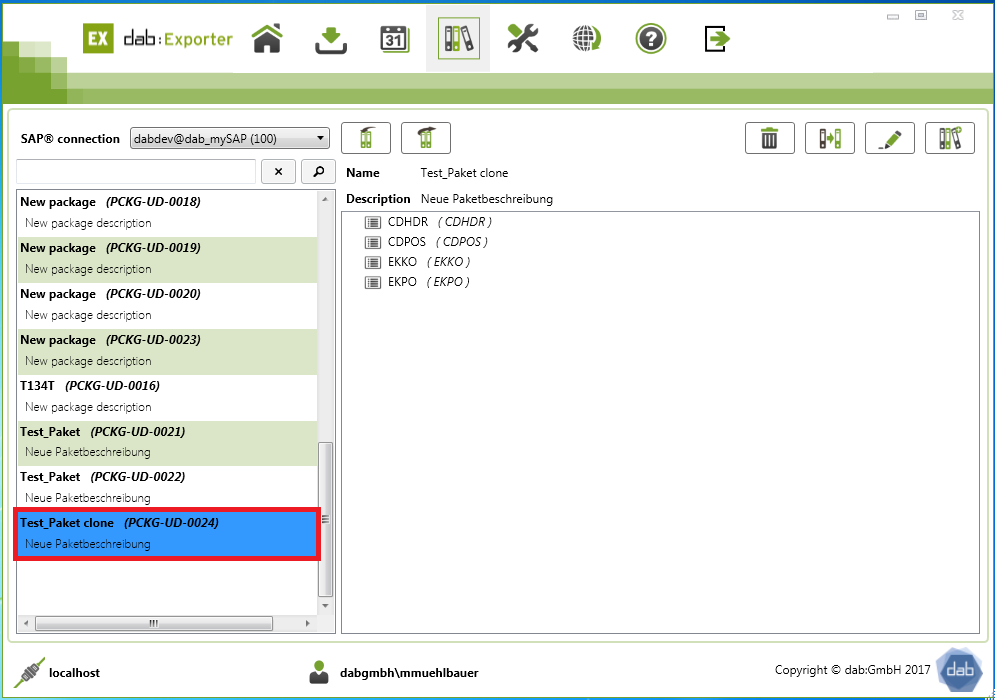Clone a Package
Clone a Package
You can also use dab:Exporter to clone packages you have created.
This allows you to download the same package with different filter settings or dependencies, for example.
To clone a package, you must first go to the package manager.
Select the desired package and click on the clone button in the upper right corner.
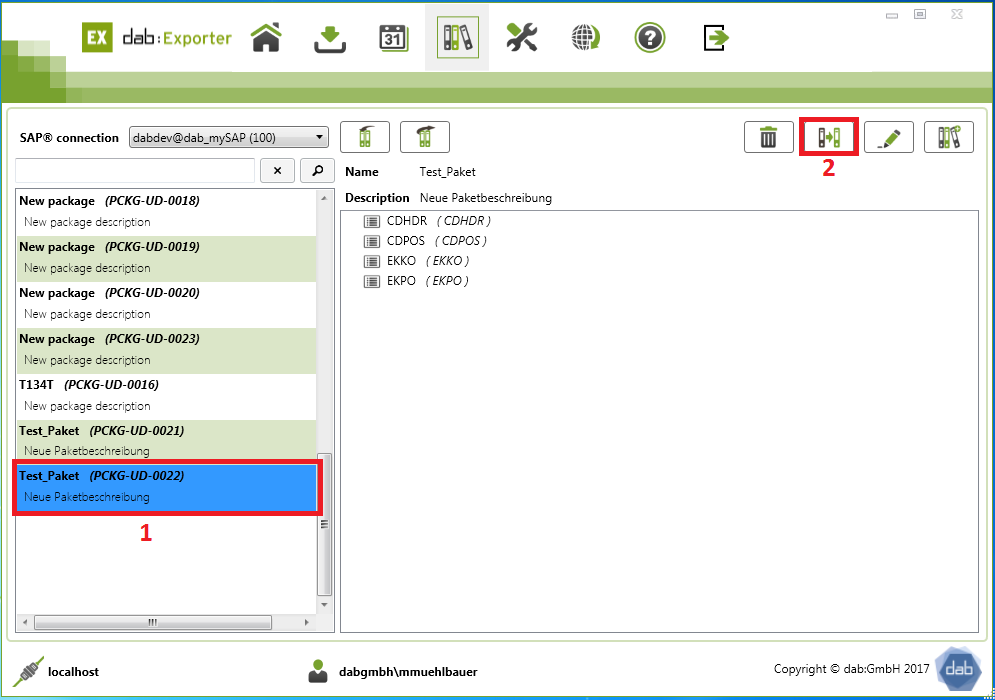
Now you will be asked if you really want to clone the selected package.
Click the Clone button to clone the package.
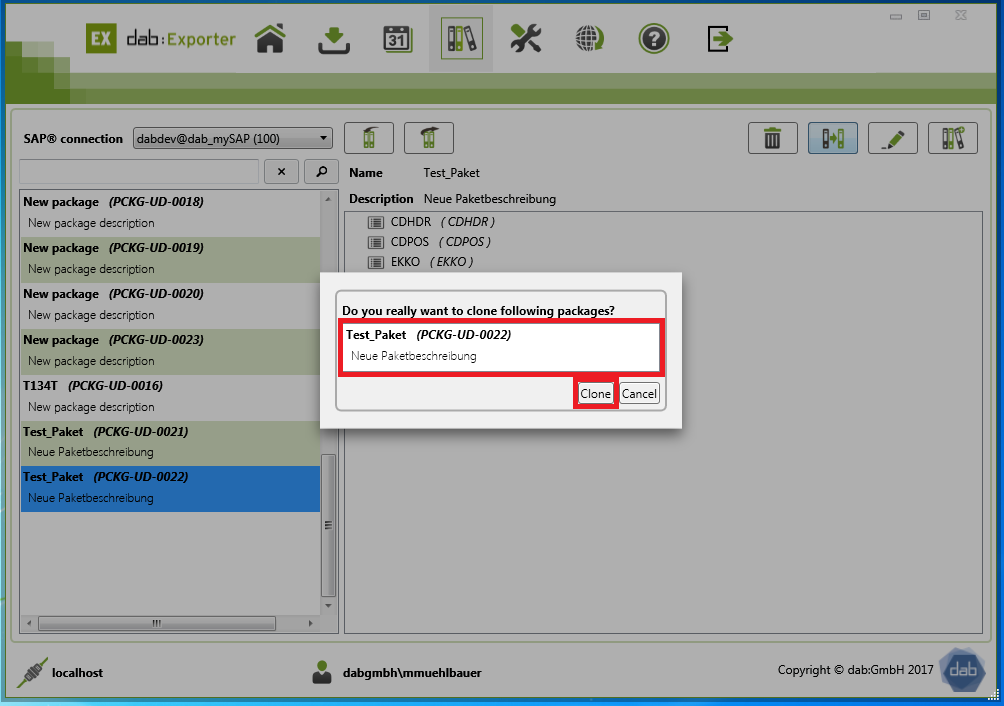
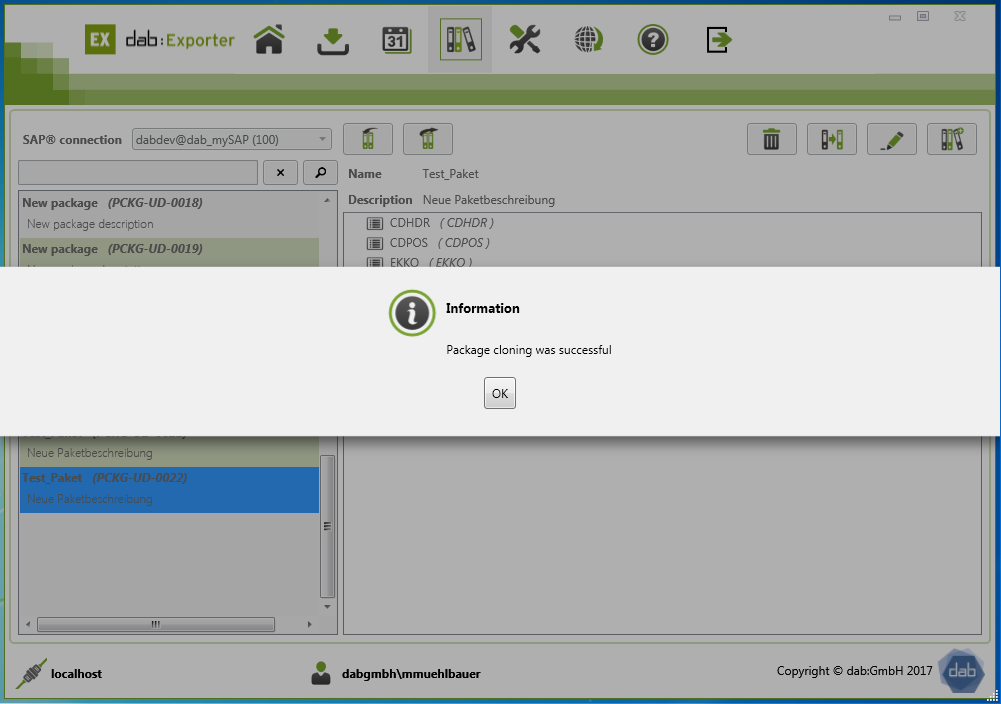
After you clone the package, it will be displayed in the package list.
The cloned package will have the same name as the original, but with the addition clone to make it easier to identify.