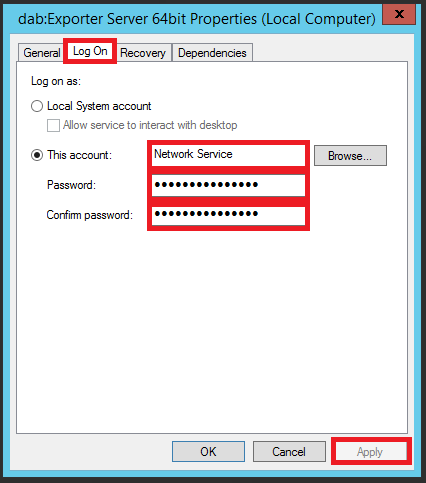Change user of dab:Exporter Windows service
Change Windows-Service User
To change the user of the Windows service do following:
On the computer on which the dab:Exporter Server is installed press the Windows key and R on your keyboard to reach the Run program. In the Run window you have to enter services.msc and click on OK
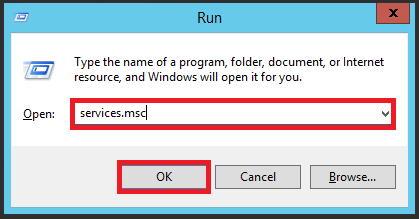
In the Services window select dab:Exporter Server (32 or 64bit – depending on the installation type) and open the Properties by right clicking
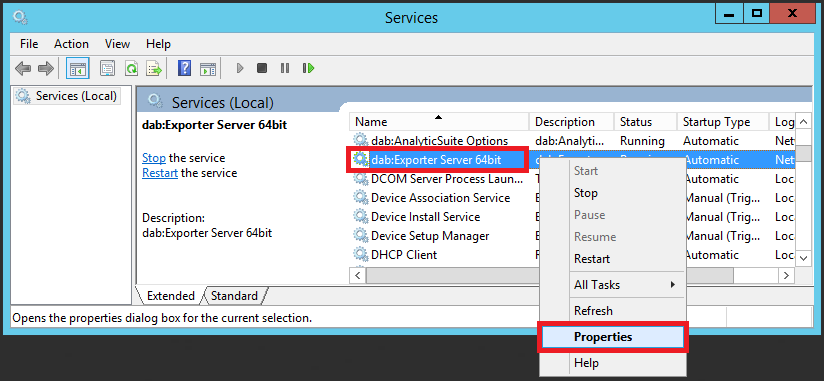
Choose the tab Log On, enter the username and password and click on Apply