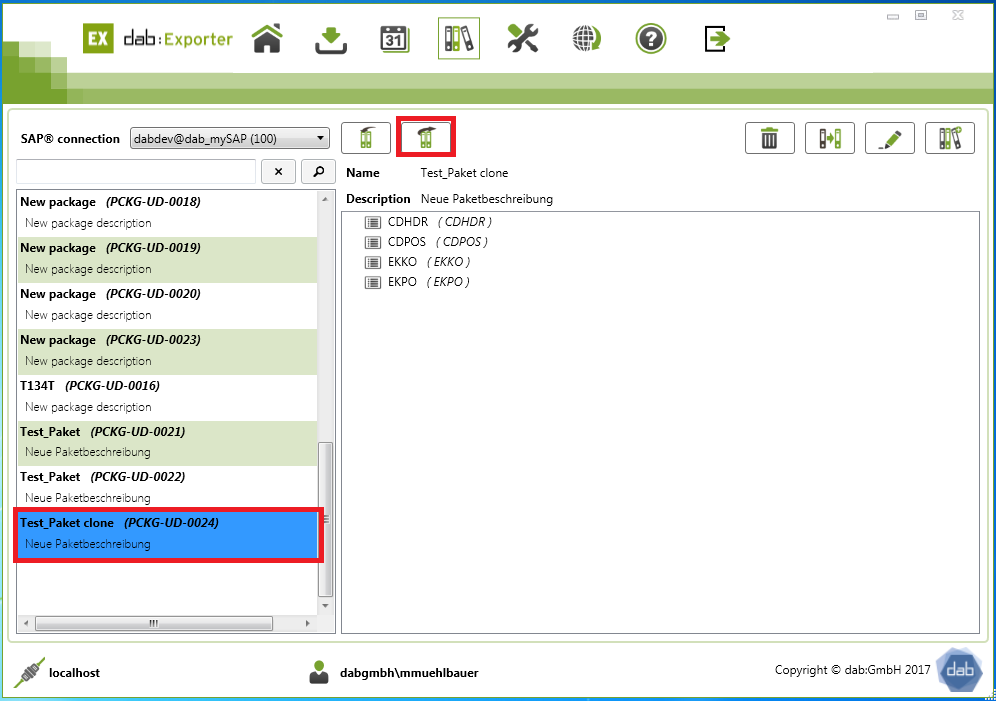Export a Package
Export a Package
The dab:Exporter allows the export of created packages. This makes it possible that not every employee has to create the same package again if there are several single-user installations.
The steps for exporting a package are explained below:
- The first step is to log into the dab:Exporter.
- In the main menu, select the Package management button.
- You will see all created packages as shown in the screenshot below
- Click the package you want to export. The background is highlighted in blue.
- Afterwards you have to click on the export button. You will be asked for the location where you want to save the package.
- After you have selected the location and clicked on b, the package will be saved.
- Finally you will be asked if you want to open the export directory.