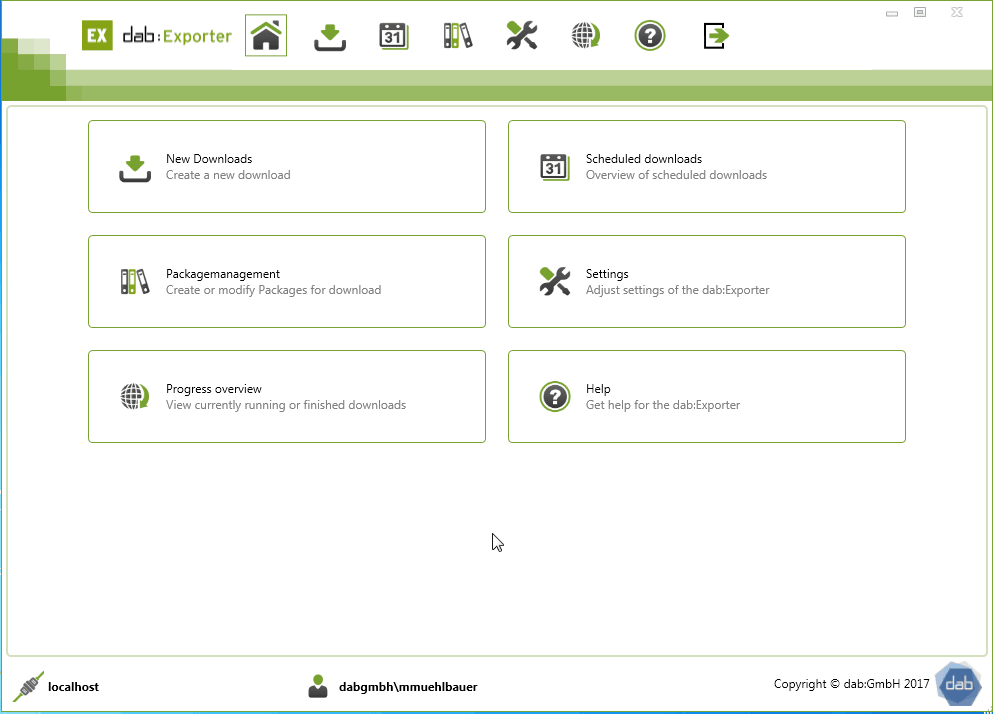Creation of a Support Package
Creation of a Support Package
Should problems arise, we can offer you assistance in this regard.
All you have to do is send us your support package so that we can discuss the source of the problem.
To do this, click the Help button in the main menu or the question mark in the upper menu bar.
In order to create a support package, you must first click on the middle button Create Support Package.
Now an input field appears in the right area. This is not activated until you check the box Only log files that are newer than.
If you have set this, you can set the date from which log files should be added to the support package.
You then have to click on Create Support Package and specify the path where you want to save it.