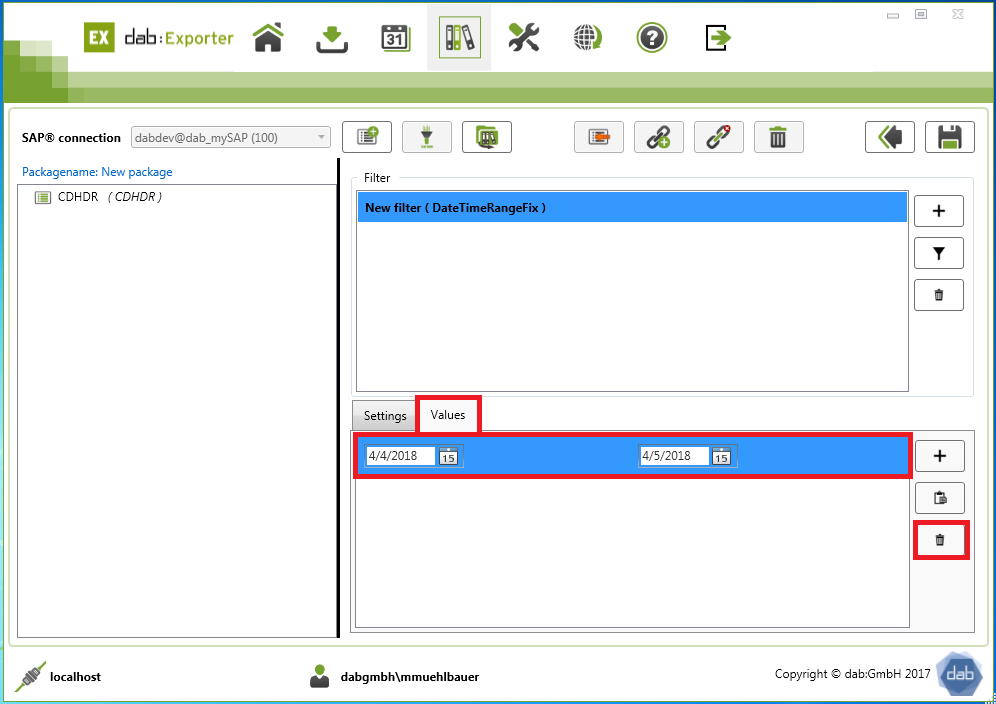Fix Date Range Value
Fix Date Range Value
You can also set a date range.
There you can type in the name of the filter yourself again.
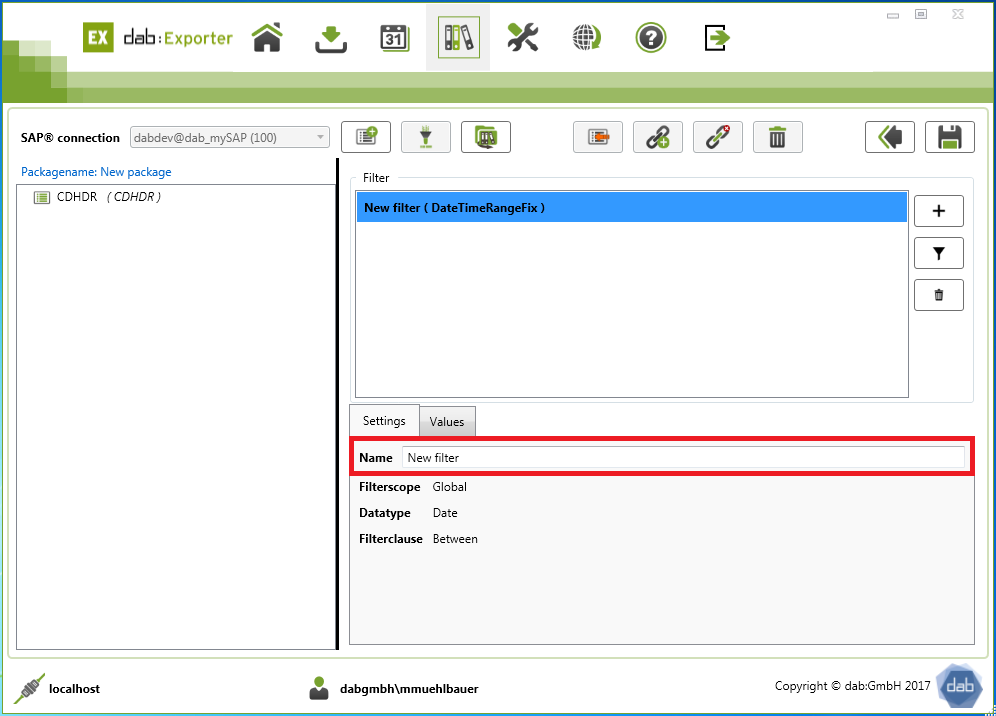
You have to switch to the tab Values so that you can type in your values.
There you have to click on the Plus-Symobl and then you can set the start and end value of the date.
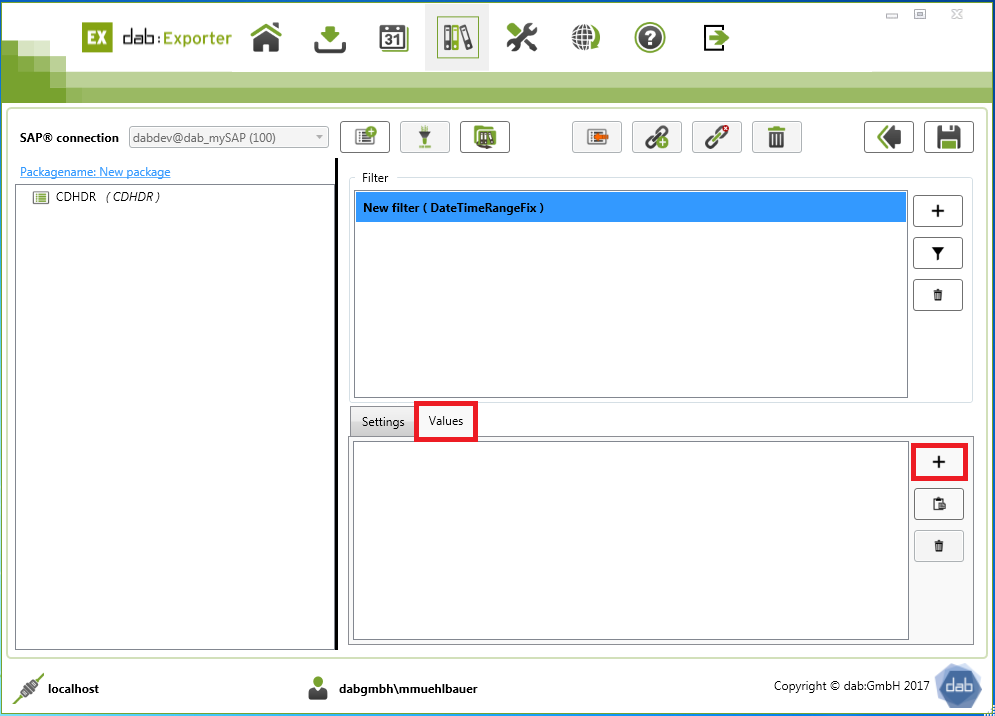
Symbol | Explanation |
 | You can add a new value for the filter with this symbol. |
 | You can add one or more values at once with this symbol. |
 | You can delete already existing values with this symbol. |
You can also delete the values of filters.