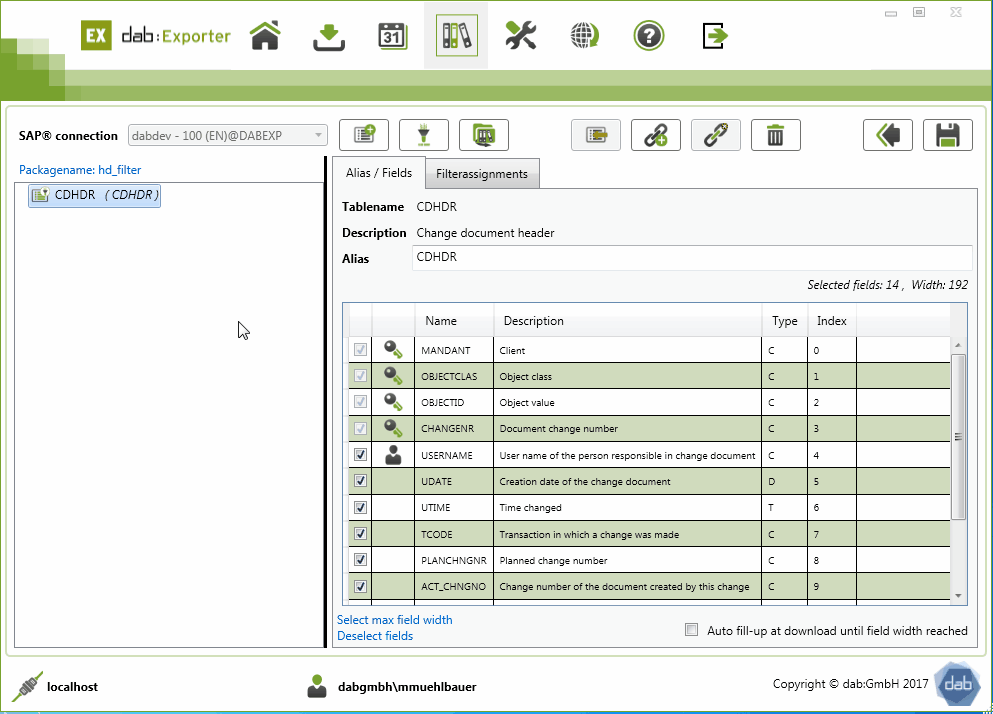Delete a Filter
Delete a Filter
If you do not need a filter, you can delete it again.
To do this, go to the view under which you will find all filters.
Select the filter by clicking on it and then click on the trash can symbol on the right.
If the filter is assigned to a table, you will be asked whether you really want to delete it.
The filter is then no longer available in the filter overview.