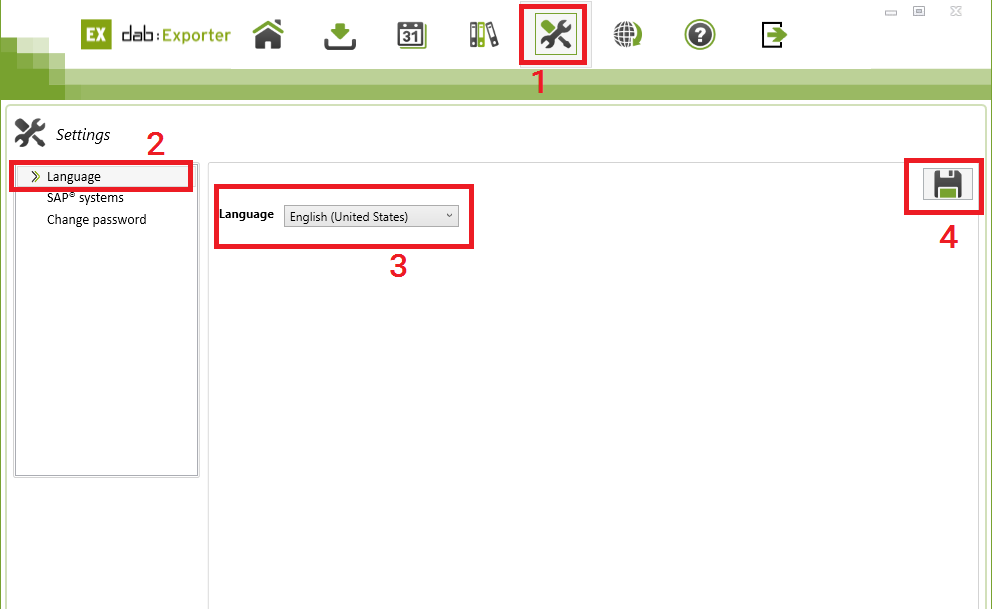Language Setting
Language Setting
The dab:Exporter supports following languages
- German
- English
In order to change the language you have to login, switch to the settings section (1) and select Language (2). In the language liste (3) you can choose your language. With a click on the save button (4) to confirm your settings, the language will be active immediately.