dab:Exporter integration overview
Integration Overview
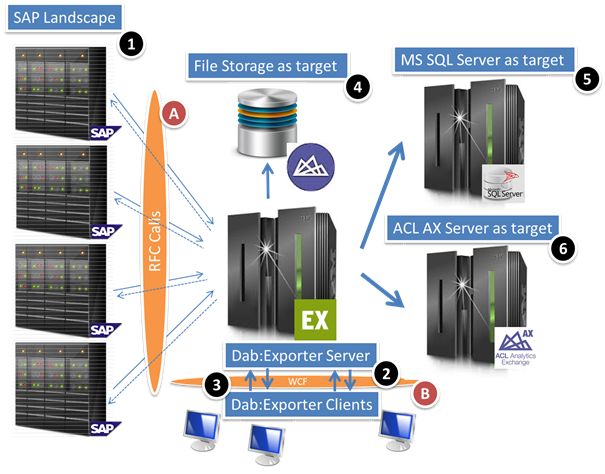
As a standalone installation the dab:Exporter Server (2) and the dab:Exporter Client (3) can be installed on the same computer.
1 | SAP® - Overview of the connections of the dab:Exporter. We connect to SAP® Versions starting at R/3 4.6c till ERP ECC 6.0 EHP 7. |
2 | dab:Exporter Server Includes the central component which manages the connection to the users, the repositories, the system configuration, the packages and the schedules. |
3 | dab:Exporter Client(s) Clients are used to edit all necessary configurations on the servers. The clients can connect to several dab:Exporter servers. |
4 | Data export on hard drive Analytics by Galvanize (or older) uses data files (.fil) as simple text files (Fixed-Length), which are stored on a file server. The file server is reachable via an UNC path. Data files and the ACL Project file are stored in the same directory. |
5 | Data export to Microsoft® SQL Server The dab:Exporter allows you to export your data to SQL Server. Each SAP® system can be mapped to a separate database. |
6 | Data export to Analytic Exchange by Galvanize The dab:Exporter can write to Analytic Exchange by Galvanize Repositories and also creates the necessary table layouts in the selected folder. |
A | The communication of the dab:Exporter with the SAP® system is done via a RFC connection. In every SAP® system from which data should be extracted a dab provided function module has to be implemented. |
B | The communication of the dab:Exporter Server and the dab:Exporter Client(s) is based on WCF. |
