Create a Filter
Create a Filter
You can create several different filters for your package.
To do this, click on the second icon in the row.
Now the filter view opens. Here you can edit already added filters or add new ones.
To add a new filter, click on the plus icon on the right.
Afterwards you can choose between different filter options.
By default, the Input filter is always selected first.
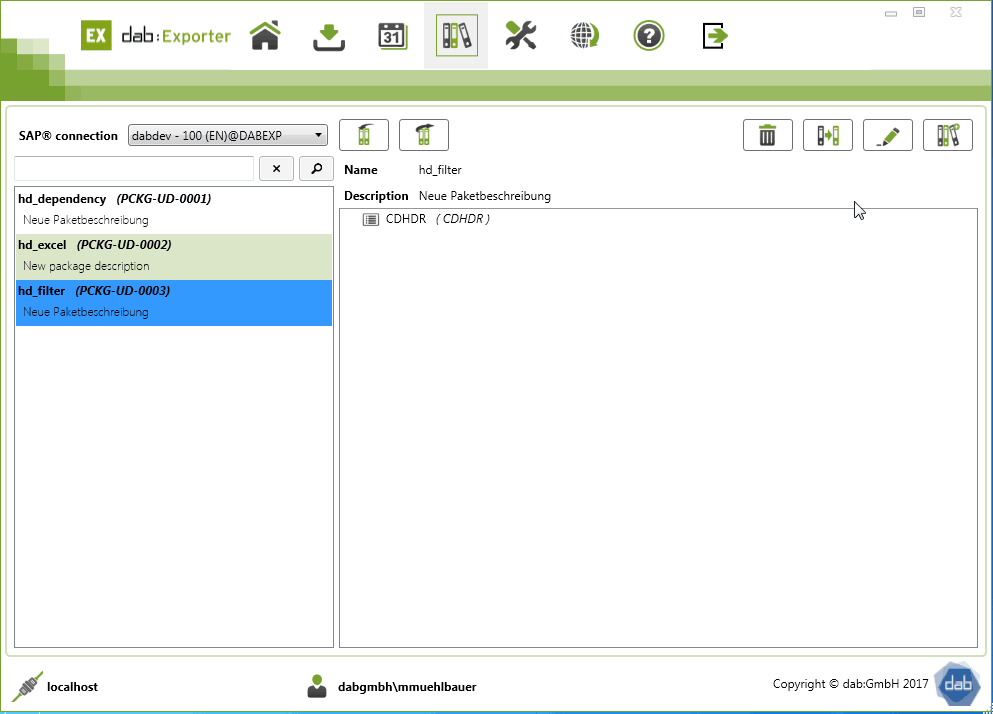
The filters of the dab:Exporter
The dab:Exporter offers a wide range of filters. These are listed below:
