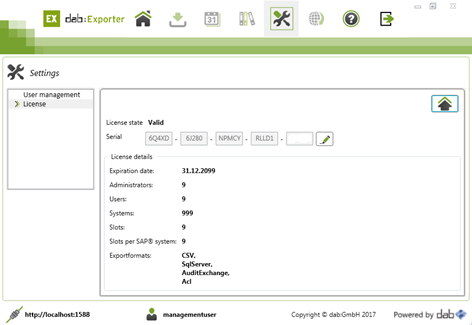Activating the dab:Exporter Server
Activating the dab:Exporter Server
To activate the dab:Exporter Server you have to select the server from the dropdown list you want to activate and login with the management user
On the overview click on Settings
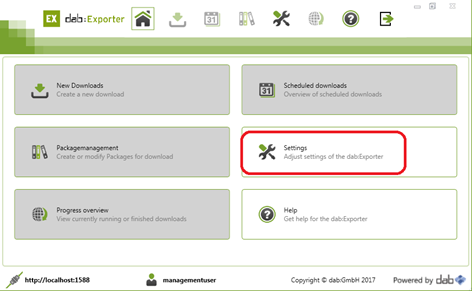
Click on the left side on License and after that on the pencil symbol to enter your serial number
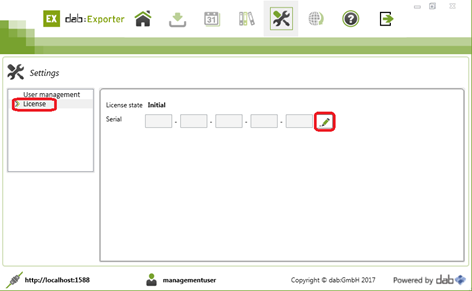
You can paste the serial from the clipboard completely by pressing CTRL+V in the first text field. Save afterwards with the disk symbol

Online activation
If an online activation is possible click on the symbol with the cloud – if not continue with Offline activation
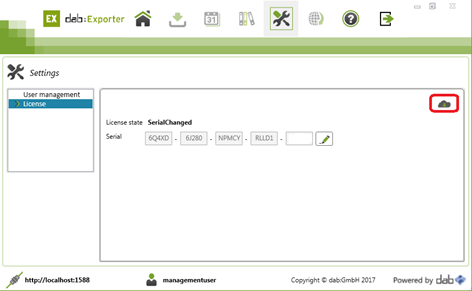
If the license could be activated, click on Ok. The license page displays details of the license.
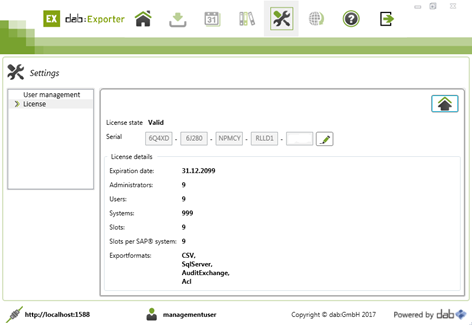
Offline activation
To perform the offline activation you have to store a request file
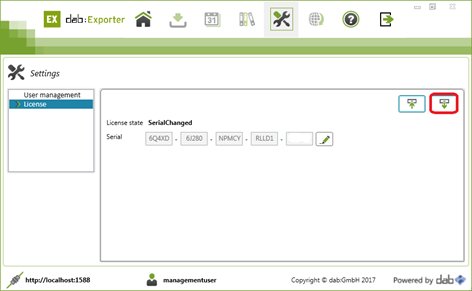
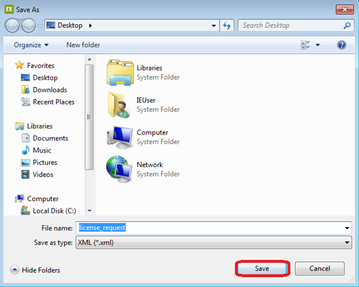
Send the file to support@dab-gmbh.de . You will receive an activation file which you have to import
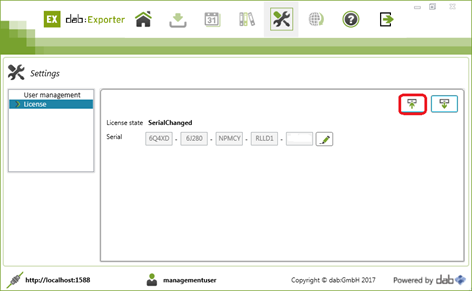
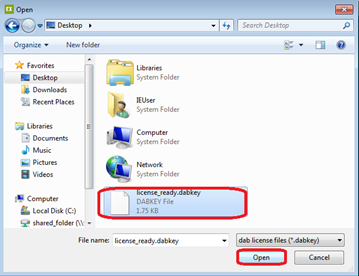
If the activation was successful accept the success message with OK. The license page displays the details of the license.