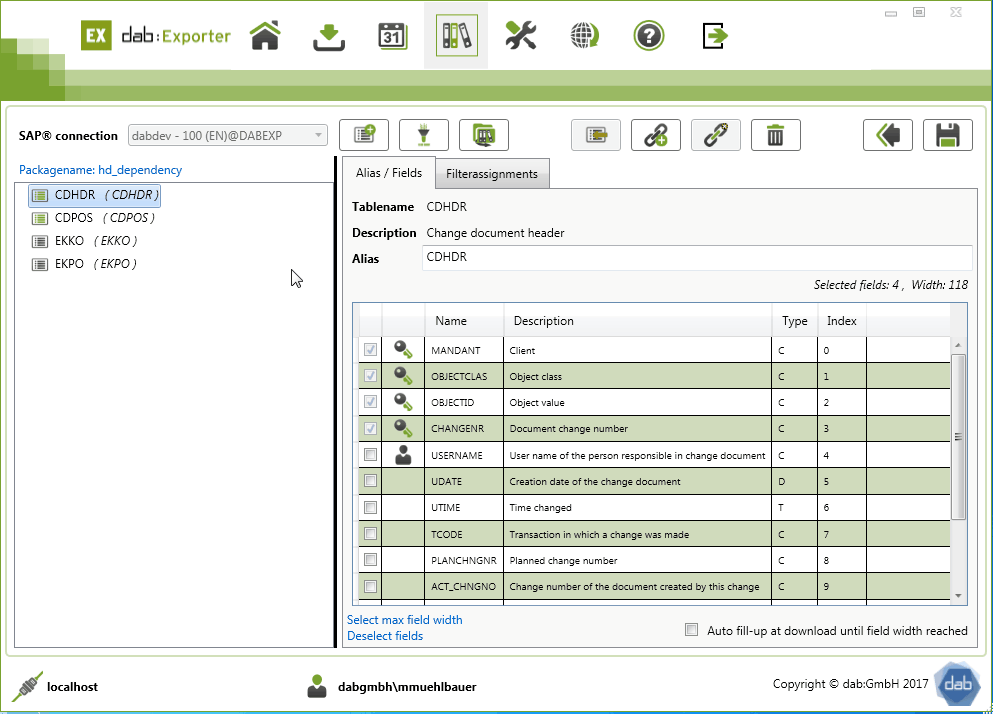Create a dependency
Create a dependency
You can add dependencies between tables. There are two ways to do this.
First, you can create a dependency yourself by selecting the desired table and then clicking the Add Dependency button.
Here you can give the dependency a name and make further settings.
To complete the dependency, you need to select the table you want to add.
Select the table and drag and drop it over the dependency.
When you are above it and release, the dragged table is appended under the dependency.
However, you can use another alternative to creating dependencies.
If you select the desired table and drag and drop it over a table and release it, a dependency is automatically created.
This dependency is then given the name of the two tables in the form [Upper_Table]_[Lower_Table].