Creating a functional administrator
Creating a functional administrator
To create a functional administrator within the dab:Exporter Server, choose a server from the dropdown list and log in with the management user

On the overview click on Settings
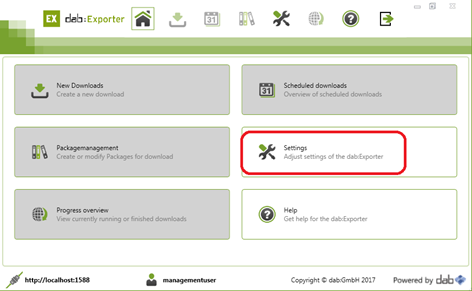
Choose on the left side User management and click on the symbol with the person
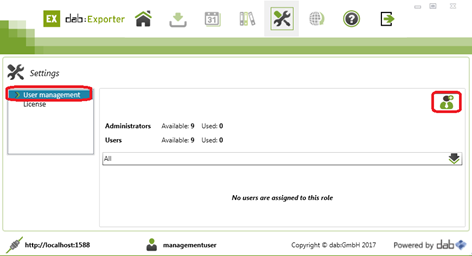
Within the dab:Exporter there are two kinds of user types
- Exporter (are managed by the dab:Exporter)
- Windows (are managed by Windows)
If the dab:Exporter can access an Active Directory you can create Windows users otherwise you have to create Exporter user
