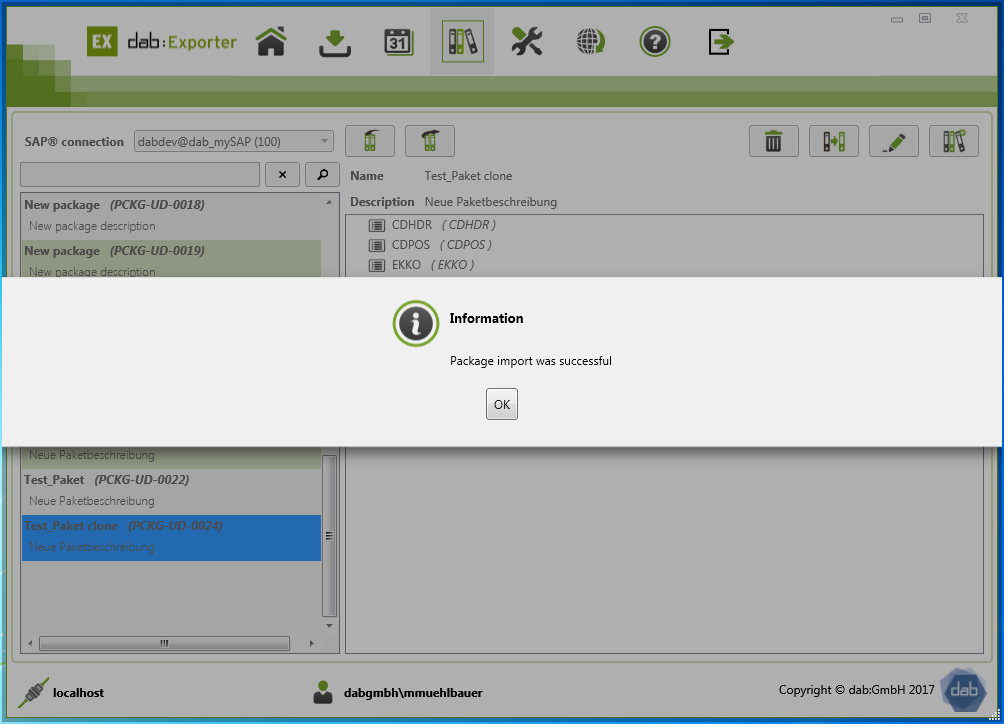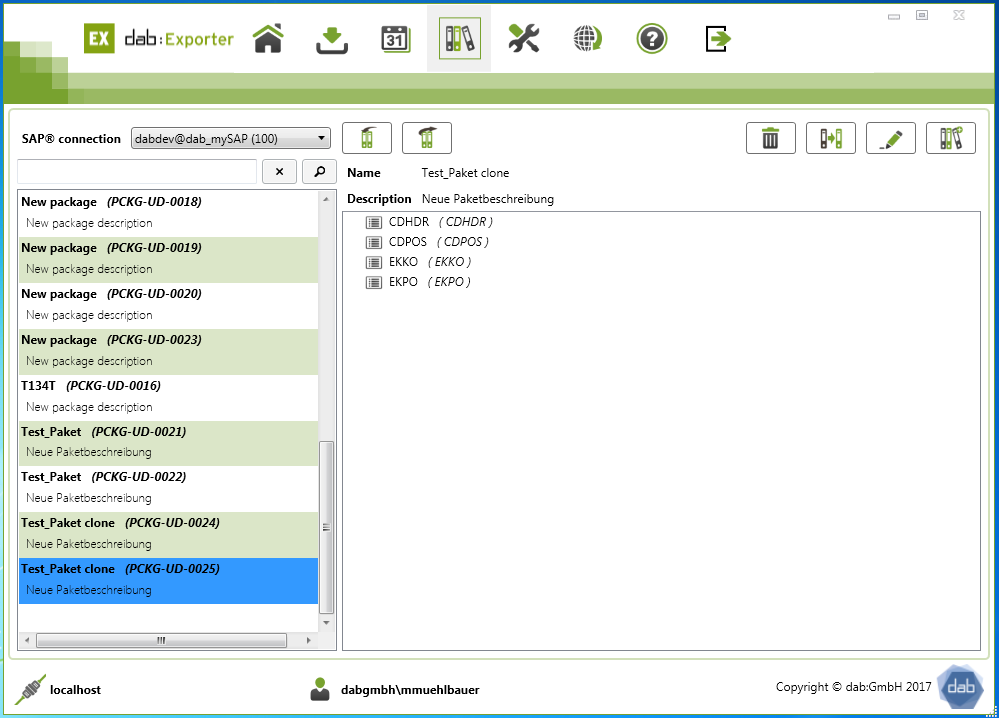Import a Package
Import a Package
The dab:Exporter allows you to import packages. If you have licensed predefined analyses from us, you will receive a predefined package containing the necessary tables for the analyses you have licensed.
The steps for importing a package are explained below:
- The first step is to log into the dab:Exporter.
- In the main menu, select the Package management button.
- You will be shown all the packages created, as shown in the screenshot below.
- Click the Import button. It is marked in the screenshot below.
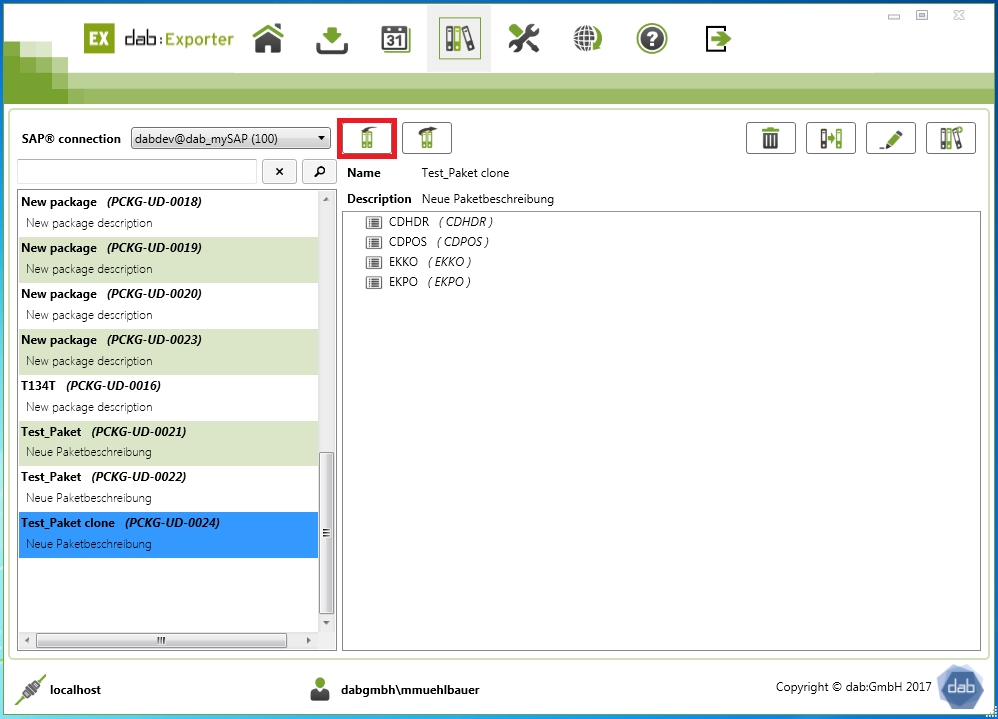
- Navigate to the directory in which the package to be imported is located.
- Select it and click Open.
- All packages contained in the package file are displayed.
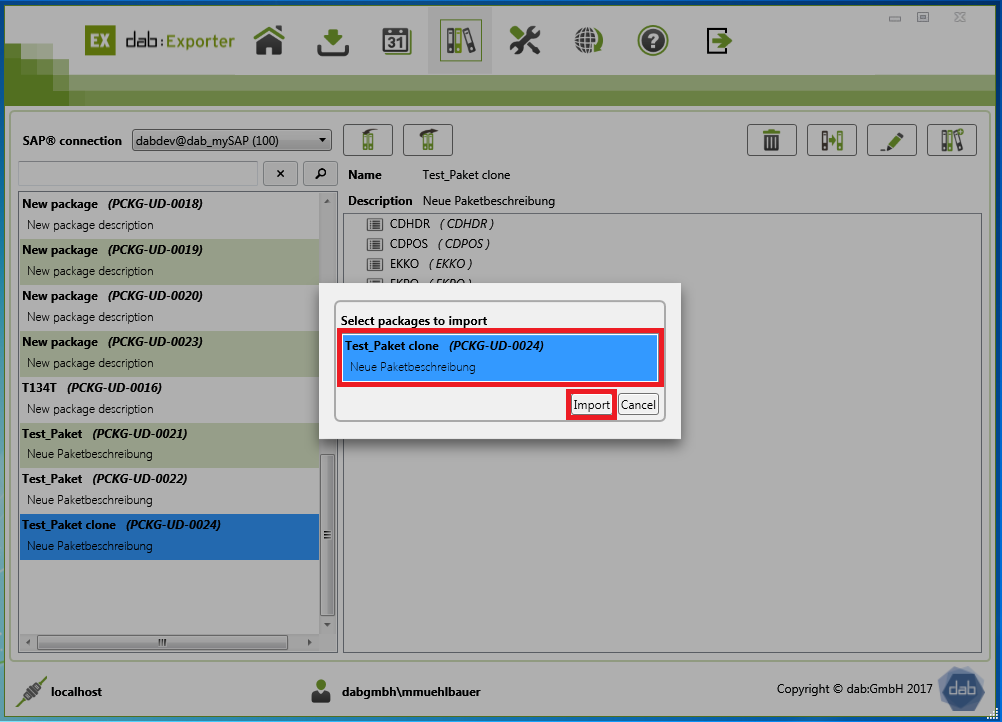
- After you click Import, the package or packages are imported.