Release Notes 1.10.x
Version 1.10 was released on 2023-08-04
Release 1.10.2
Bugfixes
- Fixed an issue with displaying parameter names and a parameter mapping issue.
Release 1.10.1
Bugfixes
- Double-clicking a column from right to left while typing a search term no longer causes the column to disappear.
- Dragging and dropping a column while a column on the other side is already selected no longer causes the column to disappear.
- The title of the Activity Log page is now "Activity Log" rather than "Activity Logs".
- Fixed a bug where incorrect search filters were removed when the X was clicked.
- When exporting dates to Excel or CSV, 00:00:00 is no longer appended.
- Fixed a bug where the Excel data limit tooltip did not match the actual allowed values.
- Analytic Groups containing Analytic Tasks with multiple Parameter Tables can be deleted again.
- Warnings are again displayed when testing SQL Server connections.
- Fixed a bug where changes to the column list were sometimes not saved.
- No longer displays "undefined" when resetting the Exclude Intercompany dropdown.
- The search bar in the activity log now takes up less space in some situations.
- Fixed a bug where a user could sometimes not be deleted depending on what they had created or edited.
Release Notes 1.10
New Features
Activity Log: Keep track of what's happening in your dab Nexus with the new Activity Log! Once enabled, dab Nexus will log changes for a variety of entities, such as Analytic Groups, Workspaces and Extraction Packages, and make them available in Settings -> Activity Log.
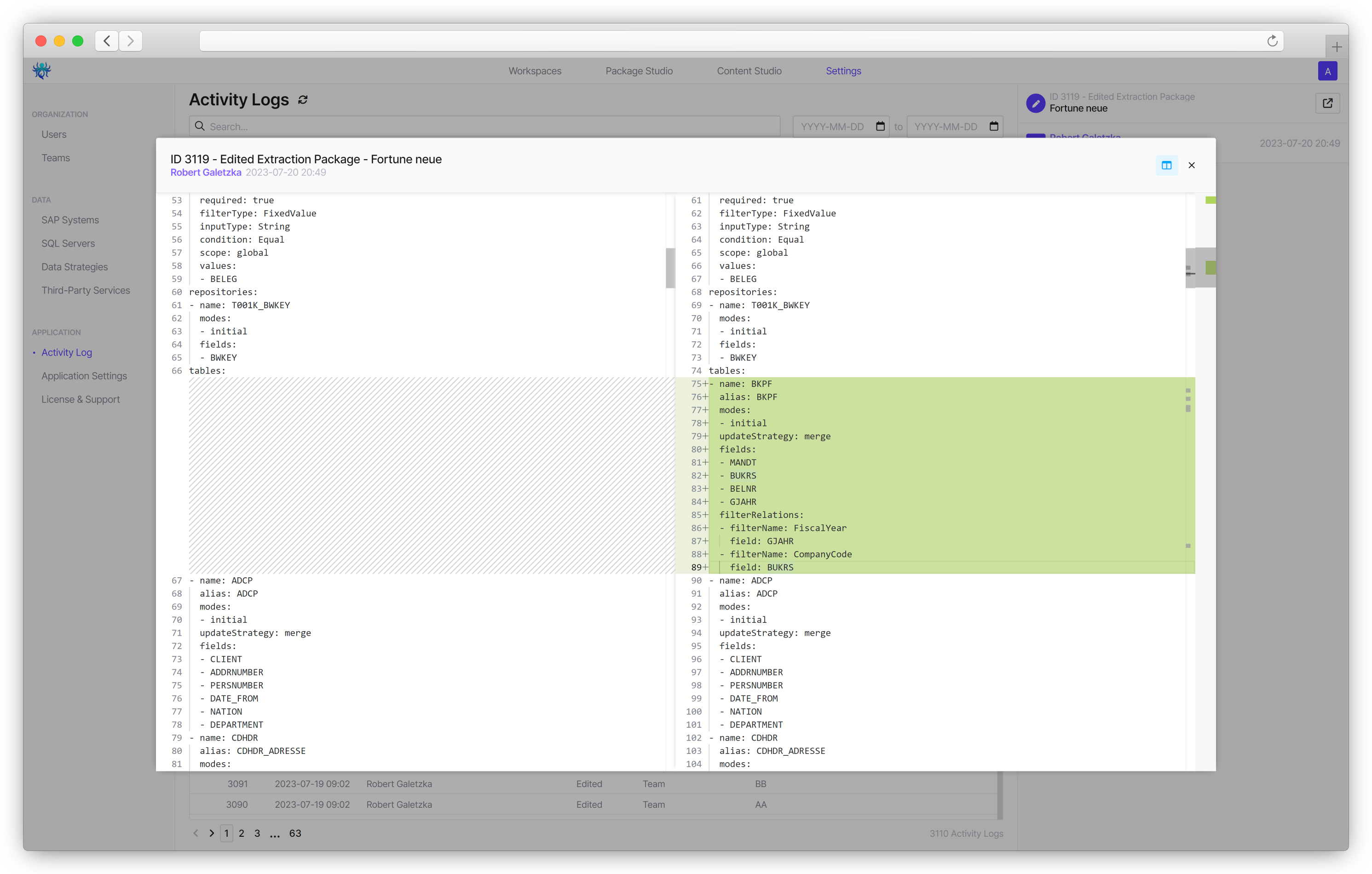
Application Settings: To use the new Activity Log, you need to enable it first. You can do so in Settings -> Application Settings.
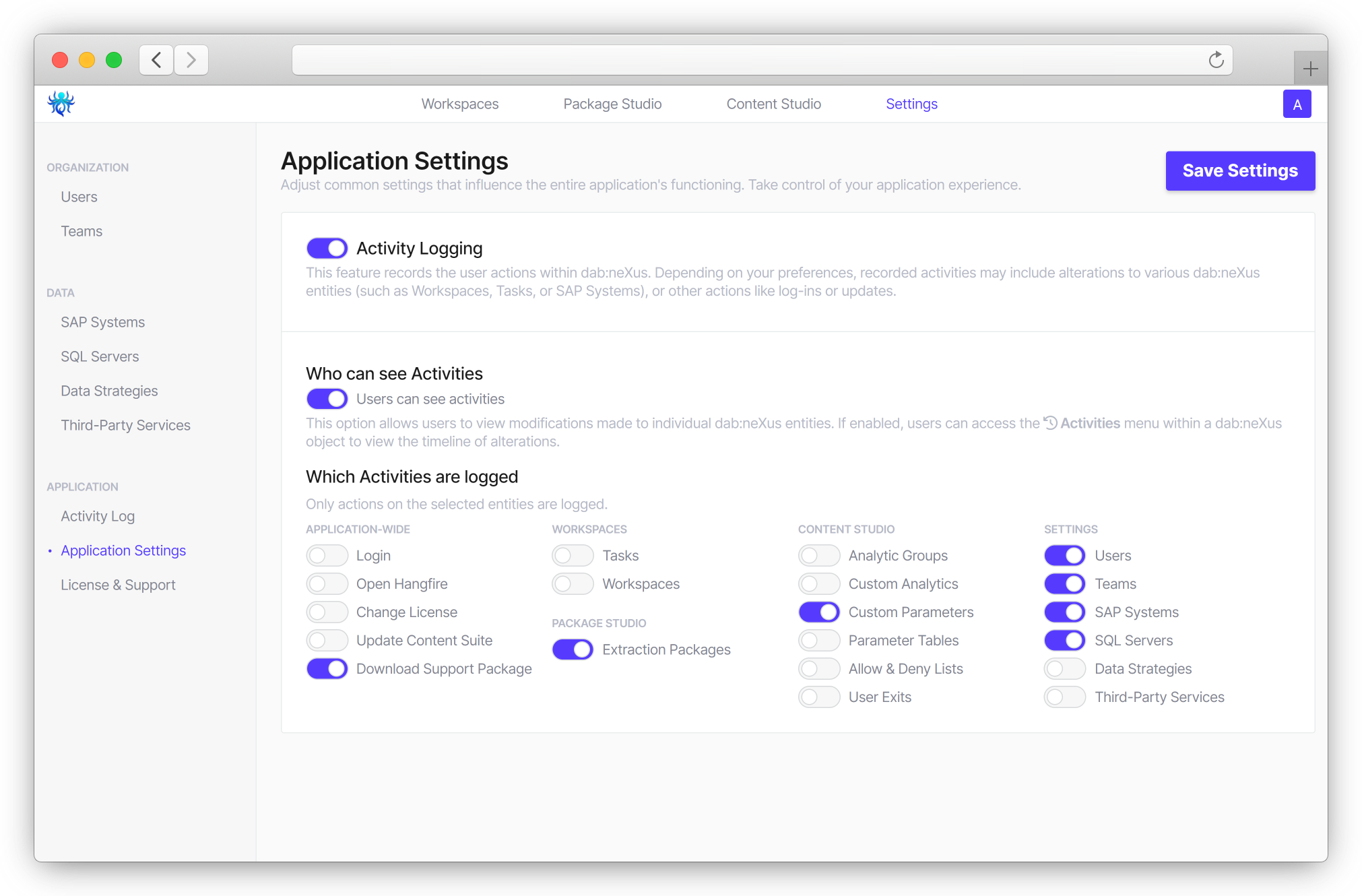
Bugfixes
- Clicking the code editor now places the cursor at the correct spot - previously it was sometimes a few characters off.
- Customized Allows & Deny Lists are now also removed from Analytic Groups if their corresponding analytic steps are removed - this matches the behaviour of filters in the same circumstances.
- The warning "Start Time has to be in the future" is no longer immediately shown when creating a scheduled task.
- The width of dropdown menues for selecting SAP systems in Package Studio has been fixed.
- The "Export path" dropdown menue is now shown at the correct spot instead of the top-left corner.
- The date-picker calendar no longer moves up or down when using the year or month view.
- Tables in Package Studio can now also be added by clicking, not just by pressing Enter.
- The SAP system form no longer gets stuck when trying to save a 1-digit instance number.
- Tables in Package Studio can now be deleted with Right-click -> Delete.
- An error was fixed that lead to incorrect parameters being used when cloning a task with scheduling.
- A data limit of 0 can now be used for CSV third-party services again.
- Dates from the future can no longer be used when creating a Support Package.
- The SAProuter field is now saved correctly when setting up a SAP system.
- Length of SNC Partner Name and SNC My Name is no longer limited to 50 characters.
- The type of a workspace can no longer be changed.
- Tasks can now be scheduled to run every 6th day.
- It's no longer possible to enter decimal values for scheduling, such as "Run every 1.33 days".
- The option "Reset to Analytic Group Package" is no longer available for packages that weren't created from an Analytic Group.
- Users can now also be found by searching their full name, not just either surname or first name.
- The reference parameter of a scheduled fiscal year is now required - leaving it empty previously led to an error during run creation.
- Lines of CSV files no longer end with a separator.
- Hourly scheduling is now available up to "Every 23 hours" instead of just every 5.
- The login screen now shows an error message again if the username or password are invalid.
- Very long Excel table aliases no longer lead to failures during run creation.
- The duration of failed runs no longer keeps increasing.
- Optional parameters of packages are no longer ignored.
- The final line of exported CSV files is no longer missing.
- The column search bar is now cleared when selecting another table in Package Studio.
- Leading zeroes are no longer removed when importing a dab:Exporter Package (.ex3pkg) with a string filter.
- Parameters now load correctly when reanalyzing.
- Changing the license now shows feedback messages.
- The Architect role is no longer missing permissions when loading workspaces or creating a task.
- Users can now be deleted from the detail view again.
- The workspace dropdown is preselected again when creating a task.
- The icons next to mandatory fields no longer move once the "Is required" message appears.
- Clicking "Save" repeatedly no longer causes a growing number of tooltips to appear.
- The page title no longer contains "undefined" when going to the Settings area.
- The Fiscal year parameter is now correctly marked as a mandatory field.
- Custom Analytic description is now limited to 1000 characters.
- "Save changes & leave" now works when editing third-party services.
- Empty packages no longer cause an error on the paramter page when creating a new task.
- The option "Run every nth month" is now available again.
- c_DabLink column are written to the database again.
- Using uppercase when adding a table in Package Studio is now possible again.
- The search bar in the operator dropdown has been removed when creating a filter.
- In the run view, space is used more effeciently for third-party services.
- When creating or editing users, Teams are now correctly shown as Selected or Unselected.
- A success message is shown again when a SQL Server connection was successfully tested.
- Saving a SAP system no longer causes the Function Name field to become enabled.
Further Changes
- All remnants of the old UI (such as the login screen) have been updated to the new UI.
- The dialog for choosing the SAP system used for resolving tables is now always shown when opening a package in the Package Studio.
- Information about Privacy Protection and assigned slots have been added to the task & run views.
- The License & Support screen now shows if a license is invalid.
- A better error message is written to the logs when trying to create a run using a package with a CDHDR_BELEG_OBJECTID filter and a task that does not have all reference parameters.

