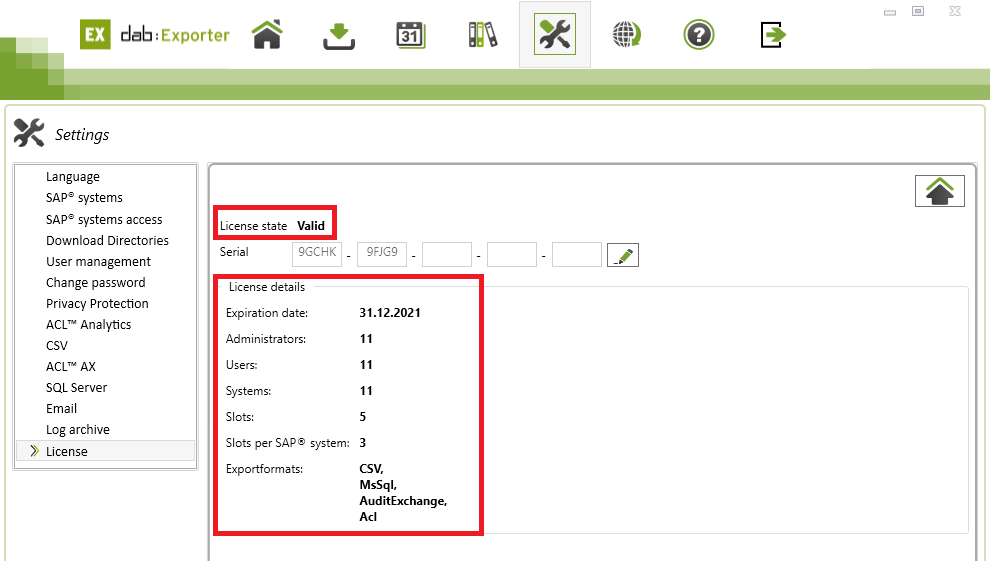License extend or upgrade
Open License Overview
Please login at the dab:Exporter with an Administrator-User and open the license overview within the settings.
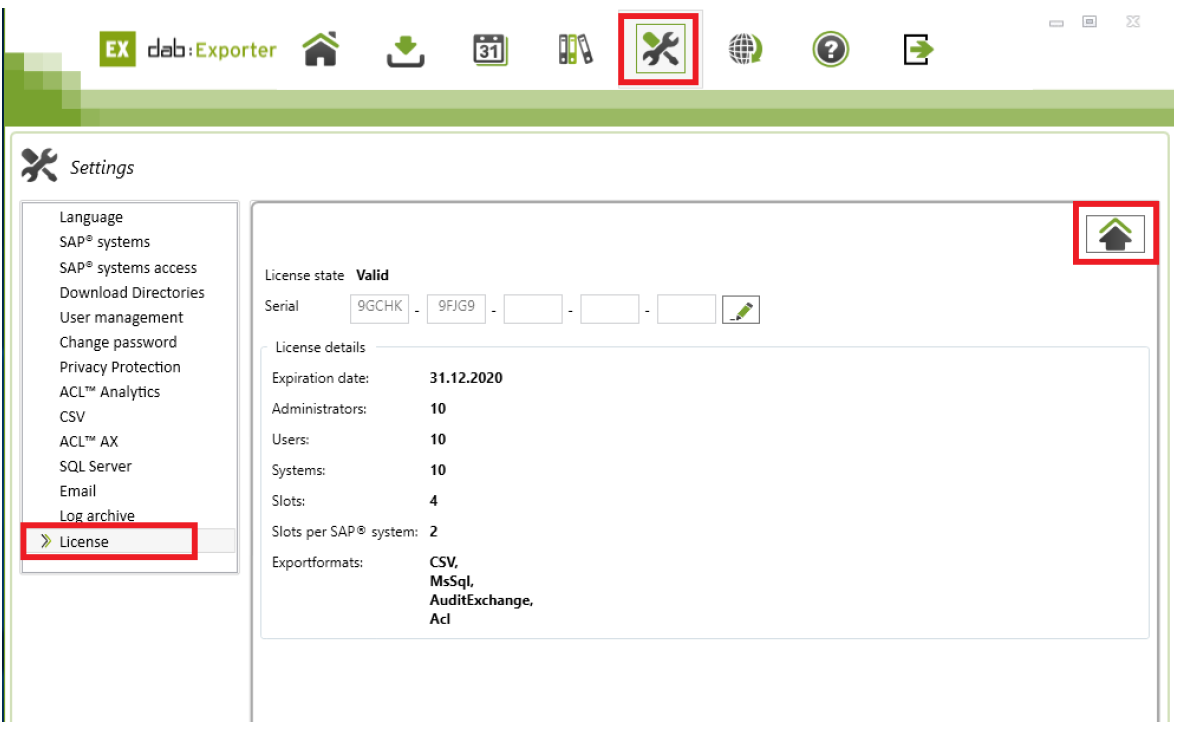
With this button

the extention/upgrade of your license starts. The license state changes from Valid to ValidUpgradePending. The license is still valid and you can use the dab:Exporter further on. It will now check if a connection with the online activation service of dab:GmbH can be established. According to the result of this check the further activation can proceed on two different ways.
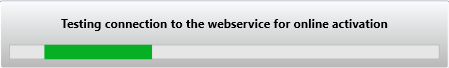
Activation
Online Activation
With online activation the button Online activation appears at the license overview. With a click on this button the current license details will be called from the license server and the activation will be executed.
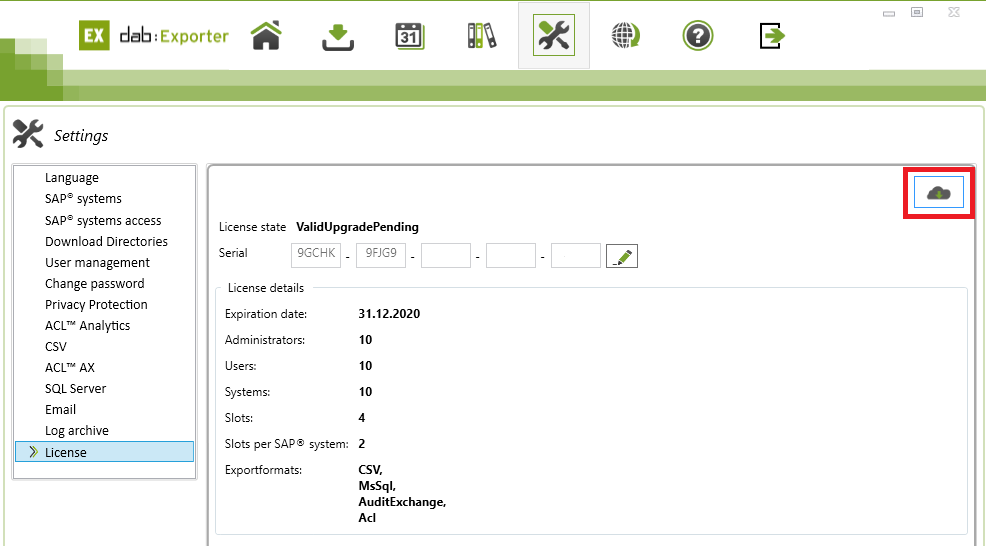
Offline Activation
With offline activation the buttons Download (1) and Import (2) appears at the license overview.
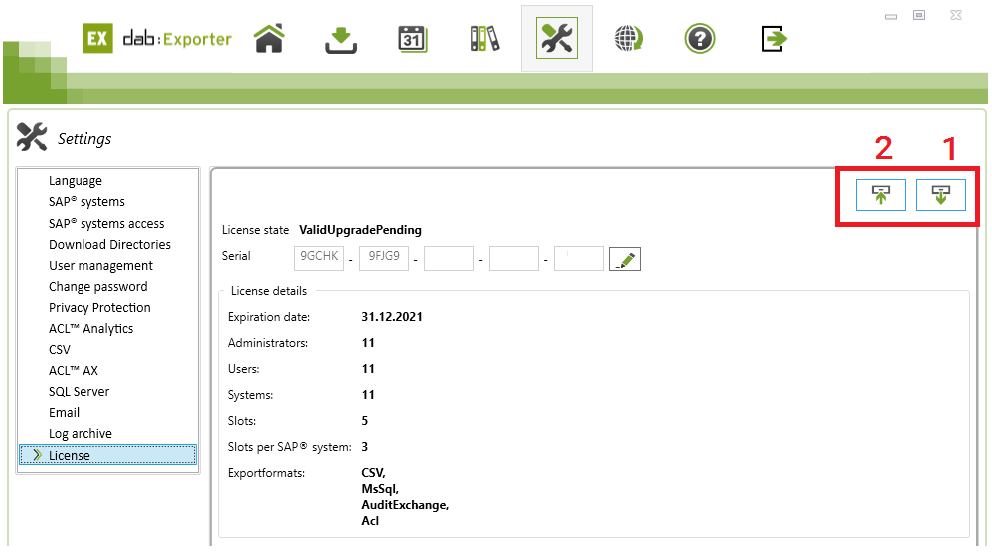
With a click on Download the following dialog comes up
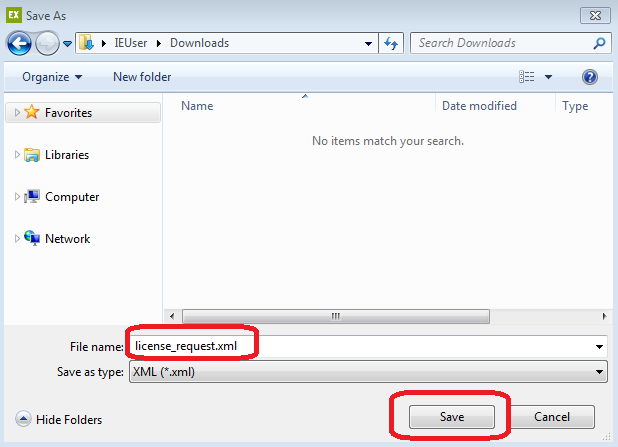
Select a folder and save the license file license_request.xml. Please send this file to the dab:GmbH Support via email to tech@dab-gmbh.de
Our support team will activate your license and send you an activation file license_ready.dabkey back to you via email. With a click on Import you will start a dialog for importing the activation file. Please select in the upcoming dialog the activation file and click on Open to start the activation.
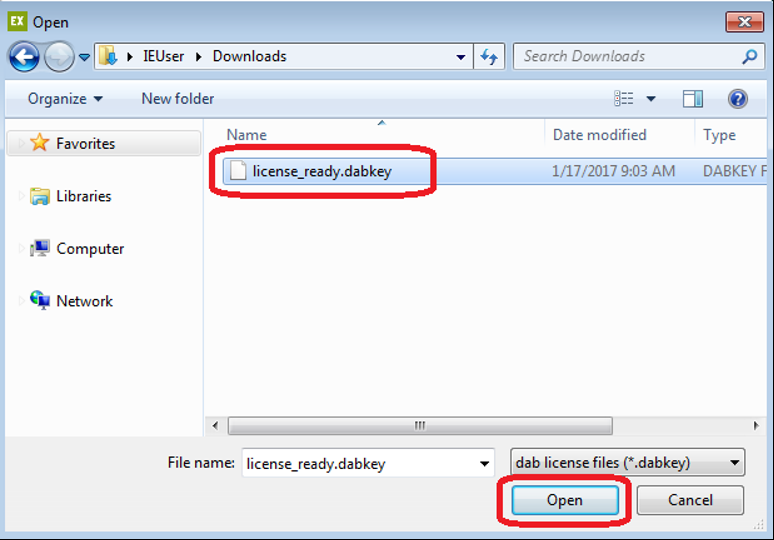
Successful Activation
After successful activation you will get the following message
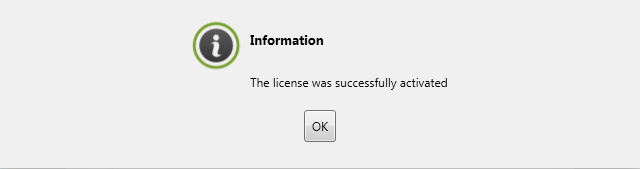
The license activation process is done and the license state should be Valid again. In the overview you can find the license details.