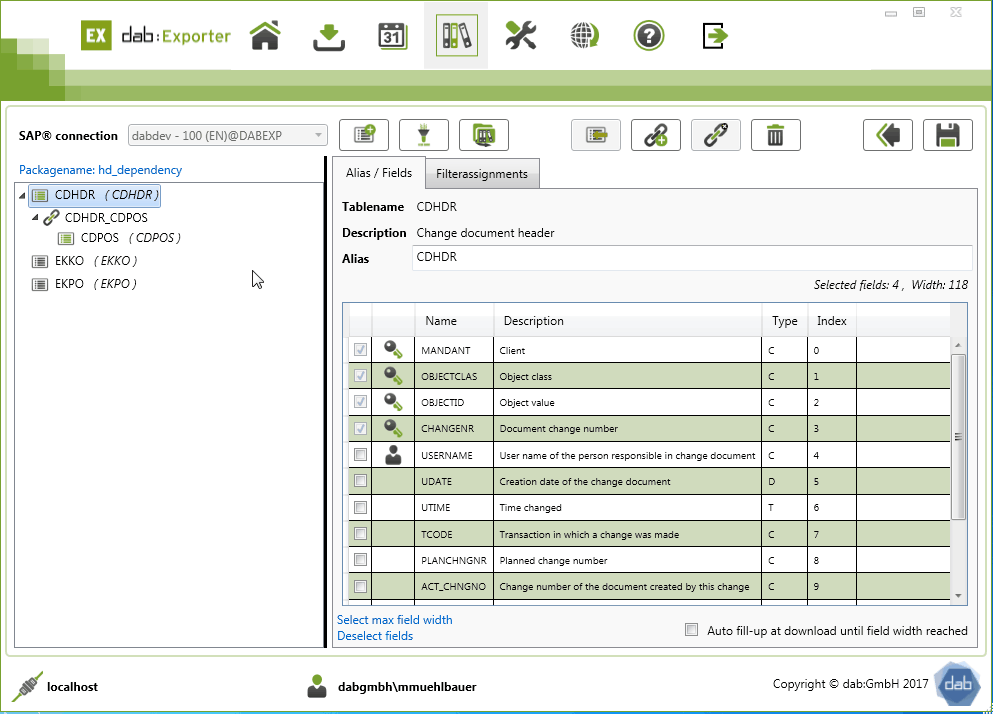Delete a Dependency
Delete a Dependency
Delete a Dependency and a Table
If you no longer need a dependency, you can delete it again.
To do this, you must first go to package administration. Select the package you want to change and click on the pencil icon to edit the package.
Now select the dependency you want to remove. Then click on the trash can icon and the dependency will be removed.
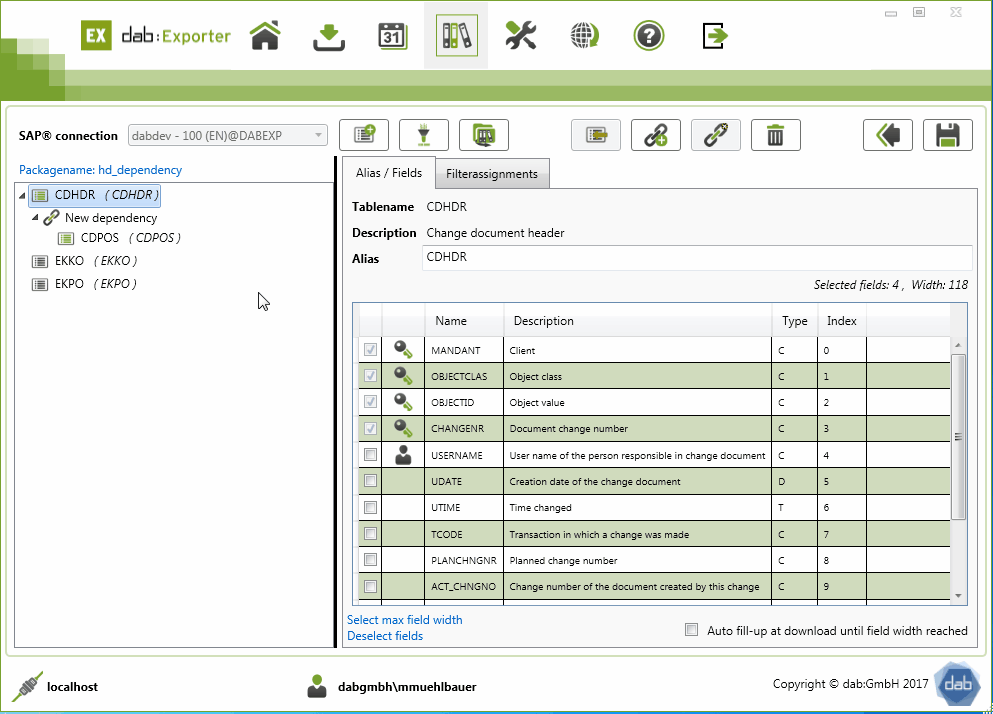
Remove table from dependency and delete dependency
To remove a table from the dependency, click the table below the dependency. Once you have done this, the Remove Table from Dependency button will be activated. Clicking this button will remove the table from the dependency.
If you click on the remaining dependency, you can delete it by clicking on the trash can icon.