Privacy Protection
Privacy Protection
With the Privacy Protection settings you can specify on three different tiers whether and how personal data can be extracted from the connected SAP® systems.
The dab:Exporter is provided with an extensive table and field catalogue of personal data, which is used once the Privacy Protection is activated.
During the download the most restrictive combination of the three tiers and the Privacy Protection Levels is used.
The Privacy Protection settings can be adjusted anytime.
To get to the Privacy Protection Settings you can either click on the Homescreen on Settings or in the navigation bar on ![]()
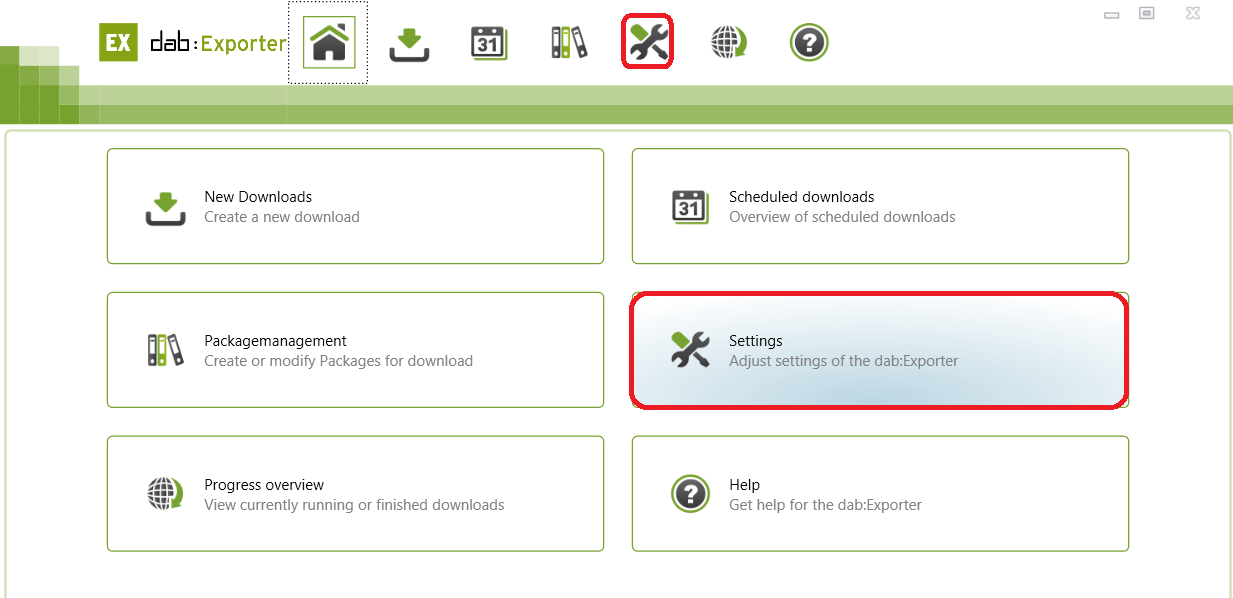
In the Settings you have to click on Privacy Protection on the left side
Search Function
With the search funtion, it is possible to search for specific SAP connection inside Privacy Protection.
You can adjust on each level which Privacy Protection Level has to be used at least. Following Privacy Protection Levels are available (sorted by restriction ascending)
- None : No Privacy Protection applied
- Pseudonymisation : User-related data are encrypted with a password. The password can be set in the settings or has to be entered before the download.
- Anonymisation : User-related data is replaced with X.
- Excluding : User-related data can not be extracted.
It is not possible to extract some tables with Anonymisation because of Primary-Key constraint violations. Example: USR02.
There is also an error if a table is extracted with Pseudonymisation and after that with another Privacy Protection level (or vice versa), because of a table schema mismatch!
By clicking on  at the corresponding area you can set the Privacy Protection Level for the level.
at the corresponding area you can set the Privacy Protection Level for the level.
Following areas are available
- Global : Applies for every user independent of the selected SAP® connection
- System : Applies for every user and the selected SAP® connection
- User : Applies only for the user
The effective Privacy Protection Level which will be applied is determined by the most restrictive of the three levels for the user which starts the download
All extractions must encrypt user-related data: You have to set the Privacy Protection level Pseudonymisation on the global level and set a password where applicable
None | Pseudonymisation | Anonymisation | Excluding | |
Global | X | |||
System | X | |||
User | X | |||
Effective | X |
Extractions from specific SAP® systems have to be pseudonomized: You have to configure Pseudonymisation on the system level for all corresponding SAP® systems.
None | Pseudonymisation | Anonymisation | Excluding | |
Global | X | |||
System | X | |||
User | X | |||
Effective | X |
A user may not extract user-related data: On the user level you have to set the Privacy Protection Level to Excluding for the user.
None | Pseudonymisation | Anonymisation | Excluding | |
Global | X | |||
System | X | |||
User | X | |||
Effective | X |
