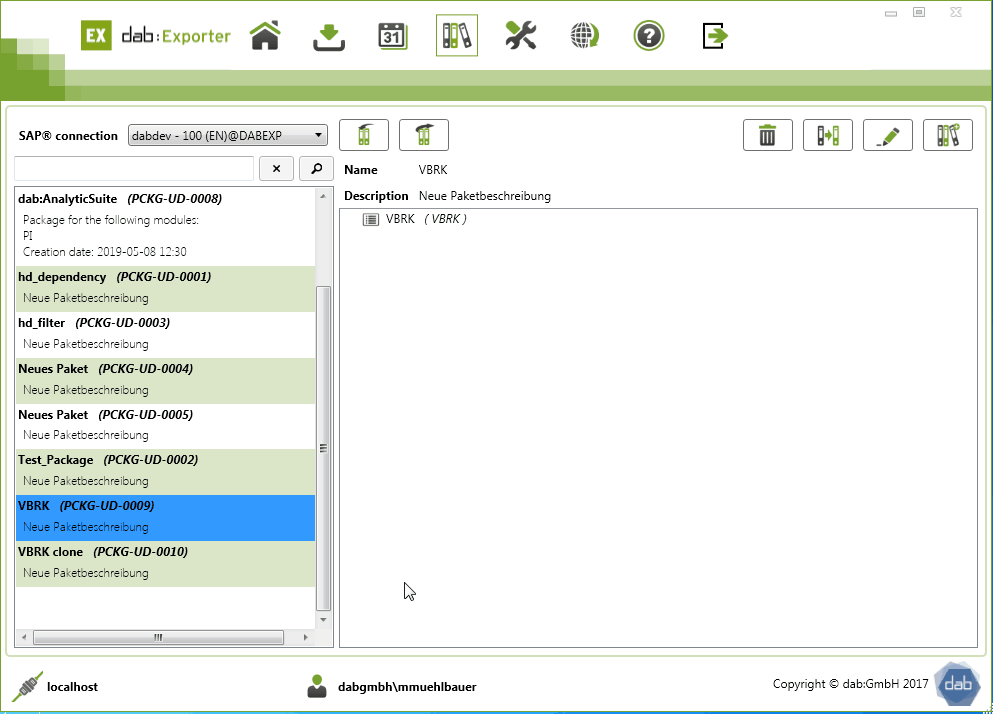Obtain table information from SAP®
Obtain table information from SAP®
Here you can create and assign filters as well as dependencies afterwards.
The tables on the left are currently not aligned with the tables of the SAP® system. Only the key fields are displayed. Table adjustment is helpful if you add your own columns to the database. These fields are then also available for selection by the comparison.
To display all the fields in the table, you must carry out the following steps:
- Click on the respective table
- In the menu bar for the package management, the fourth symbol from the left has become active.
- Click on the button with the orange arrow
- The table adjustment is carried out
- The table is no longer grayed out, but highlighted in green.